QMobile Noir A10 has the same processor as Noir A8, It runs on MediaTek mtk6577 chipset (SoC) which is a respectable hardware platform and includes the above CPU/GPU. This same chipset is also running on several other Chinese phones like Lenovo A789, Haipai X710d, Bird v1277, HDC S3 clone etc.
The best thing for you is, it already has been rooted. Bin4ry at xda-developers has created a sort-of universal rooting script for ICS and JellyBean devices, and it SHOULD be able to root your QMobile Noir A8 as well! Here’s how to root Noir A10:
Steps for rooting QMobile Noir A10:
- Download and extract THIS archive.
- Set phone to USB debugging mode from settings and connect to PC. When Windows ask for drivers, manually choose the location of the folder Noir A8 USB ADB drivers and install the drivers.
- Remove the cable, turn off your phone. Connect again to PC while it’s off, it will again ask for drivers. Now install driver from folder: Noir A8 preloader VCOM (thanks to max414 from PG for driver)
- Now turn it on and still keep in debugging mode. Navigate to the folder “Root_script_by_Bin4ry_v15″ and open Runme.bat. Follow the instructions (choose Normal mode) and you’ll have a rooted Noir A8! Check for superuser app and it should be in the app drawer.
You can mod it the way you like, install custom launchers and many more fun stuff! If you’re running out of internal memory (though 1GB is quite a lot for apps), you can always use Link2SD with microSD card.









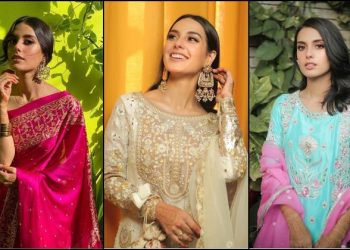

contact [email protected] via email or add him on skype hamzakazmi18 he will surely fix ur issue.
KIA noir a10 ki CUSTOM ROM a11 me workable ho sakti hai. .. i mean agar hum noir a10 wali rom ko he a11 me install kar dy.??? please. if you dont mind sms… 03457810099…thanks in advance. sulman danish
i got a10.
i selected usb debugging and then connected cable but no windows get open and dont know wht to do so need help
how to unroot after rooting ??
@FahadAbid I don't have Android phone these days so I have to search the web and ask others, as soon I find out I will publish it here .
Better buy A8 rather than A10, Phone doesn't worth a review. total waste
Dear Farhan is A10 is up gradable to jelly bean or not.
No it is not
I bought it yesterday. but i am facing GPS problem its not connecting even on wifi. even not supporting offline maps
I will check tonight in the market , than will let you know about GPS – If it has any issue
Plz check the link https://www.incpak.com/reviews/qmobile-a6-have-poo…
Both A6 and A8 have same GPS chip MT6620 so think the problem will be the same so simply replace the Files gpsconfig.xml and gps.cong as mentioned in the link. Hope it must work.
It has built in setting for supl.Nokia and Google. But its not working on both
Do not worry, same was the case with my A6,but the problem was with gpsconfig.xml file as well in addition to gps.conf, Take Backup of these files and send both of the files to me, i could also generate the debug log to sort out, do'nt worry MT6620 GPS have poor reception but it could be augmented using AGPS, add me on skype id : greatanjum and email : [email protected]