Prime Minister Laptop Scheme and Higher Education Commission is set to launch a mass scale skill development program for Pakistan’s youth through a partnership with Coursera called “Digital Learning and Skill Enrichment Initiative”( DLSEI).
Read More: HEC announces free online skill development program
Update: HEC has announced the new date. Registration will start on 2nd October 2018 at 12 PM Noon
Only the students, who have received laptop through the Prime Minister’s Laptop Scheme or have status “Accepted for Merit list” are allowed to submit application. So kindly check your status here.
Here is a step-by-step guide on how to register:
- Please go to http://www.dlsei.pk/
- Click on Registration button
- Enter your CNIC, Email address & Mobile number for verification. ( In case you have a new mobile number, please enter your previously registered HEC mobile number and check mark the empty box below it i.e. Send code to new mobile number. This way you will be able to enter your new phone number.)
- Upon successful verification, you will receive codes on you Mobile and Email address (registered with HEC database). After entering these codes, you will be taken to an online registration form.
- Fill in the required details and click submit upon completion.
- Once the registration process is complete you will receive another email with Coursera Pakistan website link.
- Fill in the required fields & you will be successfully registered with Coursera Pakistan
- Congratulations! You can now select from a wide range of courses available at Coursera Pakistan absolutely FREE OF COST
- Happy Learning!
Please note:
- If you face any issues or difficulties during the registration process, please feel free to contact HELPDESK tab available on each page of registration process.
- For Queries please contact us at:
DLSEI Helpdesk
OR
Email: [email protected]



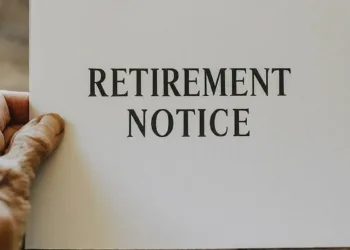






is this course is compulsory for award of laptop?
No
Registration is only opened for one day for 2nd Oct, can students apply now or not? as i applied so, it has said that “you are in waiting now’ so is that mean i would get some courses or not?
Must reply please.
After verification, if some of the confirmed users do not select any course in a few days, their access will be revoked and waiting learners will be given a chance instead
What happens once you are in the waiting list for the coursera courses ? Will u be able to take part in the course?
After verification, if some of the confirmed users do not select any course in a few days, their access will be revoked and waiting learners will be given a chance instead
how long is the duration of course
Coursera has different courses and the duration depends on the course
This site is not working
Please make it better
Its working perfectly at the moment
Sir ya dlsei ka registration kab h ga
HEC IS LAUNCHED BY DLSEI.PK VERY BED NEW NOT OPEN BUT COMING SOONN
Sir this site not working …..comming soon page come only ….what happen
HEC has said it will be up when servers are working again. currently only coming soon page is working.
we’ll update on facebook.
sir this site is coming soon not yet working in this moments
HEC has said it will be up when servers are working again. currently only coming soon page is working. We will update when that happens
follow us on fb for updates https://www.facebook.com/incpak/
sir this site is not working
HEC has said it will be up when servers are working again. currently only coming soon page is working. We will update when that happens
follow us on fb for updates https://www.facebook.com/incpak/
Sir site is not responding
HEC has said it will be up when servers are working again. currently only comming soon page is working. We will update when that happens
follow us on fb for updates https://www.facebook.com/incpak/
Sir dlsei website is showing server configured OK
When will you resolve these issues
HEC has said it will be up when servers are working again. currently only comming soon page is working. We will update when that happens
follow us on fb for updates https://www.facebook.com/incpak/
Sir the http://www.dlsei.com will be show coming soon .why it’s time will be start but it’s not working and I also subscribe the page but still not working and show mi coming soon
we’ll update on facebook as soon DLSEI website gets back.