There are several people online those who still confused about how to download and activate Microsoft Windows 10 so INCPak guides you Step by Step Method shared by JunIor Einstein of How to Install Microsoft Windows 10 download, Registration and Activation.
Recently on the Facebook Group ” INCPak Forum ” we had great discussion about Windows 10 activation and download in which many members were having confusion about where and how to download, specially what will happen to my existing data on system drive, so after discussion with Junior Einstein the method , links complete guide has been shared. Just follow as the instructions !
1: If you are Laptop User (or PC user with Original Windows 8.1 or 7) and already have a registered Win 7 or 8.1 Running Then All You Need is to Update your Win 8.1 to 10.
You may have Reserved it few Weeks back in the small win 10 icon in task bar,if so then it is a piece of cake for u guys… Just Update it to Windows 10 in Start>Settings>Update>Windows 10 Update…
But if you didn’t reserved it and You don’t see an update option then you can Force Update it…
Here’s how to Force Update it,
2: If you have a key and want to download it by Windows Installation tool then Download 32Bit or 64Bit Installation Tool by official Microsoft Site. Here’s the link.
https://www.microsoft.com/en-us/software-download/windows10
Download the tool and start installer. Windows tool will download and install win 10 but before that it will ask for “PRODUCT KEY” If you are already have a key Or registered User then No worries. But if not then Try Some Keys that I Found on internet which Guys claimed that they Work. These keys aren’t guaranteed to work.
Windows 10 Home build 10240
Key-> TX9XD-98N7V-6WMQ6-BX7FG-H8Q99
Windows 10 Pro build 10240
Key-> W269N-WFGWX-YVC9B-4J6C9-T83GX
or
Key-> BPY9N-TY9G3-JKQTF-YD9RV-2R243
Windows 10 Enterprise build 10240
Key-> NPPR9-FWDCX-D2C8J-H872K-2YT43
3:If you are a Pirated User or have Win 8 installed and You don’t have a Key,then there’s still hope for you. You can install windows 10 by Downloading ISO image of Windows 10 and Boot into it and install it and by Using Cracks and Activator, Activate it… :)
Follow the Following Steps Carefully…
1st Step: So what You Need to do is to Download ISO Image 32 bit or 64 bit, Here are Links,
Link-3 – this link has most reliable iso but it isnt working on my PC but i downloaded from here using Android UC borwser
there would be method like shown in the screenshot below.
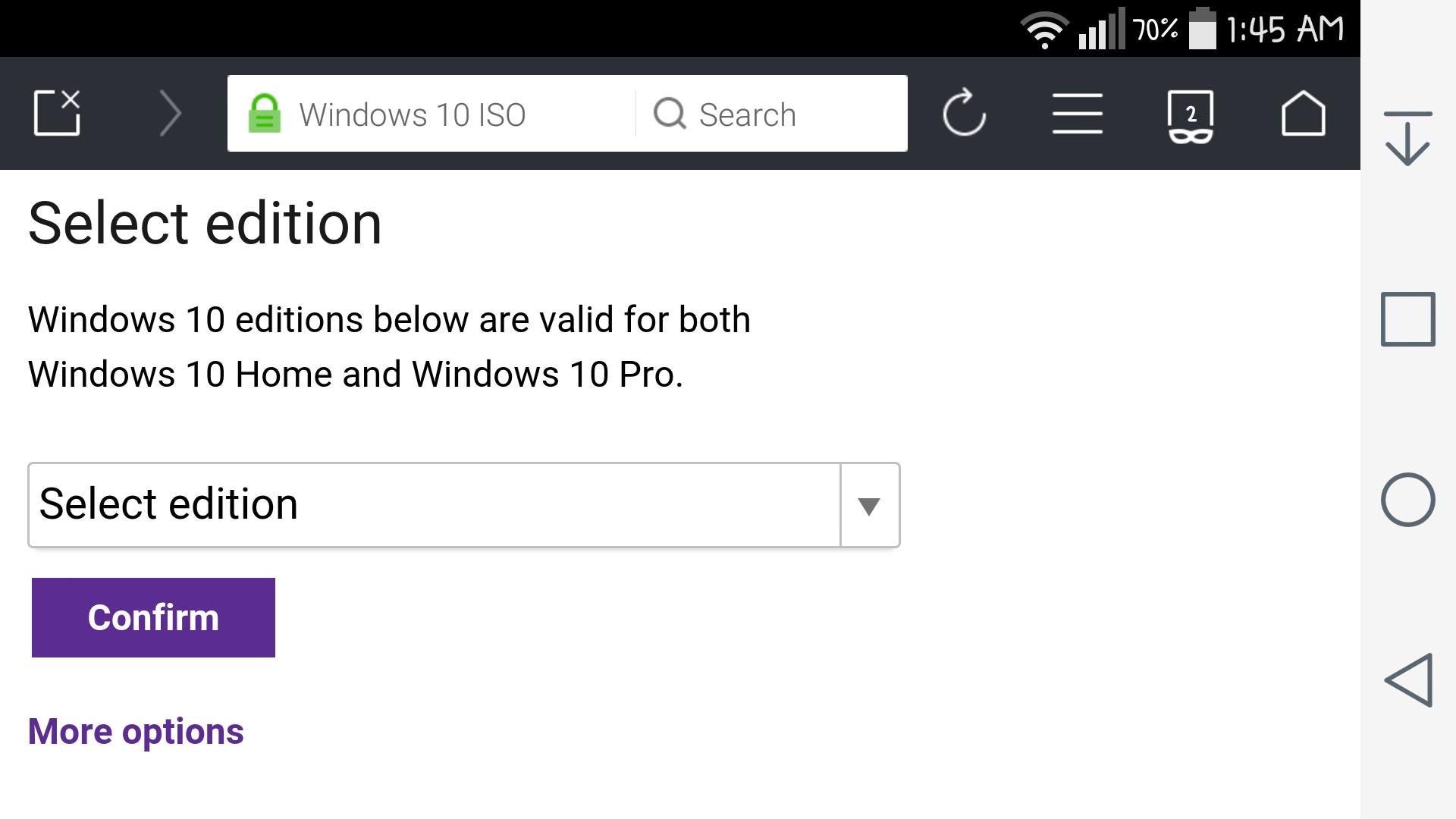
https://www.microsoft.com/en-us/software-download/windows10iso
OR (Link 4) http://getintopc.com/softwares/operating-systems/windows-10-pro-core-iso-32-64-bit-free-download/
or Search and Find on your Own….!
2nd Step: Now to make Your USB Bootable to install the ISO image You downloaded. Download the software Named Rufus or my recommendation is ” Windows USB/DVD Download Tool ” Here’s a link..Steps to make USB bootable and software download tool Option Provided in the link. https://www.microsoft.com/en-us/download/windows-usb-dvd-download-tool follow steps written in the link to make USB bootable…
3rd Step: Download Activators.
There are Many Methods To activate Windows.1st is the simplest Activator file named “Activator 1379” in which i copied and Wrote commands…
Download Link:
Download and Extract it to a USB or saved location
https://drive.google.com/file/d/0B6iDtitl_6VCVGVuMVUwdHRkVW8/view?pli=1
2nd Activator is
Download and Extract it to a USB or saved location
https://mega.nz/#!hYk1TJQb!oTBsjQECFLh8X2qjD7HnYlEKGs_6NJMwsuPwO8FvYRg
Download Both just in case if any of them doesn’t work…
4th Step: Restart PC>Go to Bios by pressing DELETE key or press F8 to open Boot selection. Choose Your Bootable USB drive which u made Bootable Using Windows 7usb/dvd download tool. Now start Installing Windows 10 from there…!
Choose Win 10 Pro if asked.
Win 10 Key will be asked which u can skip by clicking “Skip” button or “Do this Later” option.
If you have a key then u can use it or else u may try one the following keys.
they are not tested yet… you can try them.
Windows 10 Pro build 10240
Key-> W269N-WFGWX-YVC9B-4J6C9-T83GX
or
Key-> BPY9N-TY9G3-JKQTF-YD9RV-2R243
Windows 10 Home build 10240
Key-> TX9XD-98N7V-6WMQ6-BX7FG-H8Q99
Windows 10 Enterprise build 10240
Key-> NPPR9-FWDCX-D2C8J-H872K-2YT43
or just skip this option and install windows then Login your Hotmail account after complete installation, Use activators to activate your windows.
Now 1st of all to Activate your windows if it isnt already activated(u can check by right clicking START goto SYSTEM nd at bottom your windows is not activated will be written) try “Activator 1379.bat” which u downloaded on 3rd Step. Right Click on it and Run as ADMINISTRATOR… You will get a small pop up saying something just enter it each time. if it doesnt work follow the steps of READ Me file in “Activator Extract.rar” Or Try the 2nd activator Open activator Choose Windows Version and Click Crack or else u can find any other method of you choice after Activating, Update your Windows If you Want… Update WINDOWS DEFENDER as it a very Usefull Software.
Well there you go…! Your Windows 10 is installed and Activated…
Download Links
(Link-1)
http://venturebeat.com/2015/07/28/how-to-force-windows-to-start-downloading-the-windows-10-update-files/
………
(Link-2)
https://www.microsoft.com/en-us/software-download/windows10
………
(link-3)
https://www.microsoft.com/en-us/software-download/windows10iso
………
(link 4)
http://getintopc.com/softwares/operating-systems/windows-10-pro-core-iso-32-64-bit-free-download/
………
(link 5)
https://www.microsoft.com/en-us/download/windows-usb-dvd-download-tool
………
(link 6)
https://drive.google.com/file/d/0B6iDtitl_6VCVGVuMVUwdHRkVW8/view?pli=1
………
(Link 7)
https://mega.nz/#!hYk1TJQb!oTBsjQECFLh8X2qjD7HnYlEKGs_6NJMwsuPwO8FvYRg
These are the same links given in the guide incase you are unable to access any of those you can catch up from here.
Step by step method and links shared by JunIor Einstein










