These days a lot of people playing games on their PC’s want to record their gameplays. Usually this would require a third party screen recorder to accomplish but Windows 10, you have this feature built-in for you to screen record and even stream.
Even if you have been using Windows for a while, chances are that you’re still not familiar with all the functions that Windows 10 has to offer. Microsoft has really outdone itself with the latest version of Windows to make it the most convenient Windows to date.
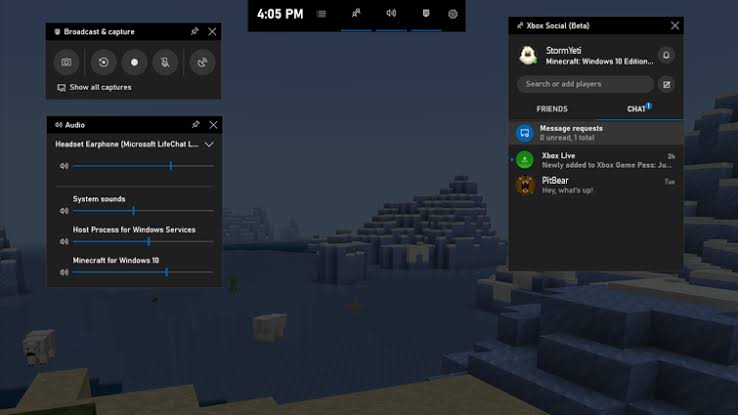
Windows 10 comes pre-installed with an Xbox app that you can use as a screen recorder amongst other things such as taking screenshots and even talking to your friends.
You can access this by typing Xbox into Windows search as shown below
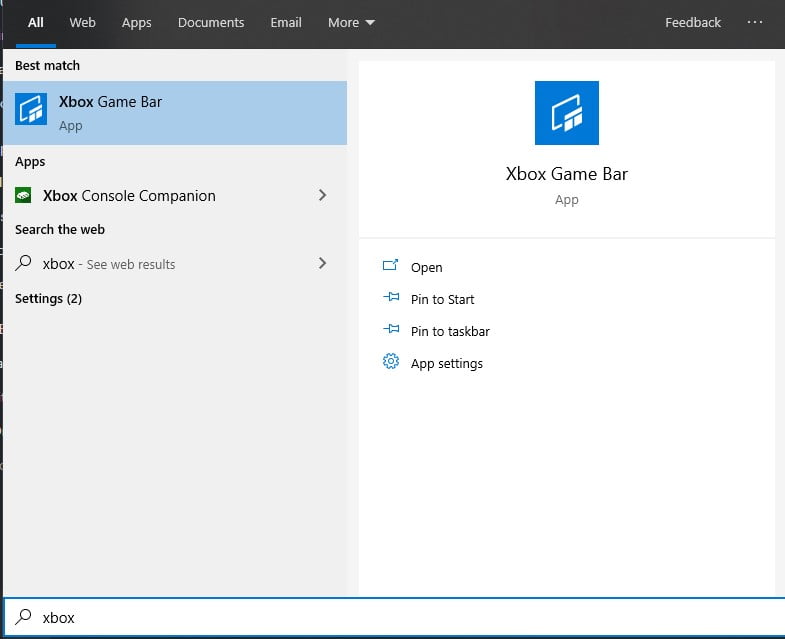
After launching the app you can go into settings and set certain shortcuts to help you use the app in the most efficient way possible.
The default shortcuts for the app are:
Launching Xbox Game Bar – Windows + G
Screenshot – Windows + Alt + PrtScrn
Record last 30 sec – Windows + Alt + G
Start or Stop recording – Windows + Alt + G
Mic on/off – Windows + Alt + M
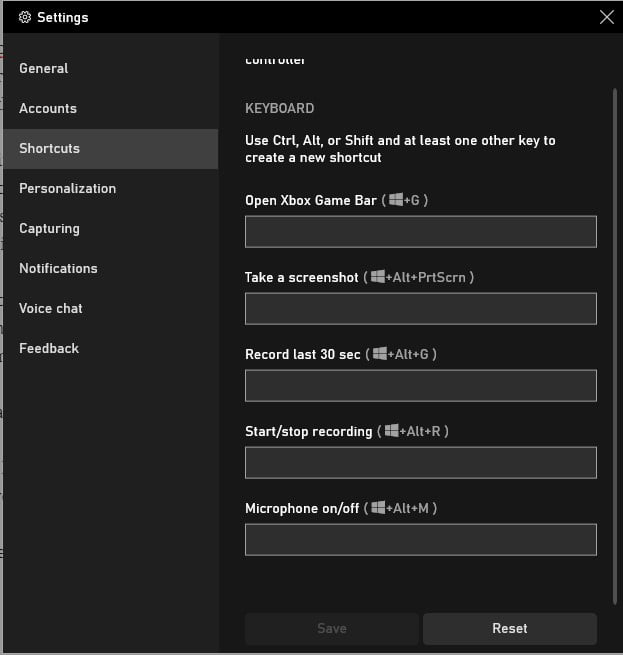
Xbox app for Windows 10 isn’t just made for screen recording but can actually do a lot more. You can even add your friends too and chat or talk to them as well.
You also have the option of connecting your Steam account to bring your friends over to the Xbox app.
This Xbox app for Windows 10 will allow you to do all that without the need to install any other third party app or software.
Follow INCPAK on Facebook / Twitter / Instagram for updates.










