Some of us come across a situation where we have to send some pictures to someone but the size is too big or sometimes we need photos converted to a certain format. It’s always a hassle converting them or resizing them one by one. Resize Images or Convert Images easily in Bulk with this software. The software even gives you the option to add watermark to images in bulk at ones. This is especially handy for a lot of people.
FastStone Photo Resizer is a free software that takes care of the hassle. It gives you the option to select photos in bulk and resize or convert them to a certain size of format. You have complete control over the settings too. Best thing about this is that it retains the quality of the photo and gives you complete control over how much you want to degrade it on conversion.
You also have the option to add text or even watermark on the image as you wish and apply that in bulk to all the images. This I think is a very handy feature to have for many people especially photographers or even home based bloggers who tend to use photos a lot for their work.
You can set a certain resolution and mark to have the sides adjusted automatically according to the image so the aspect ratio remains intact. There are plenty of options to choose from, even color, saturation and gamma. In short, this is a must have software for people who work with photos and need a quick fix from time to time.
You can download the software from the developer’s official site and check out a bunch of other photo softwares too. Click here to visit site.
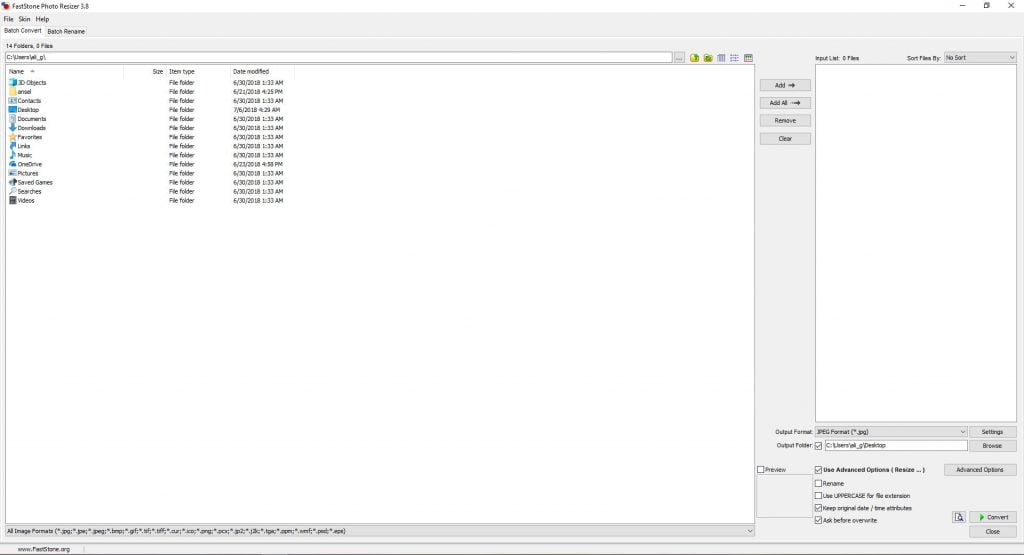
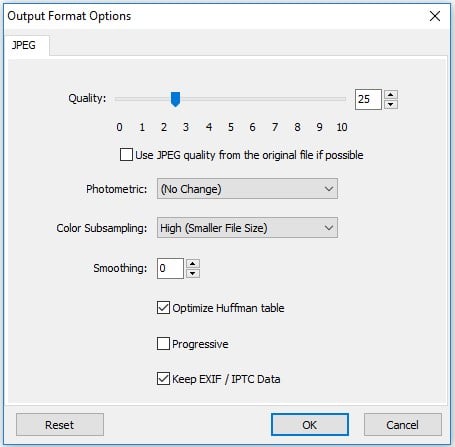
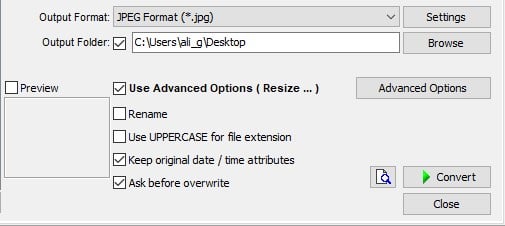
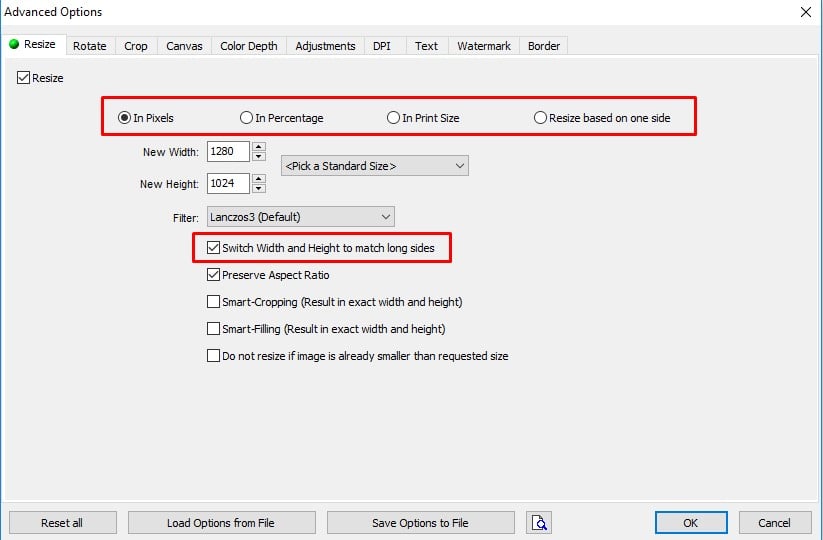
Recommended: Check out the top 5 free Windows softwares here.









