InnJoo ONE 3G Lollipop Root & Recovery by EnerJon Aka Jawad Naqvi INCPak Developer. Download the all necessary files and follow the procedure as it’s mentioned.
Requiremets:
~ PC/Laptop, InnJoo-ONE-3G & its USB-Cable.
~ Download All ZIP Files From Links Given Below.
1) USB-Drivers
2) SP-FlashTool

NOTE: This Recovery is For Lollipop ROMs Only, DO NOT Use it For Any Of The KitKat ROMs… You Have Been Warned…
Recovery Flashing Procedure:
1) First Of All, We Will Prepare Our Files…
~ install USB-Drivers in Your PC/Laptop…
~ Extract SP-FlashTool + Lollipop-Recovery On Your Desktop…
~ Copy Lollipop-Rooting-ZIP in Your InnJoo-ONE-3G…
2) Open SP-FlashTool Folder, Right Click On “flash_tool.exe” File And Select “Run as administrator” From Right Click Options Menu…
3) SP-FlashTool Will Start Now, Click On “Scatter-loading” Button, Navigate To The Lollipop Recovery Folder And Open This Scatter File “MT6592_Android_scatter_recovery.txt”
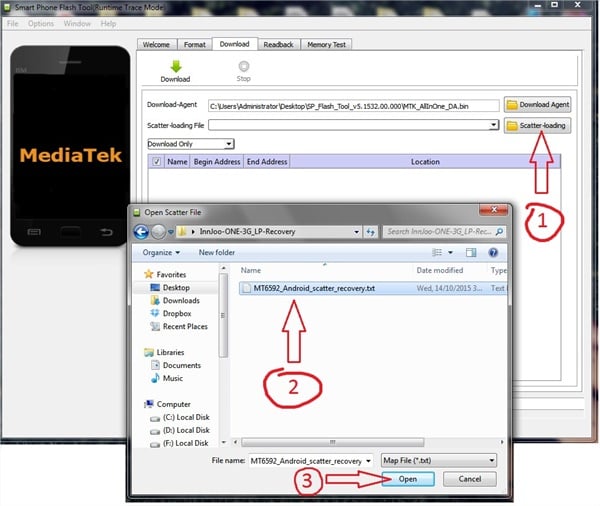
4) Click On “Download” Button in SP-FlashTool, At This Stage, SP-FlashTool Will Be Waiting For Our InnJoo-ONE-3G…
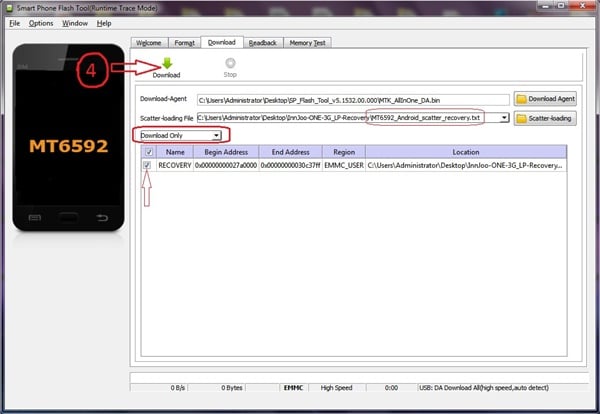
5) Turn-OFF Your Mobile And Connect it To PC/Laptop With USB Cable… Lollipop Recovery Flashing Process Will Start Now…
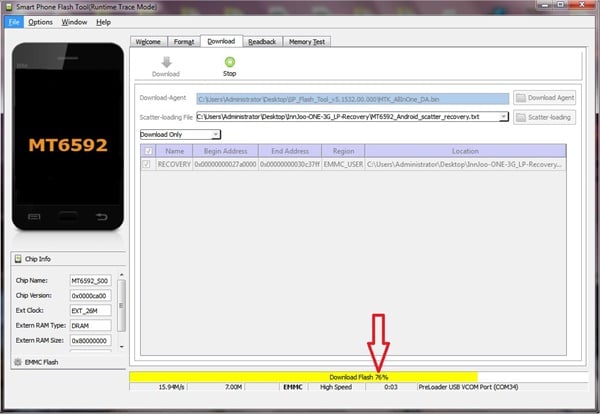
After A Few Seconds, A Green Circle Box Will Appear… Which Means We Successfully Flashed Our Lollipop Recovery And You May Disconnect USB Cable Now…
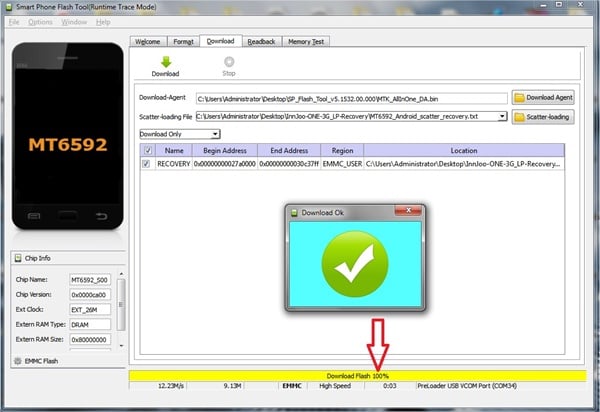
Rooting Procedure:
1) Turn-OFF Your InnJoo-ONE-3G, Press & Keep Holding VolumeUP+Power Button Until You See InnJoo Logo…
After The InnJoo Logo, You Will See A Bootloader Menu, Make Sure The Arrow <<== is Pointing Towards “Recovery” Option…
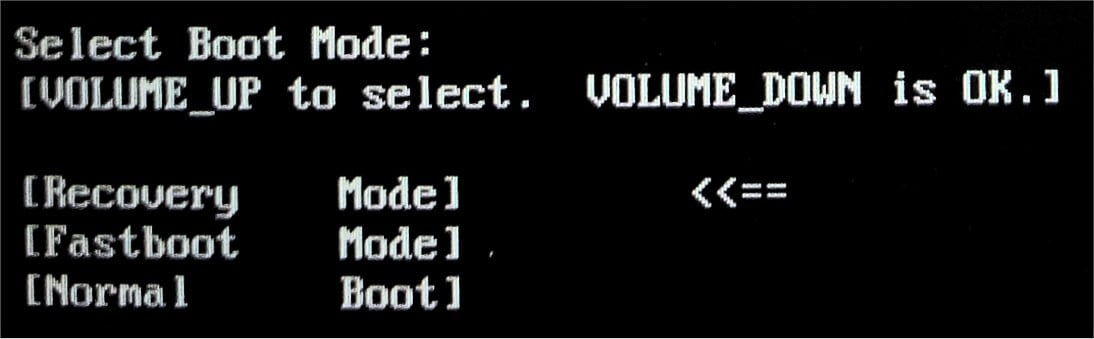
2) Now Press VolumeDOWN Key And Your Mobile Will Enter in Recovery Mode…
3) Tap On “Install” Button in TWRP Recovery, And Select The Lollipop Rooting ZIP Which You Copied (in The Beginning Of This Guide) in Your InnJoo-ONE-3G…
4) Now “Swipe To Install” Button… Done! Your InnJoo-ONE-3G is Rooted Now, You May Reboot Your Device… Enjoy!
~INCPak
~EnerJon










any one have a dead innjoo one set plz?
i have to replace the touch pannel.
please contact 0321-4300959
I upgraded my innjoo one from 4.4 to lollipop 5.1 and lost my imei number, please how do i write imei on the device? i have tried sn write tool but always get “FAIL”
have u solved it
iam facing it too
Download chamelephon done
no mannn its not working on my INNJOO the miui 7 :(
I rooted my device with this tutorial and its good. Only provided flashing version was not working then i used innjoo supplied flashing tool. It was rooted but SuperSu hangs while giving root access to other apps. root apps are not uninstalling. I reset my phone with TWRK and now SuperSu is not in full mode as before it was. Anyway nice work. Thanks
Please does anyone have solution…..when i put it in firmware upgrade it still comes up with an error
Use “Download” option and remember to power off you device after pressing download button.
i have done every thing you told to but when i turn off my phone and connect it to my pc the process doesn’t start please help
the option should be firmware upgrade only, not download only becuase on download only eror occured.
Hi are there any drivers for windows 7 32bit? Great work by the way. Thanks.
links are broken
my innjoo didnt change the recovery mode, its still the same as before, in the option for download only aren’t we supposed to select the firmware upgrade?
How to unroot?
Simply Open SuperSU App And GoTo Settings Tab, Now Tap On “Full Unroot” Option And Reboot Your Mobile… Done!
And if revert to official recovery how to revert back??
InnJoo ONE 3G ye kon sa mob h
ye kon say mob me kar ray ho……..