WhatsApp is one of the most interesting app which I wanted to use it on my Personal Computer apart from others Android applications, Those who want to stay connected via PC specially with the friends using ” WhatsApp “ there is a solution which is easier and simple.
INCPak Team always ensures that we come up with something useful, for you all and Sharing is Caring that’s our motive so here’s what I found Interesting and I sure you would love it…
I wanted to Install WhatsApp on PC because these days I am not using Android Smartphone, though I have a tablet and using whats app on it but carrying it here and there is hectic, specially while working on Computer ” PC ” I get very irradiated. But now I am enjoying Whats app on PC on 22 inches LCD.
Here I am gonna guide you with easiest method how you can Install all your favorite Android apps on PC .
Follow the method :-
1 . Download BlueStacks – Available Platforms PC and MaC
BlueStacks App Player lets you run your favorite mobile
apps fast and fullscreen in your browser and on PC or Mac.
Bluestacks App player for Windows
Bluestacks App Player for MAC
2 , After Finishing the Download Double Click on Downloaded File, Click Continue, Click Install.
3. Once you get done, it will prompt for Google Id same like in any Android Device, Login using your Id …
4. The Window of BlueStacks will appear on your Desktop ( See the Caption Below )
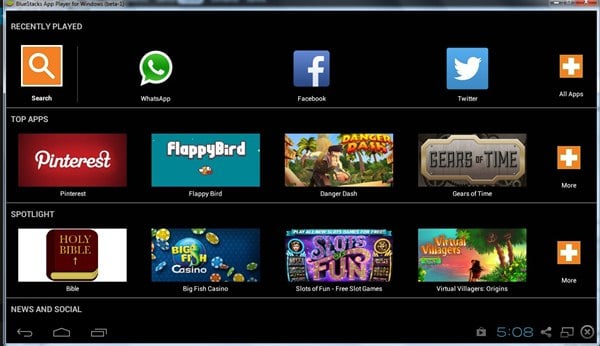
You can access playstore with your Google ID same as the way you do in your Smartphone or the tablet.
BlueStacks gives you same options and features as you are using TABLET on PC, after I logged in with my google ID , I went in Google Playstore and downloaded ” Whats app ” which you can see in the image above.
If you don’t have Android phone or Google Id still you can access Whats app messenger.
There’s no restriction its a freeware, you can download and enjoy all your favorite APKs ( apps ) on PC :)
Download WhatsApp
Once you download and install Whatsapp, your contact list will appear since you have logged on with your google id already, go now everything is in your control using MOUSE and Keyboard on PC .
As long the BlueStacks application is running you will get notification

That’s not all App Player gives you option to run all sort of Games like Subway Surfer , Tample Run, even those which you kept you worried regarding Low Memory , RAM this and That… now Single , Dual , Quad , Octa or Holy Moly Cocta doesn’t matter, you can enjoy all the games just by download APK file and installing :) BlueStacks is very useful.
If you have any Query, feel free to ask me, I will guide you there are other ways as well to use APK files on PC but this one I find easiest simple and better. kindly share your views and share this post with your friends :) Support INCPak …
Love you all , Have a Great Day !















Hello there! Would you mind if I share your blog with my zynga
group? There’s a lot of people that I think would really appreciate your content.
Please let me know. Thank you