This is a custom rom based on Android 4.1.2 Jelly Bean Stock. It works for QMobile Noir A9 as I have tested it. It works totally fine with 512 MB Ram and the battery is same as ICS 4.0.4. Jelly Bean is very smooth due to Project Butter which makes it ‘buttery’ fast! It also has better voice search and Google Now for showing information when
you need it. I recommend a software that I use which is Advanced Mobile Care 3.0 because it has many features like Virus Scan, Battery Saver etc.
First Download the custom Rom Jelly Bean 4.1.2
PLEASE READ: To assure a smooth experience with your custom rom, you have to remove all system files and apps so that they don’t collide with the Custom Rom. You can make a backup image if anything goes
wrong in CWM recovery by going to backup and restore and press backup.
You can restore later in CWM by pressing restore.
So here is how to install this custom Rom on your QMobile A9
1. You have to follow “ROOT QMobile Noir A9” post here
https://www.incpak.com/tech/root-qmobile-noir-a9/ for rooting your
phone and installing ClockworkMod.
2. Download the Zip file and move to SD Card (without unzipping it)
3. Then you have to go to CWM recovery. Shut Down your phone and wait until it is off. Then press Volume down+Power button and then you will see white text on top left of screen. Press volume up to go to recovery mode.
4. Now you will see CWM recovery screen. Now select “Wipe Data/Factory Reset” and this will wipe all data on phone (not SD Card like Pics and Music). Then select “Wipe Cache Partition”. When done, go to “mounts
and storage” and select “format /system”. This will remove your previous software system file.
5. Now you will select “install zip from SdCard” and then “choose zip from SdCard”. Now select the zip file which you have downloaded. Now reboot system and you will be in the Setup Screen of Android.
“Special Thanks to Salis Salman for providing the method Step by Step and the Custom Rom.“
ENJOY!
Here are some Screen Shots


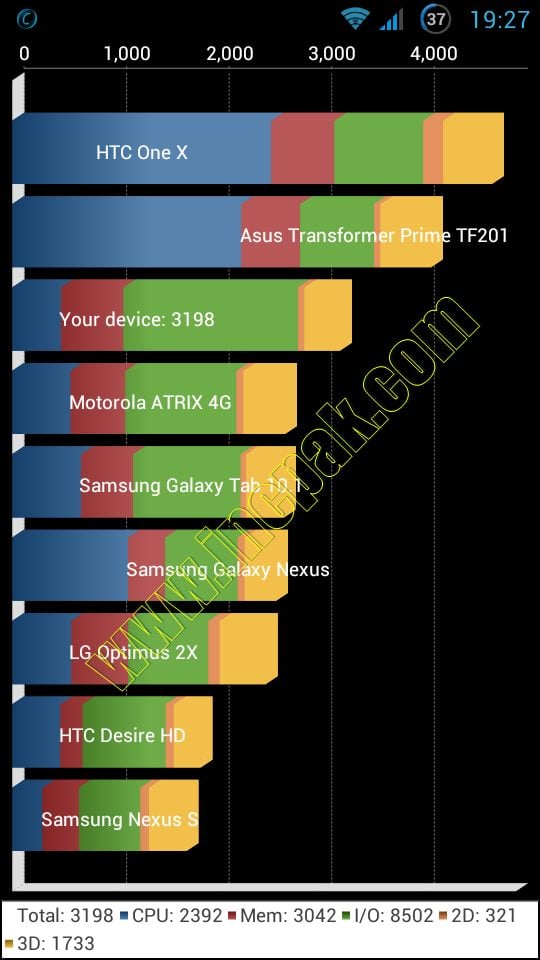
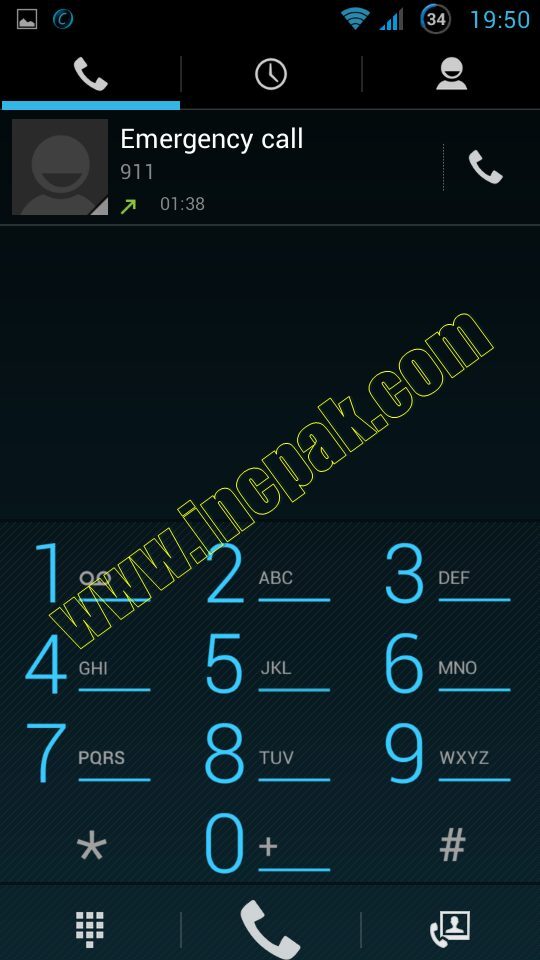











Any One with the most ROM test? Plz HELP.
Which ROM do You suggest is the best for Q Mobile A9? Plz Help Me. I ve tested three ROMs so far and found no one better than the Stock.
INCPAK Plz other scrap ROMs or Fix them, so that fans keep trusting you.
Ok! I have to admit that Styro is by far the best ROM with much improved battery than the stock ROM or Yonip ROM. It is just a rip version of Samsung GS3 ROM. There is one problem, which is a must to mention though. My A9 does not charge when the phone is turned off after I installed this ROM. So beware, if you drain your battery completely, you’ll have to charge your battery with something else to 2 or 3% and only then can you charge it on A9 on Styro ROM. Best is to just keep your phone turned on always.
Amazing work. Those who are complaining of battery draining like bullet train may have missed step 4.
Both cameras are is working, WiFi is working, GPS working, Bluetooth working, Sound working, Call working (no disconnection after end call), No random reboot or freezing issues so far, heating is moderate.
Remember, you must have CMWR on your phone or there’s really no way to restore back your previous OS (with data).
bhai i hv q a9 . skype pe bat kron to meri awaaz aagy nhi jati. plz tell me whats da problm?
how to apply wi-fi on Q mobile Noir
A9
i did update sms messaging app isn't installed in jelly bean what i do moderator?
refer to INCPak Rom TroubleShoot LAB on Facebook
Qmobile A900 lia h kia eska software update hota h
farhan bhai tm bht nice sbko reply krte ho..maine 900 lia h bht nice mobile h…andriod version 4.2.1 h …kia es mobile ka software update hota h i.e sony ..or samsumg mai wait kru ga bhai
Replied you dear – Q doesn\’t have Auto Update feature but manually we have upgraded from 4.1 to 4.2.2
bug detected on qmobile a9. when you connect your phone with pc on mass storage mode then when you will remov usb cable then your mobile will get restart
pls i need to remove samsung log pls find a way to remove it thank u
pls give me the link for Styro or yonip , and how to do u find these roms bro pls tell me
plz give a link fr A9 stock rom
hai lekin kum hai
dnt know. it worked for me
didnt try yet
U can flash this recovery image via mobile uncle. Its the back up recovery image of my Qmobile A9. Yours CWM recovery will work again like a charm.
Download Link: http://www16.zippyshare.com/v/81547320/file.html
Assalam Alaykum to all. Today I am sharing new custom ROM based on jelly bean 4.1.2 for Qmobile A9, which i tested myself and has an excellent battery timing.
Wiko Peax Jelly Bean v2.4 (By Spanish) [Based on 4.1.2]
Changelog Version 2.4
– Removing Tweak initiated.
– Cleaning and removing tweak in build prop .
– Fixed app SMS / MMS (hopefully)
– Mod lockscreen and other extra menu to reboot
– MIUI File Manager.
– A919 Tools included in the ROM.
– Updated Flash Player.
– Move some applications in system / app.
– Play Store 4.0.27
– Added WallPaper Galaxy S4 and ringtone.
– Changing the font (using Choco Cooky)
Download Link:
http://94.23.46.153/frandroid/WCP_JB/WCP_JB_v2.4….
when will this be available brother?
would you please update me with the deleting process of CWM recovery. If you please provide me some professional guideline on [email protected], then I will be very grateful..
But, my mobile is not restarting in recovery mode. Whenever, I try to start through the normal recovery by pushing down volume button and power, it shows CWM update image and resets the data and JB's welcome screen appears. This same situation is with the recovery through reovery.img through mobileuncle tool. Please, do help me or give me some procedure of flashing this CWM recovery so I could at least go into default recovery because, I guess the problem is with the CWM recovery only.
After the update of this custom rom, my mobile is not able to switch on the wifi at all.
My phone is not restarting in recovery mode also. It just resets the data after showing CWM update image. Please, tell me about this issue. I am in a mess right now..
Sorry Sir but I never got this problem before. Maybe you might have made some mistake while flashing the rom. There is also Mizwa v0.2 for Noir A9 if you are able to install it because you are getting problem in CWM recovery. It has much more customization and consumes less battery.
My phone is not restarting in recovery mode. It just resets the data after showing CWM update image. Please, tell me about this issue. I am in a mess right now..
After the update of this custom rom, my mobile is not able to switch on the wifi at all. Help me on this issue please…
yar zip file root wali copy karni ha ya jelly bean wali zip file copy krni he sd card mein plz any one's help me!
any solution genius…. to improve Bat timing
I haven't got the stock ROM I'm afraid. Update on the Styro ROM: GPS locking is still shaky, only locks when you're out and about in the open. Sucks! But overall I've seen the STYRO ROM to be quite stable, battery life is better than the stock ROM and on normal phone and messaging use, u can go on for about 12 hours easily.
Which ROM do You suggest is the best for Q Mobile A9? Plz Help Me. I ve tested three ROMs so far and found no one better than the Stock.
there are several roms available for Noir A9 check here
will be so kind to share the backup of original ics of a9 please
is there anyway to flash the original kernal ???
to replace the Samsung logo? with the qmobile one ?
do u have back up of ur a9 original ics 4 .4 if yes..thn plz upload it…v ll use it to roll back to a9 old version
Last night i updated my a9 to jb just lost my backup of ics could please
will be so kind to share the backup of orignal ics of a9
bro use
Mizwa v0.2 its gud in use..or if u wana use a9 ics…dn i m also in need of it….any wy…use this link..its almost lyk our a9 n its totly perfect
link z
http://www.4shared.com/get/KUZkx631/YONIP_MP_A888…
Which one is it? getting Stock A9 uploaded it will there in few hours
2 days of all hell breaking loose on Qmob A9 with Yonip. Ton of FCs, slow response time; after a call, the phone would stop responding, no buttons would work and then it would start to respond only after a minute or more. Battery life was atrocious, the phone would heat up and overall degrade of performance. Plus the GPS wouldn't lock on. Installed Styro last night. So far its been really stable. The phone app works really smooth, with no performance issues, no force closures, the GPS locks on and the battery has been better than Yonip. Charged my phone completely at 10:30 AM. So far its 5:00 PM and I still have 69% of my juice.
Will continue to track and post a review.
yr btry prob to is ma b ha
Sorry Farhan. I went to my village in Punjab for a week. Coudn't reply. There is a phone called Wiko Cink Peax and there official site wikomobile.com has jelly Bean software. use Google Translate plugin for browser or any plugin cus website in French. I am still downloading the software. The Jelly Bean that this phone uses is exactly like QMobile Noir A9's one so the update should be optimized for these phones. The only difference is the Cink Peax has 1GB Ram and our Noir A9 has 512 MB :(
I thought you mentioned you have replaced the JB that's why I wanted to know because we can do the modification programming and fix the tweaks before make it available for all , I have LeWa OS for A9 as well which is going to be on the site, join us let's work on Tehreek – e – Technology Pakistan Facebook Page by INCPak – Dedicated to Technology only not just phones https://www.facebook.com/TechTalksPakistan
Installed Yonip last night, works like a charm so far. It does drain the battery quite heavily and the phone heats up as well, owing it to the overdrive that the processor needs to get into because of the "buttery" smoothness. GPS works fine, haven't tried bluetooth as yet. Going to install Styro and test it out.
Let me know about it and the procedure so we can share with all, it would great contribution by you, as Salis Salam did … Let's bring Pakistan on upfront out of the dark age – join Tehreek – e – Technology Pakistan https://www.facebook.com/TechTalksPakistan
Step 1) simply follow basic rooting steps for A9.
Step 2) Install MobileUncle tools app from playstore. Step 3) Go into Recovery Mode and flash recovery image that comes with A9 root package.
Step 4) In recovery mode, create BACKUP of current ROM
Step 5) Connect phone with USB and copy paste the Styro or Yonip ROM onto the internal SD card
Step 6) In Recovery mode, to ensure you've made the right backup of your current ROM, restore it, reboot and check if all works fine. If it does, you're good to start flashing custom ROM.
Step 7) Reboot into recovery, update from SD card
Step 8) raise your arms up in the air and punch the air in jubilation, you now have Jellybean on your droid.
GPS and BT working fine
share screen shots and your review to be publish on incpak site
http://forum.frandroid.com/topic/142780-rom-yonip…
any body tried this?
i recently installed this
working really good !
GPS dont work in this verson, but overall is wroking really good !!!!
hwz btry working ?
Did you checked it bro ? !!
z dis jelly bean gud wid btry???if it z thn share a link of 4 1 2 v 4 ..i dont fid it yet,,,m still using the 1 i gave to u ppl its gud to
is it the stock 4.0.4 ? ICS of qmobile ?
bro chk gps n bt etc etc…thn plz tell us
Link for Styro ROM. Less beauty but more functionality. Also it replaces Q startup logo with Samsung GT – I9500 Logo.
MyPhone_A888_STYRO_ROM_v1_FIXED.zip (310.8 MB)
https://mega.co.nz/#!0w5UXAbb!R6qLBVXVtEiIGEz5oZw…
Tried Yunip as well as Styro ROM. Styro is smooth with better battery timings. Now using Styro ROM.
asalam o alaikum guyz….for those who r suffring from betry issue in a9 coz of jelly bean…..n want to roll back to 4 0 4….so juz do as u did…..but save dis file to ur sd
here z d link
http://www.4shared.com/get/KUZkx631/YONIP_MP_A888…
m gona check yonip a888 custm rom..n hope it ll wrk lyk our old version
anybody tried this ??
Yonip JB 4.1.2 v.4
for Myphone A888
nooo bro not even c it
Noir A9 stock ics Needed Pleaseeeee………………….
We also want ICS for N9 provide us the link as well.
farhan bhai maine 4.2 kya hai mujhe wapis 4.1 karna hai root nahi horaha kya karon plz batao
Flash your backup !
sir plz upload a ics 4 0 4 zip file or gv us a link for a9 m rely in need of it…plzzz
ICS 4.0.4 link is on this site
i c s 4 0 4 link for a9???whr z it???plz copy it ere
dude where is link pleaseee i need it….
This is the same one everyone else is using and they have battery problems.
you haven't sent me yet ?
asalam o alaikum….yar mene lewa chalaya apne a9 pe…..per home key nai chalti,,,,,,2nd 1,2 jagah p chinese likhi ati…bst way for increazing btry lyf z……….dont use it hahaha….. have to roll back to ics….4 0 4
m new in android wrld so many tymz dnt under stand wht u ppl exactly sayin..my a9 badly stuck wid btry issue,,,,its gving 3 to 3.5 hourz totly….{.n i dont under stand ur 2nd batch or 1st batch (at faree word press)}
i share the same pain , but it gives me 6-7 hours tops .. with heavy gprs use
bro if ur suffring thn install lewa..bt its not so gud…m trying to find for a888…inshaAllah i ll get sm thing gud…or incpak fix ll fix ti
plz help i want to rool back on ics 4,04…m using a9 jelly bean fit ha bt btry bht tang kar ri….plz rpy
sir btry issue ne tang kia hoa koi solution
Noir a9 is same exact copy of myphone a888.
yPhone A888 Duo Specifications:
4.5″ qHD (960×540) IPS capacitive display.
60fps, 245ppi w/ 5-point multi-touch feature.
Android 4.1.2 (Jelly Bean).
1GHz dual-core MT6577 processor.
PowerVR SGX531 GPU.
512MB of RAM.
4GB of internal storage (2.5GB Usable).
microSD card slot up to 32GB.
8MP autofocus BSI camera with dual LED flash.
720p HD video recording.
1.3MP front-facing camera.
TV-Out Support / FM Radio.
Dual-mic noise reduction feature.
HSDPA 7.2Mbps, HSUPA 5.76Mbps.
WiFI 802.11b/g/n, WiFi Direct, WiFi HotSpot.
Bluetooth v4.0 with A2DP.
GPS with A-GPS support.
Turn to mute function.
Google Play Store / Pinoy Phone App.
microUSB v2.0 (No USB-OTG support) / 3.5mm audio jack.
Motion / Proximity / Environment Light Sensor.
Tri-band GSM / Dual-band 3G – SIM 1 (3G) and SIM 2 (2G).
133.2 x 67.9 x 8.9mm (dimension).
135g (weight
And there is Jb Rom for myphone A888 which has improved battery life
and perfomance as mentioned on forum here is link for jb rom hope this
helps you admin.. and I’m waiting for your reply reply me as soon as u
can… as I’m a noob dnt know much abt rooting bla bla dude…..
http://www.myphoneph.com/showthread.php?t=573&page=3
I have found many other roms and have tested them for Noir A9. Out of them, I have chosen that the best is the Samsung Styro rom for Mymobile A888 (AKA QMobile Noir A9) and it does not have battery issue and also has Samsung Galaxy S3 boot logo (which removes QMobile Boot) and it runs very stable with Touchwiz Launcher. Will give links of rom tomorrow or day after tomorrow.
which one have u shared ? send it via email
Looking forwards (y) to it ..
Hello bhai mein ne jelly bean install kr liya hay q a9 mein mje ye batain is m sim pay net ni chal raha aur is .mobile ka model A9 hy but setting m ja k cheq kiya wo A888 show kr rha hy aur is m Q ki apps b ni hen plz mje koi bataye k mje m phly wala 4.04 ice cream sandwich downgrade kesay kron plz koi meri help kare thanx is ki batry timing b ni hy aur batry chargi g b jaldi ni krta plz abi reply karain thanx
ICS
OK thanks..
Is Jellybean works better in Noir A8 than Icecream Sandwich..?
Or ICS is better than JB..? Reply me please ASAP..!!!
Thanks for Sharing !
farhan bhai why there is no rom jb based for noir a8 .a9 came after a8 and its overclocked and jb is available. kindly start developing for a8 also.and i have a very little knowledge of android but i am willing to start experimenting with my device if little assistance provided.
We all are working together as a team if you are good at searching than search boot.img file that's whats needed to make it work on Noir A8 over clocking is no big deal that can be done later but first JB 4.1.2 by passing Q version is what we are working on
GO POWER Battery App
Hello everyone. I am very sorry for this! There is a problem for many devices (even Samsung, HTC etc.) and that is because Jelly Bean has some new features which run in the background for long periods. Here is a list of other problems:http://www.digitaltrends.com/mobile/android-jelly-bean-problems/
Bettery Charging in 5 hours..!! and Draining very fluently… !!! so please LOOK into the MATTER.
The above JB version doesn't have that Q version issue. its 4.1.2 not 4.1.1
AOA
Those who have installed JB on your A9, kindly share your reviews/experience with it.
Please tell us if you are facing any problems, performance issues etc etc…..
I need this guidance in order to decide if I should Root and install JB on my A9 (Just bought 3 days ago?
Thanks
Farhan bahi , can you please post some screen shots of the menus and homescreen ?
Here are some, made from my QMobile Noir A9
AsslamoAlikum… brother Bettery Consumption problem still there… ? how to resolve??? Muhammad Sulman DAnish…
are you using this JB 4.1.2 ? or Q version ?
i am using what is linked with this page…
i downloaded abovementioned link. but bettery consumption and charging is very worst……..!!!!!!!!!!!!!!!!!!!!!!!!!!!!!
send me screen shots and is your A9 new means hardly week or so old. ?
Salis Salman provided me screen shots I have placed them there.
Sir meri help karein m be q mobile ka root air jellybean 4.1.2 software download kr lite hey but ye update no ho raha sir m be step by step kiya hey mobile rooted ho gayshy us k bad m be mobile uncle apps install ki by us se a gay no Jan raha mobile uncle m Jan k Kia krna hey tell me
mobile uncle me ja kay . update recovery update pay click kar kay… then.. recovery.img wali file select karni hai.
kia Qmobile ka logo nahi remove ho sakta shutdown . and restart logo ki baat kar raha hoon.. baaqi sb fit chal raha hai.. very nice sharing…….many many thanks.. Muhammad Sulman Danish
Your welcome. Jesay computer ko jub start kartay hain to phir Bios screen nazar aati hain, ye QMobile logo phone key bootloader ka hisa hain. Ye change nahi ho sakta.
Asslam o Alikum…Bhai. Fantastically Working.Jazakallah… very nice.. but QUESTION….. kia CWM Recovery ab bhe available ho gi is me? ????? danish. Faisalabad +923457810099
Yes, CWM Recovery ab bhi available ho ga. By pressing power+volume down
mera matlab bhai. kia wohi OLD tareeqa use karna party ga CWM Recovery kay liye. jo hum 4.0.4 pay karty thy?
Sorry for late reply. yes wohi tareeqa 4.0.4 wala by first shutting down phone then pressing power+volume down and then press volume up when you see white text. Did you turn on data connection? Osi say GPRS chalta hain. Notification center mein GPS kay sath Data Connecton ko on karo. When done check kay status bar mein edge ya Gprs likha hain.
yes.. meny khud manual setting ki hai internet ki. aur Mobilink and Zong sim ki Manual Setting kar kay.. then internet use kar kay dekha hai. chalta hai. magar Setting Khud / Manual karni parti hai..wo manual setting me ne dost kay Noir A9 se li hai….. but BETTERY PROBLEM ka kuch karo.. thanks..
i can not access the CWM Recovery Mode…!!! How to go in this mode? and GPRS bhe nahi chal raha… baqi sb very nice and very smooth and very good looking. and GRAPHICS are very Excellent..but please Help regarding GPRS & CWM Recovery Mode…
AOA Danish,
So is JB faster and giving better performance than Stock ICS?
And Battery issue is worst, Bad, or just slightly draining?
Regards
Q version of JB drains gives u hardly 5 hours net timing while JB above one which is 4.1.2 giving 8 hrs .
Yes, I just restored back the Stock Rom. JB really sucking battery…
however, seems more colorful :)
Dear Admin,It will void the warranty if we root our phone. So is it a good idea to first get ur phone updated from Q-Shop. Maybe they will also install custom rom as u said before and install CWM etc so that later on we can use it to install custom roms. What do u say? Please reply. Thanks
they also Root and do it, I don't think it makes a much difference they wont mind if you brick your phone since all Pakistanis are testing and even Q fellas
farhan bhai qmobile A900 ka sofware update hota h ya ni..4.2.1 version h mai tmre reply ka wait kru ga +923047601643 for whatsapp plz
Software doesn\’t update you have to Root and Flash the Rom using CWMR
Q-Shop? Web site or I have to visit their office in Islamabad/Rawalpindi?