Good to have Kitkat version of QMobile Nor i9, now those of you bought the phone with Jelly Bean can easily switch onto Kitkat, (No ROOT required). Special Thanks to Sir Syed Ahmed Ali Shah ( Senior INCPak Team Member ) for Providing this Stock Backup.
Here’s a link to Flashable Jelly Bean 4.2 Stock Rom :- https://www.incpak.com/tech/qmobile-noir-i9-stock-4-2-flashable-rom/

WARNING: The installation procedure is a lot different and a lot riskier. It can cause you a DEAD DEVICE. So please, only those of you who are willing to take the risk, shall continue. It is hereby made know to everyone that Neither me nor any other member of TEAM shall be held liable for the damage caused by following this procedure. THIS IS REALLY DANGEROUS. One wrong move and you’ll end up with a dead device unless you follow exactly.
REQUIREMENTS:
- The files from the links given below.
- QMobile Noir i9 with USB Cable.
- A Computer with stable Windows 7 and Anti-Virus Turned Off.
- Some Courage to do this.
DOWNLOAD LINKS:
Scatter file
http://www.megafileupload.com/en/file/568809/MT6582-Android-scatter-txt.html
Qmobile Noir i9 kitkat Stock Rom
Download Stock Kitkat Rom
 Drivers for Windows. (MEGA link)
Drivers for Windows. (MEGA link)
INSTALLATION PROCEDURE:
This process is dangerous and might be permanent. So Proceed at your own risk. Follow below to install KitKat on QMobile Noir i9.
MAKE A BACKUP OF YOUR STOCK ROM with MTK Droid Tools first…. MUST
- Download all the four files from the above given links on your Computer with Windows 7.
- Extract the Drivers-MT65xxPreloader.zip file onto desktop or someplace convenient to access.
- Double click on InstallDriver.exe to install the drivers for QMobile Noir i9.

- When the driver Installation is completed, Extract QMobile-i9_140808_ForFlashtoolFromReadBack_140924-111454.7z onto desktop
- Place the MT6582_Android_scatter.txt file in extracted QMobile-i9_140808_ForFlashtoolFromReadBack_140924-111454 folder.
- Now Extract SP FLASH TOOL.zip onto desktop.
- Open SP FLASH TOOL folder and then open flash_tool.exe.
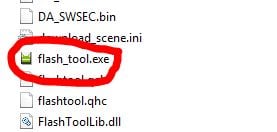
- Once Flash Tool is opened click on Scatter-loading button on the right side of the flash tool.
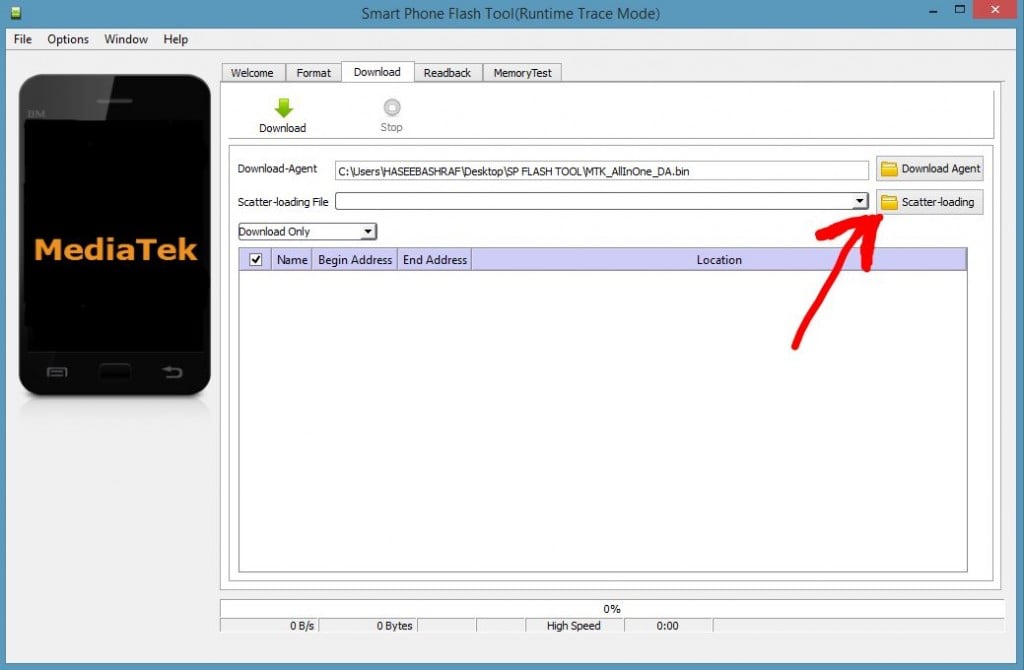
- Now browse to QMobile-i9_140808_ForFlashtoolFromReadBack_140924-111454 folder which we extract earlier onto desktop.
- Then select MT6582_Android_scatter.txt and click Open
- After doing above step properly, change Download Only to Firmware Upgrade. After selecting Firmware Upgrade, click on the Download button WITHOUT TOUCHING ANYTHING ELSE.
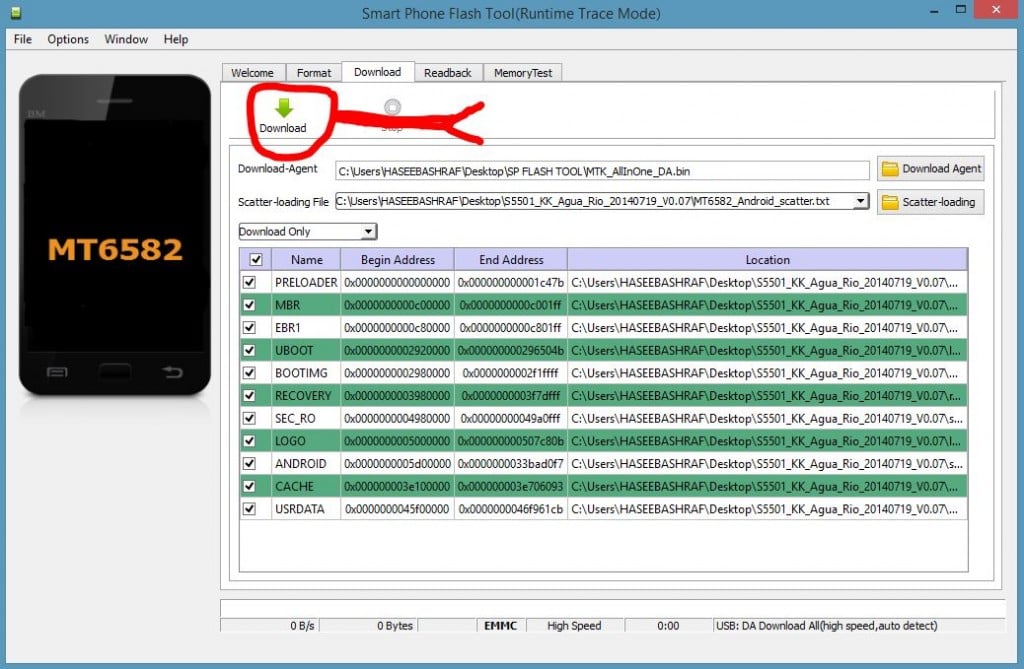
- After clicking the Download button, REMOVE battery from your QMobile Noir i9 and Connect it with PC. (Remember: Connect it without battery).
- If drivers are properly installed, the procedure will start immediately.
- It will take about 5-6 minutes to complete. Be patient. DO NOT DISCONNECT THE DEVICE AT ANY COST.
- When the procedure is complete, there will be a Green TICK indicating the completion of the flashing procedure.
- Now, DISCONNECT your QMobile Noir i9 and INSERT BATTERY inside and Power it up.
- The first boot will take about 3-5 mintues so be patient.
- Enjoy KitKat on your QMobile Noir i9.
- The rooting procedure of KitKat on your QMobile Noir i9 will be provided later.
CREDITS:
- Ali Jee – For finding this procedure.
- Syed Ahmed Ali Shah – For Stock Backup.
- QMobile – For introducing kitkat phones.
- Farhan Imaan – For providing us a Platform
- All INCPak TEAM
INCPak Team is determined to deliver you the best, we are encouraging Youth to share and Interact, make the possibilities to enhance in the Technology specially Android field. Join us on the Facebook ” INCPak Fourm ” https://fb.com/groups/incpakforum , we are 24/7 there to assist you and help you out :)













lanat hy
ADDRESSED TO ALL:
1. JUST DOWNLOAD THIS LINK
“QMOBILE NOIR I9 KITKAT STOCK ROM
DOWNLOAD STOCK KITKAT ROM”
as given above.
2. Extract all rar files.
3. Open flash tool.
4. Use the txt file in download link as the scatter file. No need to download it form other link.
5. Enjoy
that error comes while flashing
+ i downloaded /MT6582-Android-scatter-txt file from another site cuz your link is not working plz help
also cant find your group on fb
Incpak Group….
Can u please tell me how to make this type of backup that can be flashable with spflash tool?
hello someone help me jo 1st step hai scatter file wo download nae horahe its shows
kia ye tuch recovery say nai ho ga
Main ne Qmobile i9 ko Stock kitkat pe update kiya hai Ticks b aye theak trha but Set On nahi ho raha :/
Any one here to help me out….Also want to knw that kiya in sab ko
tick krna hai ya nahi bcz tutorail main likha hai k just click on
download without touching any thing esle ….. NEED HELP:/
After upgrading QMobile i9 to KitKat some Smart Gesture is not working
Many many thanks to Incpak.
Is there have kitkat or lolipop for q m90 room ?
Kitkat you have to call Q CS and find out , Join INCPak forum
When I make a call, immediately it says,”Call ended” and the network turned off.
Dear Hasnain , Join INCPak Forum for the technical assistance on the facebook
Thanks