INCPAK brings you another big news for all the people out there, and we are again the first one to unveil this news to you. Qmobile Noir Z8 & Z8 Plus Rooted Successfully by INCPAK member Naveed Saleem. Yes the newly released phone from Qmobile is already rooted & Custom recovery installed by us now.
INCPak always been one of the leading Android Tech site from Pakistan, which has delivered what it promised, tons of Roms, Root Methods, Recoveries and lot more this time Naveed Saleem came up with QMobile Noir Z8 Root Method and Custom Recovery.
QMobile Noir Z8 – ROMS AHEAD !!!!!!
Yes you heard me right Naveed Saleem will be trying to port roms for this beast soon. So stay tuned.
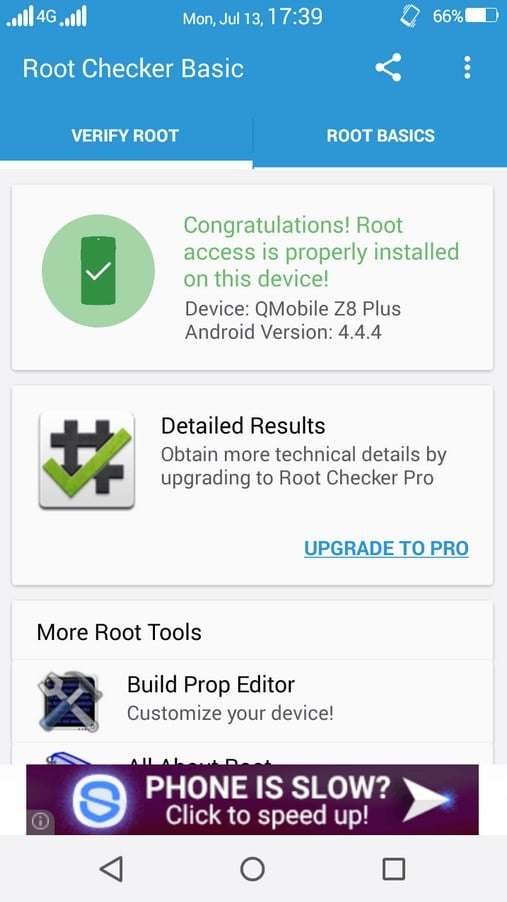
Root Method
The root script for Qualcom Chip is used using the method provided by www.wikoandco.com in their post.
Steps:
1. Download and Install the USB drivers first for your Noir Z8 or Z8 Plus.
2. Enable USB debugging in your phone from Settings > Developer Options.
3. Download the Auto root script from here and extract it in a folder on your PC.
Download Link
4. Connect your phone through USB cable.
5. Browse to the folder where you extracted the Auto root script and run the “Root Wiko Ridge.BAT” file.
6. Press any key to continue
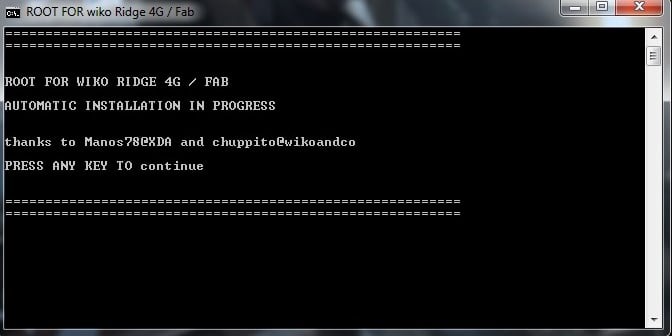
7. Follow the on screen instructions and your phone will reboot automatically and after it reboots you will have a Rooted Qmobile Noir Z8/Z8Plus
TeamWin Recovery
Teamwin recovery is same as the clockworkmod recovery. It is just different in interfacing as the teamwin project is based on touchscreen so you no longer need to use the recovery through volume buttons. But yes the clockwordmod backups doesnt work on teamwin and same teamwin backups dont work on clockwordmod.
Steps:
1. Download and install flashify from playstore.
2. Download recovery zip from here and extract it on your PC.
Z8 Recovery
Z8 Plus Recovery
3. Place the file into your phone’s SD card.
4. Run flashify and recovery update option.
5. Select recovery.img from your SD card and your phone will be updated with a new recovery.
6. Method is tested so dont worry it wont brick your phone.
Even after all this if you are unable to do achieve just hook up on INCPak Forum we are right there.
Credit List – Thanks to :-
Credits : Bootloader Unlock By Naveed Saleem – INCPak Team member
Credits :Nagalun @ XDA
Root credits : Manos78 @XDA and Chuppito @ XDA
Test Credits : Castleofglass @ XDA










anyone flashed wiko ridge fab 4G lollipop firmware on qmobile z8 plus ?
MY QMOBILE NOIR Z8 PLUS IS STOP ON NOIR LOGO WHAT SHOULD I DO PLZ TELL ME
Is your phone rooted ?
Guys can any one provide me with a link to stock lollipop rom of noir z9
Thanks
Well mjhy flashify ma recovery update option nhy mil rha…please tell
mere pas q z8 hai lollipop krwaya magar wifi on nai horai kya karun?
dear i found solution of my phone contact me on skype (s_is_my_life) if you want to go back on qmobile
bro i need help asap
Hello I have Installed wiko ridge 4g on my Qmobile noir z8 but I have Z8 software backup which i make in CWM recovery. Now i want to back to qmobile z8 software but wiko ridge 4g is not booting cwm recovery Please Help when I install cwm recovery after reboot only blank screen appear please help me if you want this backup then I am ready to send it to you but Please help me
Here are mine.The Wiko Rom is Currently Downloading, Thanks :D.
The Screenshots show the Stock Rom but is Heavily customized with
1-Nova Launcher
2-Xposed Framework (ROOT)
3-Xposed Module(s) (ROOT)
If you want the List of Modules I am Using…feel free to Ask them here.
thanks bro, did customizations on kk. the screenshots i shared are from stock lollipop.
Nova Launcher
Some screenshots.
Updated my Qmobile Z8 to official Lollipop.
how?…
Tried to submit a detailed procedure 3 times but incpak people didn’t allow it. Don’t know why they do that.
Hey plzzz tell me the proecedure at fb plzzz plzzz
Qmobile z8 is sold in Europe & Africa as wiko ridge 4g. Wiko mobile released lollipop update. To install it on z8 follow the steps below.
1. Download & install KitKat firmware from the following link.
de_wikomobile_com/update-549-RIDGE-4G
(Lollipop is only available via OTA, we will install it in next step)
2. After installing KitKat firmware, connect to internet (WiFi recommended), system update will notify about the lollipop update. Download and apply the update.
Enjoy!
Replace _ with . to open the link
Hey I opened the above link what should I do next? Please tell me.
Download it, install it on ur PC and flash it to ur phone via USB cable.
Does it works perfectly?
Does it work perfectly? I mean camera etc?
It’s absolutely amazing. 100% working no issues. And also it is automatically being updated via OTA.
Will my all data remain the same or it will be washed out?
how?
Hey plzz bro tell me the procedure at facebook
5.0.2 or 5.1??
Every time when i restart it, it goes to recovery mood… plz tell me what should i do.
I update my noir z8 through wifi and now it goes automaticaly to recovery mode what should I do help me plz
#Naveed mene sunna he log QCENTRE ja KR LOLLIPOP update krwa rahy he Qmoble Z8 me laikn sirf unky jnka WARRANTY ME he… Plz can u upload the backup of lollipop rom of Qmoble z8?? or STOCK ROM of Qmobile z8 i.e kitkat??
i need the qmobile z8 stock rom can u upload it for us..? not the wikko ridge 4 g one….we need the Qmobile z8 one? so can u plz get us the one???????
I have a qmobile z8, i want to ask if i can install a Moto G (3rd Generation) rom to my qmobile z8. I guess both phones have similar specs.
No you can’t
Reason???
Rom will only work if its made specifically for your device. If you try flashing a different rom you’ll end up bricking your device
please how to update my Q mobile noir z8 to lollipop 5.1
Qmobile will provide the updates contact Q fellas
Can u tell me What Rom u are Using in the Pick which says Root Settings have been Granted…..I have a Noir Z8 and Need Some Roms because the Stock one doesn’t Feel Good…It is Very Plain.Also Tell me if my device is Compatoble with Paranoid Android Roms….Pls Reply quick
Nabeel .. That is stock rom and I customized it using Xposed and Gravity Box
Could you suggest me any Paranoid Android Rom?
LOL there is no Custom rom for Z8 & Z8 Plus yet.. I have posted on MIUI V6 ROM For Z8 PLUS though but Camera is not working on that..
br0 can u tell me how to connect usb flash drive in z8
its not supported I guess
bro i have noir z8 uska software ur gaya ha can u plz give ne firnware +method i m very worried yaha kisi k pass ni ha shop mn
You can try OTG cable
sir can you please help me I accedently messed up my Z8 ROM and now can’t find its stock ROM .please tell me where I can get that
Install Wiko Ridge 4G rom :)