Many people having difficulty Rooting Jelly Bean 4.1.1 by QMobile so here’s the complete guide which you need to know about Rooting your Qmobile Noir A9.
There are many reasons why you should ROOT your phone and replace the Jelly Bean Version – Upgrade it to 4.2, one of the thick reason is Battery comsumption, Jelly Bean 4.1.x sucks the battery, honestly either prefer to be on Ice Cream Sandwich or Jelly Bean 4.2 specially for Qphones, I am going to recommend this.
This Guide shared by Sami , he is INCPak Clinic Forum active member that you can check his posts by clicking on his name and you can join INCPak Clinic anytime :)
Root QMobile Noir A9
So lets get started with THE PROCEDURE
1. Charge your device upto 35% to 40% (minimum) or more to prevent unwanted shutdowns.
2. Download the file from here-> http://tinyurl.com/lfdwact or http://goo.gl/Gds6o5
3. copy CWM-SuperSU-v0.93_tirannozaurus to SDCARD/(Not in folder)
4. With phone on, connect the phone to the computer and start USB Debugging or start USB Debugging for permanently before connecting to computer by going to Settings > Developer
Options and ticking the USB debugging checkbox.
5. Install the Drivers to it through Noit A9 Usb ADB Drivers from device manager. don’t disconnect
6. Now switch the phone off, disconnect and reconnect the phone to the computer again. It’ll ask you to install another driver. Install it from the Usb VCOM Drivers . If windows 7/8 is not giving you option to install it manually then open USB VCOM driver folder and open your window Related file ,Right Click on Driver setup and select Install
FOR ANY PROBLEM CONTACT ME DIRECTLY ON FACEBOOK www.facebook.com/u.prince0
7. now successfully install drivers disconnect your phone. make sure your phone still switch off.
8. now pull out the battery for 5 to 10 sec.
9. Run Flash_Tool.exe from SP Flash Tool folder (run as administrator if you are using windows 7/8,
10. Now click on Scatter-loading button and choose MT6577_Android_scatter_emmc_PMT.txt file from CWM_recovery_4.1–>Recovery Folder
11. In bottom list make sure u have only check (tick) to
recovery
12. pull in the battery.
13. Click Download button in Flash tool. If get a warning pop-up, click on Yes.
14. Connect your phone to the PC now. (Ensure when download was clicked your phone was not connected to the computer). If any problem occurs that’s mean you are using different version of spflash tool or preloader VCOM drivers is not correctly install.
15. upon successful flashing you will see the green circle icon. If it doesn’t then first install drivers for your phone.
16. You have successfully flashed Clockworkmod Recovery to your device.
17. Now you have to install Super su binary from Clockworkmod Recovery.
18. Power off your phone. Press Power + Volume Up buttons to
boot your device on Clockworkmod Recovery.
19. select install zip from sdcard by using volume key buttons.
20. select CMW-SuperSU.zip that u have copied before
to sdcard by using screen on/off button.
21. It will automatically install Super su binary from it.
22. then reboot your device.
23. after that you will find SuperSu app in App Drawer. If you
can see it that’s mean you have successfully rooted you
mobile. If you cant see it that’s mean you have done something
wrong on installation. try to redo it else comment your problem.
24. Now show off some dance moves or just yell like a mad
person because you have rooted your phone,
NOTE:: Do it As It is And Don’t Change The place of Files Eles It Won’t Work 
Join INCPak Clinic for Discussion and Interaction related to Qphones.

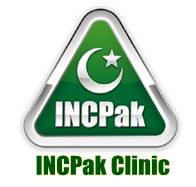










Qmobile Noir A9 Jelly Bean 4.1.1
i did this and it work but when i factory rest my phone it saya qmobile then go in recover and restart to qmobile then recovery agai again again and again ? what to do even when i power on it od same thing
Join our facebook INCPak forum and place your query there