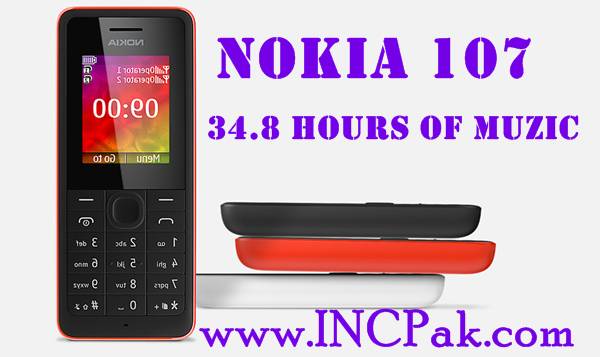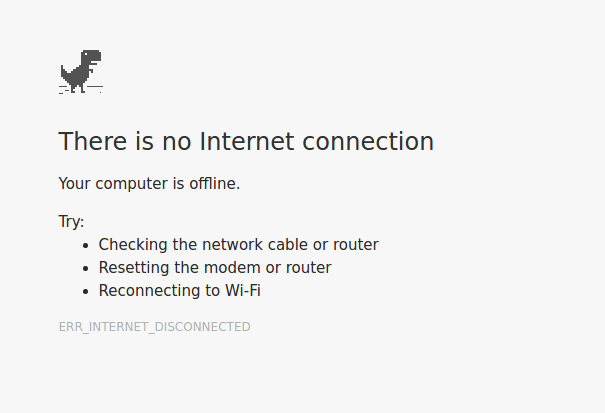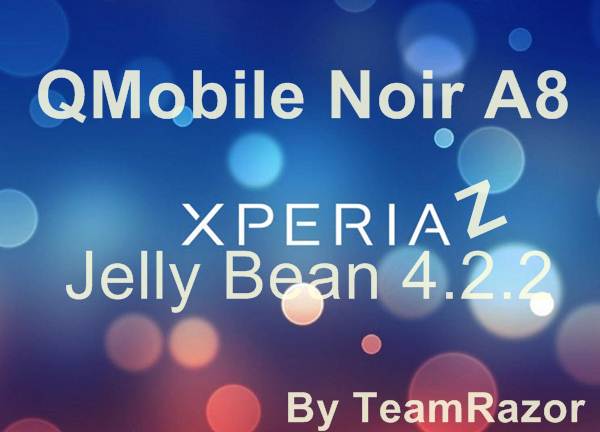Choosing between a solid-state drive (SSD) and a hard disk drive (HDD) for your laptop can be confusing. This guide breaks down the key differences to help you make an informed decision.

Understanding the Options:
- SSD (Solid State Drive): Think of it as a super-powered USB stick with no moving parts. It’s faster but more expensive and offers less storage capacity.
- HDD (Hard Disk Drive): This is the traditional option, using spinning platters and a read/write head. It’s cheaper, offers larger storage, but is slower.
The Difference Between SSD and HDD
| Feature | SSD | HDD |
|---|---|---|
| Power Consumption | Less | More |
| Cost | Higher per gigabyte | Lower per gigabyte |
| Capacity | Lower (typically up to 512GB) | Higher (500GB–2TB) |
| Boot Time | Faster (around 22 seconds) | Slower (around 40 seconds) |
| Noise | Silent | Audible clicks and whirring |
| Vibration | None | More noticeable |
| Heat Production | Lower | Higher |
| Durability | Higher lifespan (2 million hours) | Lower lifespan (1.5 million hours) |
| File Transfer Speed | Much faster (200 MB/s and above) | Slower (50-120 MB/s) |
| Magnetism Resistance | Immune | Data susceptible to strong magnets |
Choosing the Right Drive:
- Go for an HDD if:
- You need a lot of storage space at a lower cost.
- Boot speed and program loading time aren’t top priorities.
- Choose an SSD if:
- You value speed and performance (faster boot, program loading, and file transfers).
- You’re willing to pay more for a smaller storage capacity.
Future Trends:
- SSDs are becoming increasingly popular and may eventually replace HDDs, especially in laptops, due to their portability benefits.
- Hybrid drives combining both SSD and HDD technologies might offer a future solution for maximizing storage and performance.
Making a decision:
For most users, an HDD remains a cost-effective option. However, if speed and performance are crucial, an SSD is worth considering, despite its higher cost and limited capacity.
This guide provides a basic understanding of SSDs and HDDs. Further research on specific models and your individual needs will help you make the best choice for your laptop.
Follow INCPAK on Google News / Facebook / Twitter / Instagram for updates.