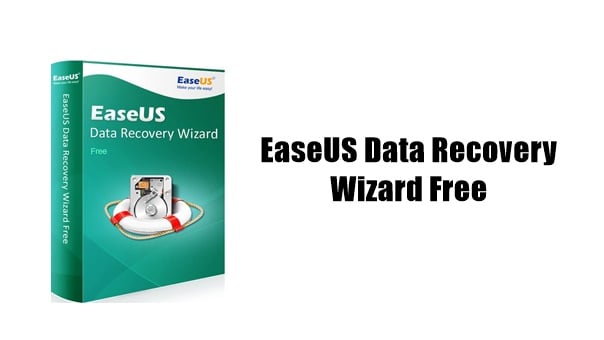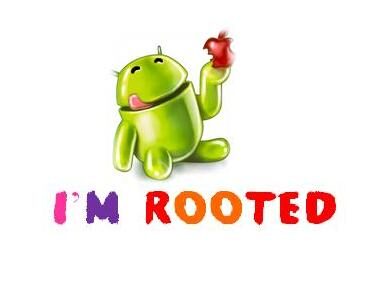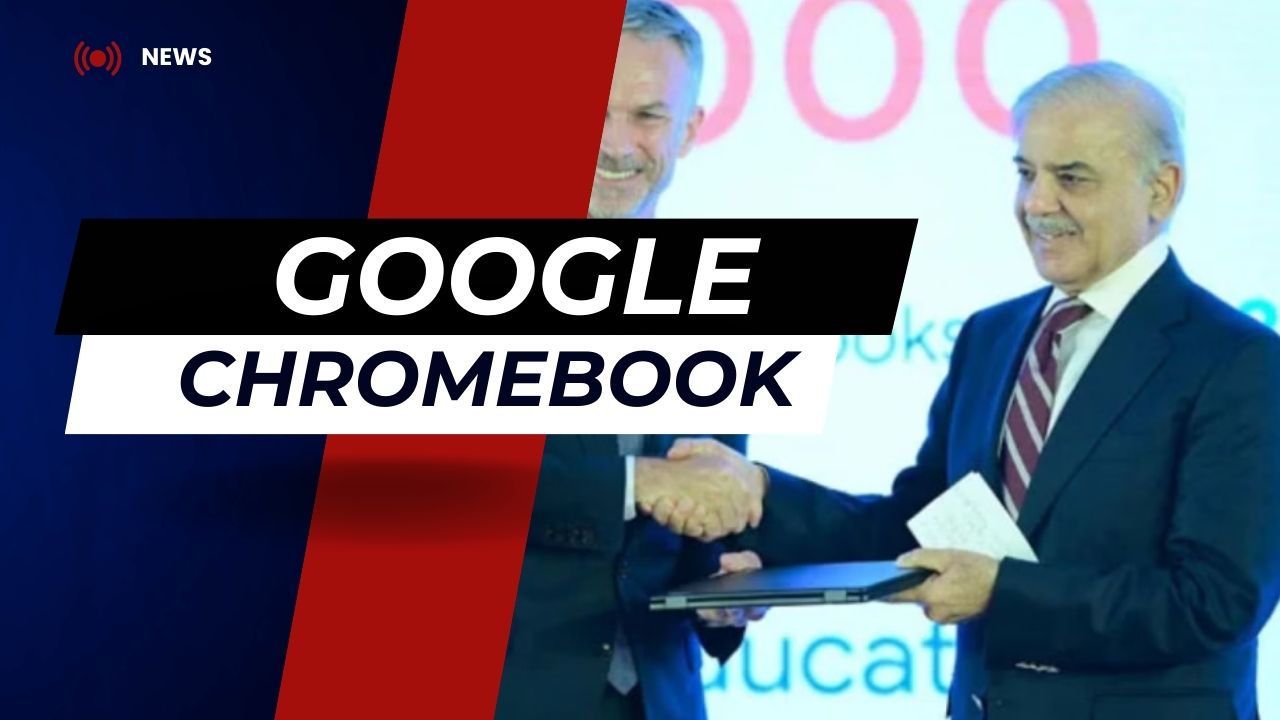The Flux Dev Model is currently dominating the AI-generated image scene, and for good reason. This powerful, free model offers incredible potential. However, even this amazing model can sometimes struggle with the finer details like hands, feet, realistic skin tone, detailed facial expressions, and overall photorealistic quality. That’s where LoRAs (Low-Rank Adaptation) come in!
These specialized models, when used in conjunction with Flux, can significantly elevate your image outputs. By fine-tuning these details, you can achieve stunningly realistic results. Here are our top 5 LoRAs to achieve the finest realistic details:
1. Hands XL + SD 1.5 + FLUX.1-dev
- Purpose: Specifically designed to improve the realism and anatomy of hands.
- Use when: Your Flux image’s hands are not detailed or accurate.
- Link: https://civitai.com/models/200255/hands-xl-sd-15-flux1-dev?modelVersionId=804967
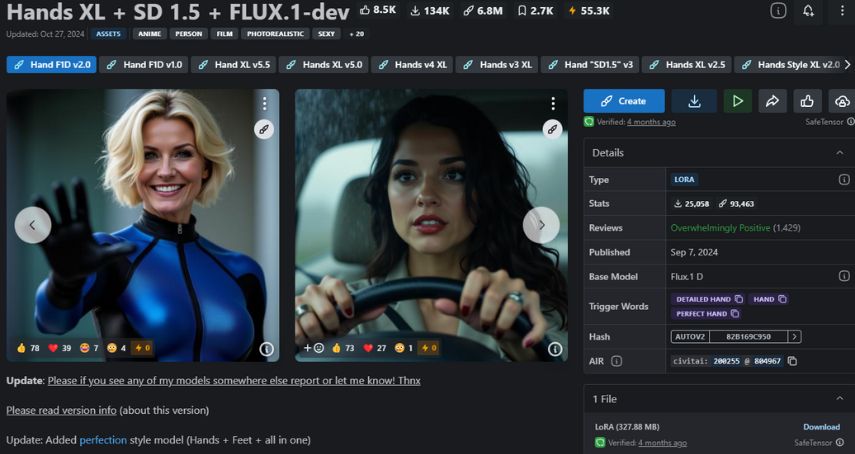
2. Feet XL + SD 1.5 + FLUX.1-dev
- Purpose: Enhances the details and natural appearance of feet.
- Use when: You’re struggling with the look of feet in your generated images.
- Link: https://civitai.com/models/541620/facial-expressions-detailed-emotions-style-xl?modelVersionId=603774
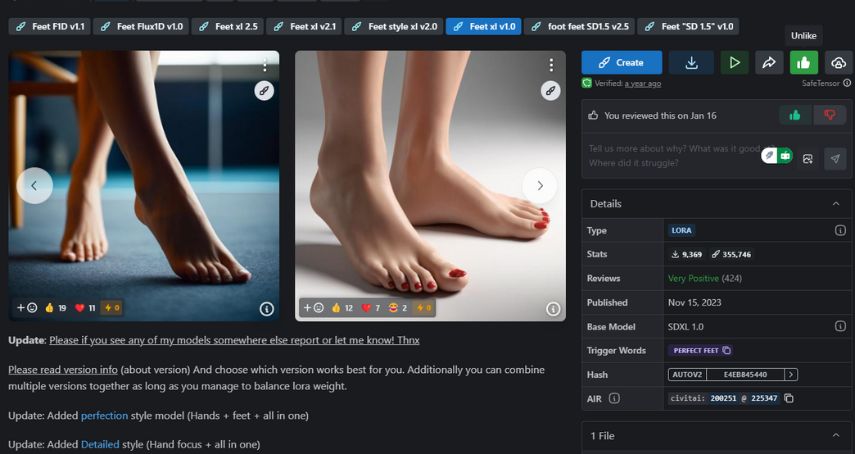
3. Detailed Perfection style XL + F1D + SD1.5 (Hands + Feet + Face + Body + All in one)
- Purpose: An all-in-one LoRA for detailed enhancements across the entire image – hands, feet, face, body.
- Use when: You want an overall improvement in details and image quality.
- Link: https://civitai.com/models/411088?notOwner=true
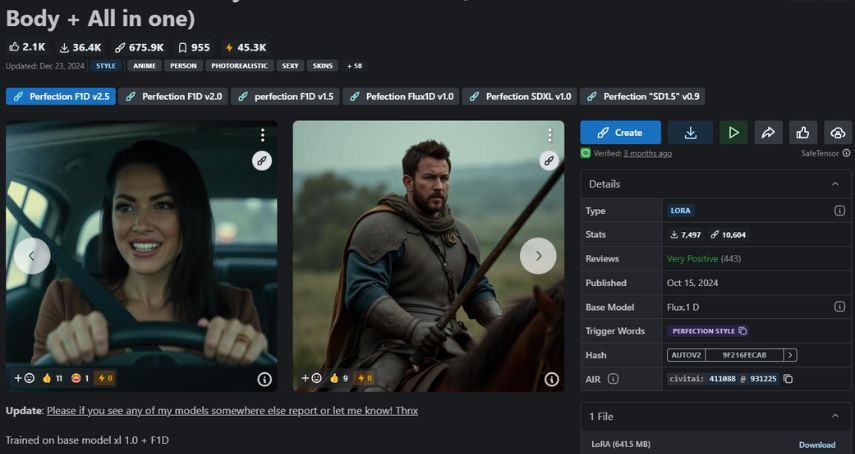
4. Realistic Skin Texture style XL (Detailed Skin) + SD1.5 + Flux1D
- Purpose: Specifically enhances the texture and realism of skin.
- Use when: You’re looking for more lifelike skin in your generated images.
- Link: https://civitai.com/models/580857/realistic-skin-texture-style-xl-detailed-skin?modelVersionId=691191
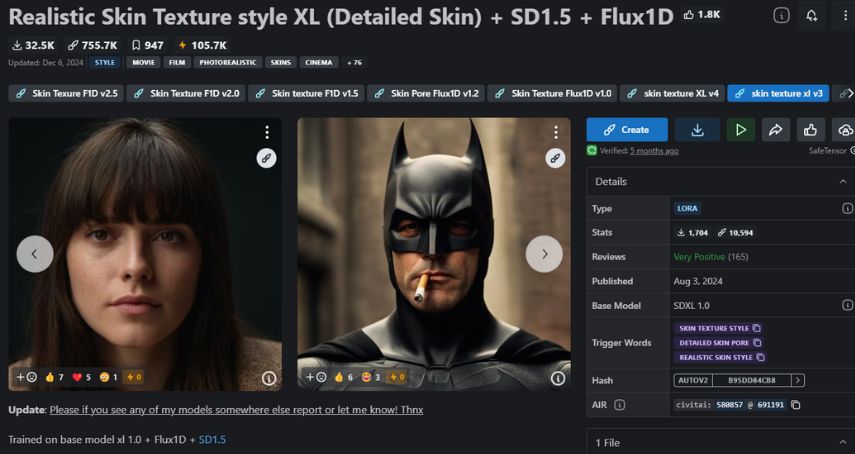
5. Skin Tone (Glamour Photography) Style XL + F1D (Human skin color) + SD1.5
- Purpose: Provides a range of realistic and appealing skin tones.
- Use when: You need to achieve specific or natural skin color for your characters.
- Link: https://civitai.com/models/562884/skin-tone-style-xl-human-skin-color?modelVersionId=627184
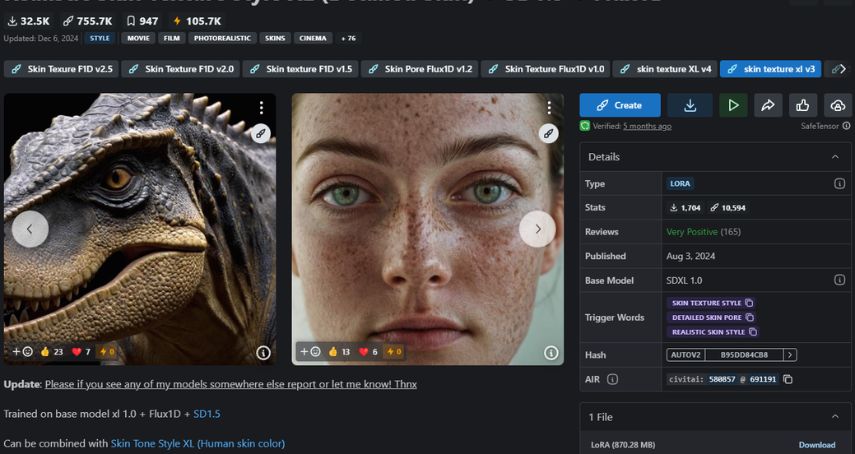
How to Use These LoRAs:
These LoRAs are designed to work seamlessly with the Flux Dev model, which is free to use. The strength (weight) of each LoRA should be adjusted according to your specific image requirements, try using a range between 0.4 to 0.8 to achieve an ideal balance.
The platform you use depends on your GPU capacity and ease-of-use preferences. Popular choices include:
- Forge: A user-friendly option suitable for beginners.
- InvokeAI: A powerful and flexible platform with a range of features.
- ComfyUI: Highly customizable using workflows, offering the most advanced control.
We hope this post helps you on your journey to create stunning, realistic images with the Flux Dev model. Be sure to check back for more useful tips and tricks in the ever-evolving world of AI art.
Read More: Step by Step Guide: Installing and Using Flux AI on ComfyUI