Finally the wait is over, Jawad Naqvi INCPak Clinic Member nailed Qmobile Noir A8 Jelly Bean 4.2.2 MiUi v5 [Upgradeable] and this post is completely by Him.
Salam Friends…! It Iz Jawad NAQVI…
First Of All, I Appreciate Your Patience :P <—- Some even comitted suicide o.O
Lekin Sabr Ka Phal Meetha Hota Hai Yarrr, Smajtay Q Nahi Ho :P
Challo Chaddo RAAM KAHANI… Asli Phadday Ki Tarf Aaty Hain…
Noir A8 Jelly Bean 4.2.2 MiUi v5
DISCLAIMER : You And Only You Are Responsible For Any Damages or Harm To Your Mobile/Device Or Any Data Loss That Is Caused By This ROM/Patches/Updates…
USE AT YOUR OWN RISK…! YOU HAVE BEEN WARNED…!
ScreenShots:




[BUGs]
No Bugs…!
Qmobile A8 Jelly Bean 4.2.2 MiUi-v5 (3.10.25) [Upgradeable]
Step 1
Rooted or Not?
Yes = Skip This Step
No. = Follow This Guide…
Check and follow the method : How to Root Qmobile Noir A8
Step 2
ClockWorkMod Recovery Installed?
Yes = Skip This Step
No. = Follow This Guide…
http://www.jailbreakeye.com/android/install-clockworkmod-recovery-qmobile-a8
Step 3
| Download ROM & Fix |
ROM
URL : http://davvas.com/7hewrjra6nmj
FIX
URL : http://davvas.com/vw6hjds0lhn2
Download Mirrors:
ROM Mirrors:
1) http://davvas.com/7hewrjra6nmj
2) http://shareblue.eu/ke9spys50twe
3) http://upafile.com/0e2l7nw6x9z3
4) http://www.uploadbaz.com/r60rwmrh23bv
5) http://www.nowdownload.ch/dl/5276294a9c614
Fix Mirrors:
1) http://davvas.com/vw6hjds0lhn2
2) http://shareblue.eu/btpicyn71z7m
3) http://upafile.com/ko4nuy516nhx
4) http://www.uploadbaz.com/gcetxbjku80g
5) http://www.nowdownload.ch/dl/52762962ce1dc
Step 4
| Installation Of ROM & Fix |
1) Copy Downloaded Files To Root/Main Directory Of Your SD Card
SD-Card”MiUi_By_EnerJon.zip”
SD-Card”Flashable_Fix.zip”
2) Turn Off Your A8, Now Press And Keep Holding These 2 Buttons
“Volume UP + Power Key” Until You See This:
(ClockWorkMod-Recovery Main Screen):
http://upload.wikimedia.org/wikipedia/commons/thumb/6/64/Samsung_Rugby_Smart_ClockworkMod_Recovery_main_menu.jpeg/599px-Samsung_Rugby_Smart_ClockworkMod_Recovery_main_menu.jpeg
Here You Can Use Volume Keys Of Your Mobile To Go UP/DOWN, And Power Key To ENTER…
Now Follow These Steps
1) Select “wipe data/factory reset” -> “Yes – delete all user data”
2) Select “wipe cache partition” -> “Yes – Wipe Cache”
3) Select “advanced” -> “wipe dalvik cache” -> “Yes – Wipe Dalvik Cache”
4) Select “install zip from sdcard” -> “choose zip from sdcard”
Now You Can See All Files/Folders In Your SD-Card
5) Select “MiUi_By_EnerJon.zip” -> “Yes – Install MiUi_By_EnerJon.zip”
Wait For Installation Process To Complete…
After Installation, Go Back To Main Screen Of CWM-Rrecovery…
Now Select “Reboot”…
(First Run May Take 3 To 5 Minutes)
After First Bootup, Complete The First Run Setup,
Then You Will Be Prompted To Select Launcher, Now Select Nova Launcher, And The Home Screen Will Appear…
Turn Off Your Mobile Right NOW…!
Its Time To Install CWM Flashable Update…
1) Open CWM-Recovery Again…
2) Select “install zip from sdcard” -> “choose zip from sdcard”
3) Select “Flashable_Fix.zip” -> “Yes – Install Flashable_Fix.zip”
All Done…! Reboot Now & Start Using Your Mobile :)
A Small Note For Porters & Qmobile A8 Users:
You Can Port This ROM To Other Qmobile Devices But…!
DO NOT MODIFY / DELETE These Files…
“/system/app/xXx.apk”
“/system/framework/xXx.apk”
“/system/framework/xXx.jar”
Except These
“/system/app/MiuiSystemUI.apk”
“/system/app/Settings.apk”
“/system/framework/framework-res.apk”
Otherwise (You / End User) Won’t Be Able To Install My OTA Updates…
Yup, Thats True…! OTA Updates Provided By Me Could Be Installed On Other Devices Too…
OTA Update 3.10.25 To 3.11.1 (Comming Soon)
Credits :-
MiUi Devs…
INCPak Team
My Testers: (Ahsan Khan, Zain Nadeem)
And Me: MAST MALANG MULTANi
SHARE THE POST






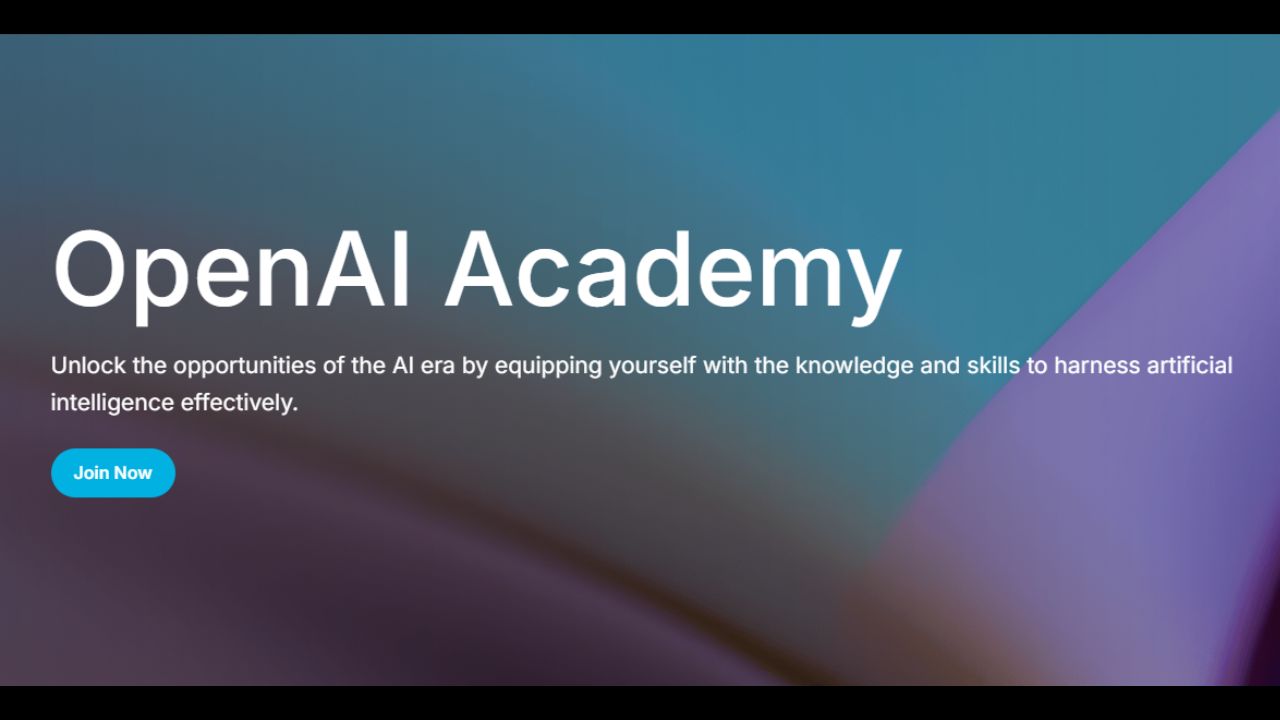


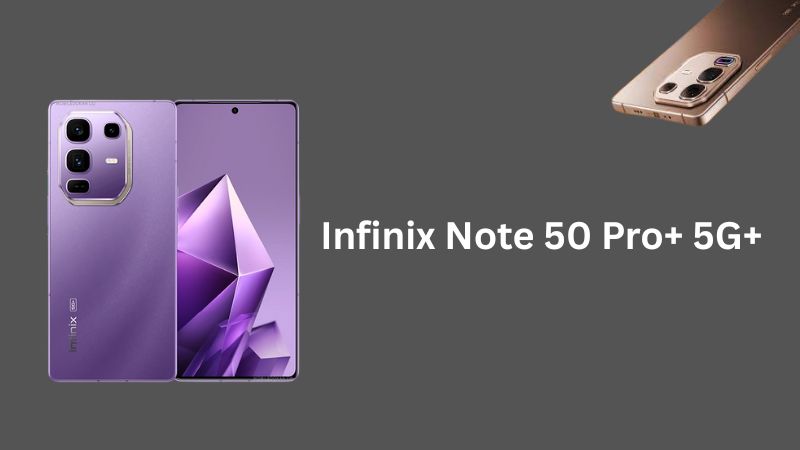


smooth as silk best rom for noir A8 thanks to creator of rom as well as also thanks to the one who share this :)
i have installed the rom but it says that i can’t transfer files to sdcard it says the device doesn’t support moving apps, help me out here
Kindly join our forum for the technical assistance fb.com/groups/incpakforum
Bro installing this rom on NOIR A50… when we call the proximity sensor is on and never gets off until phone is restarted… any help
Ye wapas apne rom ko kese jaiga?? Mujhe pasand ni aya
Restore or backup did u create backup of or ROM?
what about RAM how much RAM will be free after installation for gaming?
There Will B More Then 250 MB Free RAM Available After Fresh Installation, Cant Say Anything About Games, Coz i Don’t Play Games… Don’t Forget To Install Updates From Here…
http://www.incpak.com/forum/showthread.php?45-Qmobile-A8-Jelly-Bean-4-2-2-MiUi-v5-Upgradeable-By-EnerJon
I installed ur rom awsum User Interface but after updating two OTA updates app drawer removed and all apps were on the main pages no app drawer icon or drawer checked it but reverted it back to stock rom JB, it is a request to developers when a person is using ur rom INC pak should be there because you guyz are really working hard but when a person installs stock rom he should have original things back, you all know it is a trend here selling cell phones to buy new one it may decrease the value of cell phone and that my affect your work adversly too, you guyz r awsum, m not a developer but I had been associated with software development for a long time I know how much efforts you put in, but for you guyz really it is a request do not change logo.bin because it creates trouble for those who install ur roms and many of them complaint, i know how to change it but not every one knows it that is why, everyone will be happy if at the time of selling he will have the original things back.. Regards and hatss off to you guyz, wants to be a developer again. Keera hai yeh bhai nai marta A6 dead kar chuka hon ek is chakkar mai :)
1) Random Stuck…
Install Updates, And Please Provide More Details, Where u Getting This Stuck Problem…
2) Camera 360 App Issue
Cant Say Anything About Camera 360 App :/
3) In setting, Restarted on changing default storage…
Had Hai Yar :/ Allah K Banday Ghoor Say Parh To Lo Us Setting K Nechay Kia Likha Hua Hai :/
Title: Default SD Card
The Current Default SD Card Is Internal SD Card, You Can Select The External SD Card As The Default SD Card And “THE DEVICE WILL REBOOT AFTER YOU FINISH CLICKING” :/
4) Random Orentation Changing…
Provide More Details, Where u Facing This Issue…
hahaha people are dumb :P
Hi, It is my 2nd day on this rom. This is not stable. Following problems are identified in a couple of hours.
Random Stuck (Requires Restart)
Some applications including Camera 360 do not work. (No game is installed yet)
In setting, Restarted on changing default storage.
Random orientation changing (Even orientation is locked)
Going to move on another room.
Gps Is Not Working Plz Fix This Problem ……
Issue fixed. Download Update From Here:
https://www.incpak.com/forum/showthread.php?45-Qmobile-A8-Jelly-Bean-4-2-2-MiUi-v5-Upgradeable-By-EnerJon
Download Updates Form Here: GPS Fixed
https://www.incpak.com/forum/showthread.php?45-Qmobile-A8-Jelly-Bean-4-2-2-MiUi-v5-Upgradeable-By-EnerJon
can i flash this rom on a9?
A8 Only
Hey
faisal.asghar18@gmail.com
Over all ROM is great, but after reboot the gallery app didn’t show any photo with the label “0 images/videos”
can we have any update for A900?
Why not making it for NOIR A7
because none of INCPak Team members own A7 anymore