MIUI (Pronounced “Me You I”, A Play On The Common Abbreviation Of The Words User Interface As UI), Developed By Xiaomi Tech, Is A Stock And Aftermarket Firmware For Smartphones And Tablet Computers Based On The Open-Source Android Operating System. The Interface Is Similar To And Competes With IOS’s UI And Samsung’s TouchWiz UI.MIUI Is Considered The Most Customized Stock Rom ROM Is Ported From G’Five A800
MIUI Qmobile Noir i9 Screenshots
MIUI ROM For Newest Batch Of Qmobile Noir I9 ( V2 )
ROM FEATURES
Based on the Official MIUI 4.8.29 Build
Pure MIUI
Best User Interface
Fully customized
Fast, Smooth and Stable Performance.
Free Ram 250+
Dual SIM support
Back Button On Lockscreen Captures Instant Image
Home Button On Lockscreen Opens Torch
And Many More…
Bugs
Issues With Proximity Sensor While Solution
Note “You Can Disable Proximity Sensor to Avoid Any Problem.”
Goto Contacts Settings Call Settings Incoming Call Settings Turn Off PS During Calls
Official Change Log 4.8.29
[Lockscreen, Notification shade, Status bar] Fix – The security hole that users didn’t need to confirm the old password while setting a new password
[Music]
New – Support AirPlay wireless speaker
[Security]
New – ‘Ignore data usage’ option added to make data statistics more accurate
[Scanner]
Fix – Some severe bugs
ROM Flashing Instructions
Note: Neither I Nor INCPak Team Is Responsible For Any Harm Caused To Your Device. So Flash At Your Own Risk.
Root Your Device.
Install Recovery.
Backup Your Current ROM Using Cwm OR MTK Droid (Important)
Download The ROM Zip File From Below Link.
Transfer The Zip File In To The SDcard.
Reboot To CTR Recovery:
Wipe Cache, Data, Dalvik Cache, System
Select Install Zip From SDcard And Flash MIUI V5 4.8.29 Qmobile i9 V2 File
Reboot.!!
Download Link
ROM

http://www.mediafire.com/download/3mb2k89ztjlbb5k/MIUI_V5_4.8.29_Qmobile_i9_V2.zip
Google Apps (Flash Through Recovery)

http://www.mediafire.com/download/o5dh7gfgej7shu6/miuiandroid_gapps-4.2.2-small_signed.zip
Extras
Font As In Screenshots
Rosemary (Flash Through Recovery)
http://www.mediafire.com/download/ex7e9q0aanrrg74/Rosemary.zip
Viper4Android_FX (For Audio Sound Effects)
XDA
http://forum.xda-developers.com/showthread.php?s=2236f8e9cfbb1c98e45c2ea6a3a749cf&t=2191223
Credits
1. Ansuman Mahapatra For Helping.
2. The INCPak Team
3. The MIUI Forum.





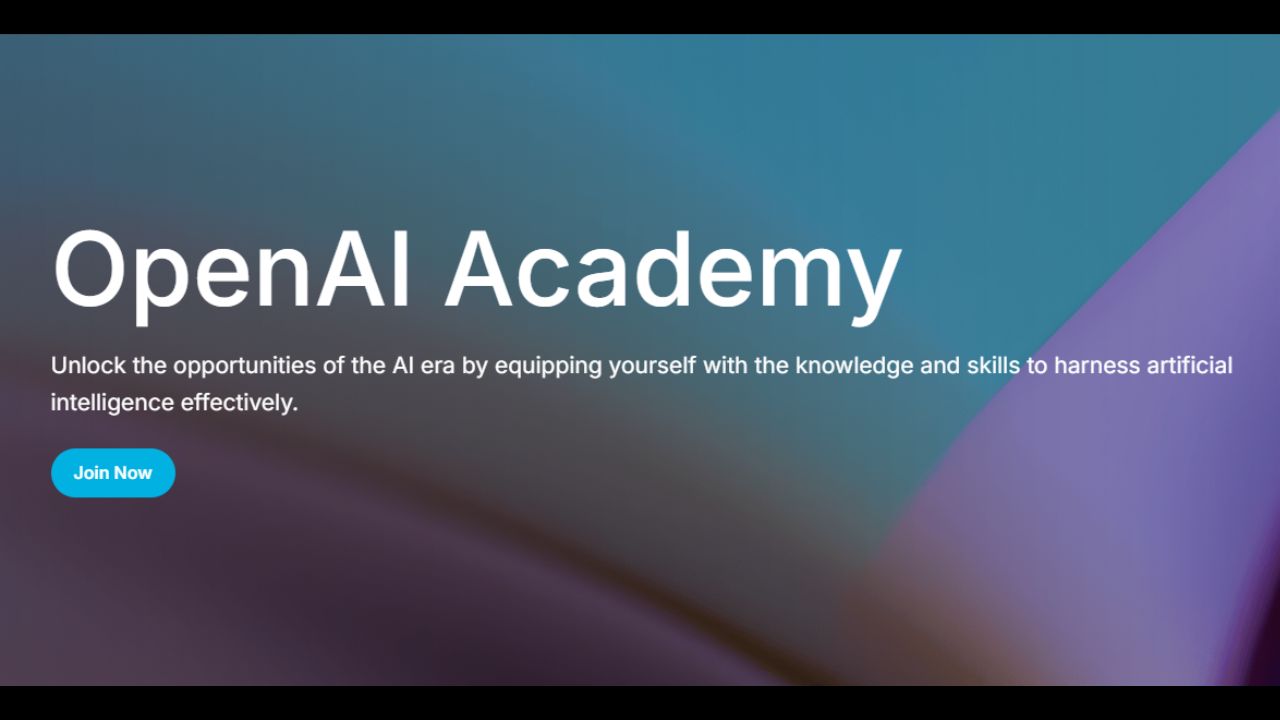


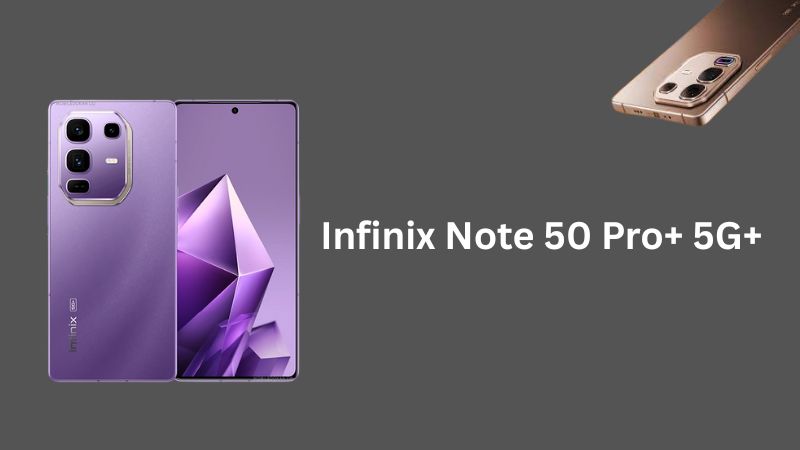


Sir The above given Font (rosemary) is also compatible with other devices like Droid Razr XT907 ???????? Kindly reply
Plz I need cwm recoveey.img for i9.
I got one but that’s not working.
No changes occur by updating that file.
I’m updating using mobile uncle tool.
Thanks.
Kindly refer to INCPak Forum on Fb for technical assistance