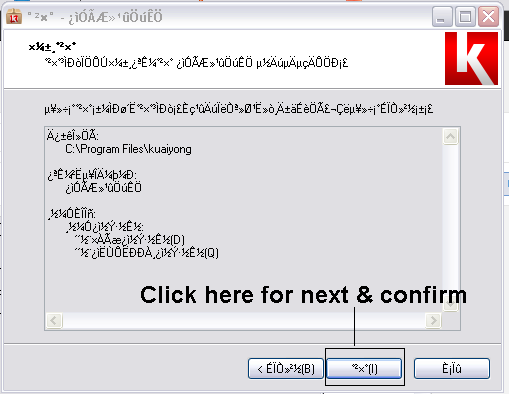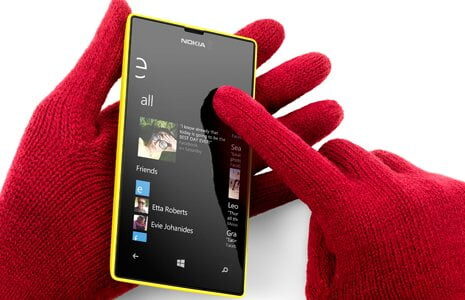Alot of people were shocked, when Hackulous shut down the doors of the iOS App piracy service ‘Installous’ but Zeusmos is a service, which allows the user to totally bypass Apple DRM an install paid applications without hindrance – on non-jailbroken devices.
Alot of people were shocked, when Hackulous shut down the doors of the iOS App piracy service ‘Installous’ but Zeusmos is a service, which allows the user to totally bypass Apple DRM an install paid applications without hindrance – on non-jailbroken devices.
unfortunantly it is Chinese but GUI is self explanatory as described below.
Installation Instructions :
Download link: kuaiyong_KYSetup_2010_2.exe
or
Download link: kuaiyong_KYSetup__1506.exe
 |
| kuaiyong tutorial (01) |
Write name of Application/Game and search.
In pic i wrote name at 1 and click search button at 2
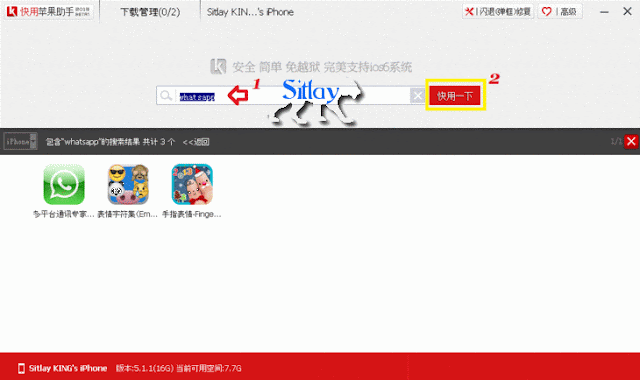 |
| Kuaiyong tutorial (02 |
As you know what is icon of your required app or game click on it.
In pic i click on whats app icon.

Kuaiyong tutorial (03)
Click on red button under app or game icon.
In pic i hit red button under whats app icon.
| Kuaiyong tutorial (04 |
Software will start downloading your selected game or app.
After downloading,software will auto install it if your device is connect.
As you can see my device is connected,so it start installing it Auto.
Wallah.!
Here i have whatsapp working on my Phone.

If you see in this pic there are 2 app’s in black box which are dim in text which means they are installed on my phone.
In yellow box app is not installed so it have bright txt button.

I click on Bright text button to install it and it get installed in just second’s.
Now you can see all button are with dim txt.

If you want open folder where all app’s are downloaded.
Right click on app name and click on 6th option.
In pic i put that option in red box.

Here you have all saved app’s.

For future update’s in software visit original site Here.