Qmobile Noir Z12 / Gionee S6 gets proper Roms and here we are sharing CM13 (Willyfox version) neat and clean UI, Android Marshmallow 6.0.1 based is available here to download.
This post was lost somewhere for nearly 8 months so publishing it now and hopefully will continue to share Sir Ahmed Ali Shah Shb’s Android Artwork.
QMobile Noir Z12 users are anxiously waiting for Android 6.0 specially for them, INCPak fullfilled it’s promise to nail Qmobile once again, we wiped it off completely since Q fellas don’t provide any update like always expect more custom roms here on INCPak website.
Check out the screenshots and if you find any bug kindly report to us.
CM13 (Willyfox version) for QMobile Z12 / Gionee S6
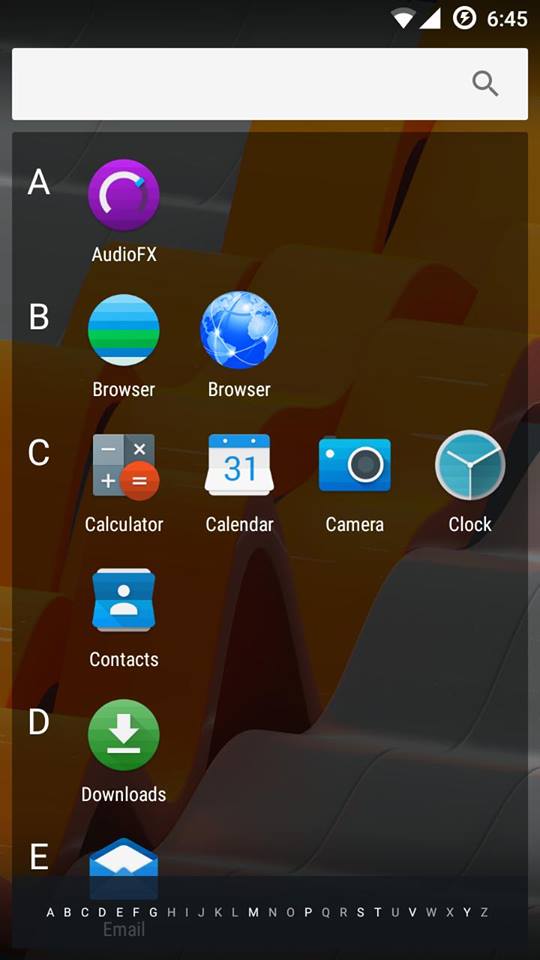
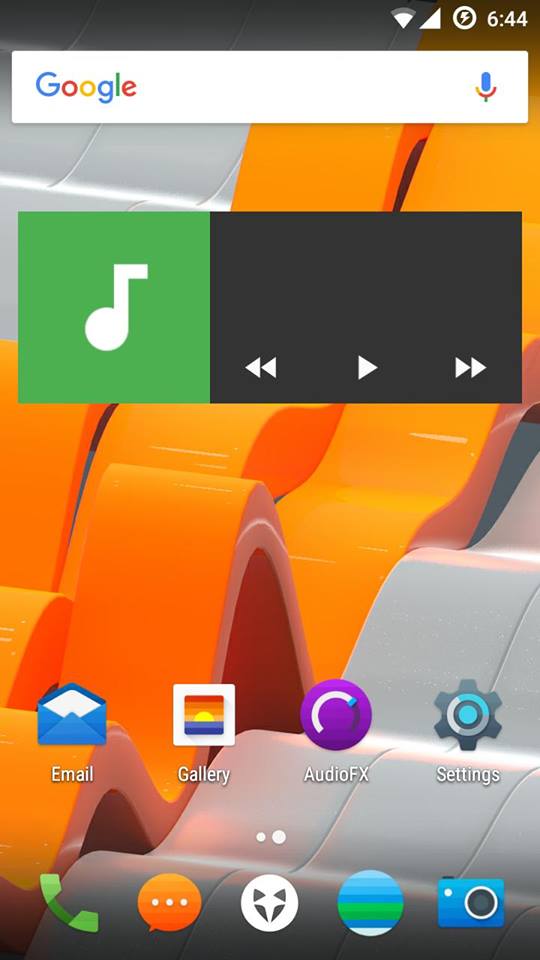
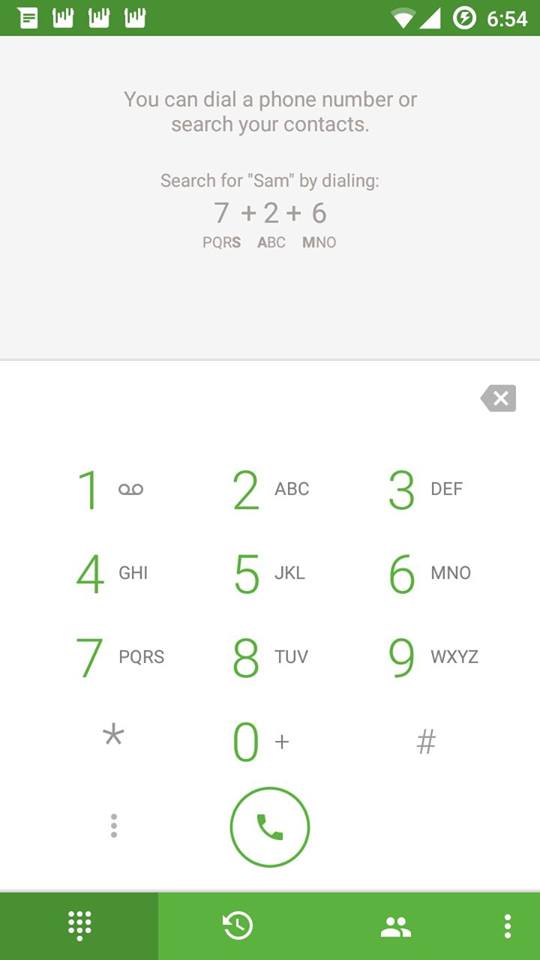

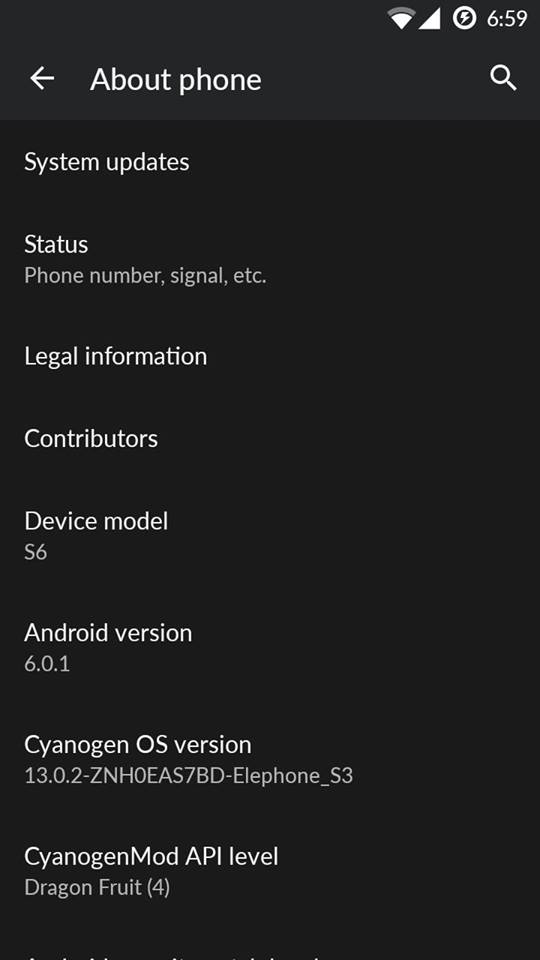
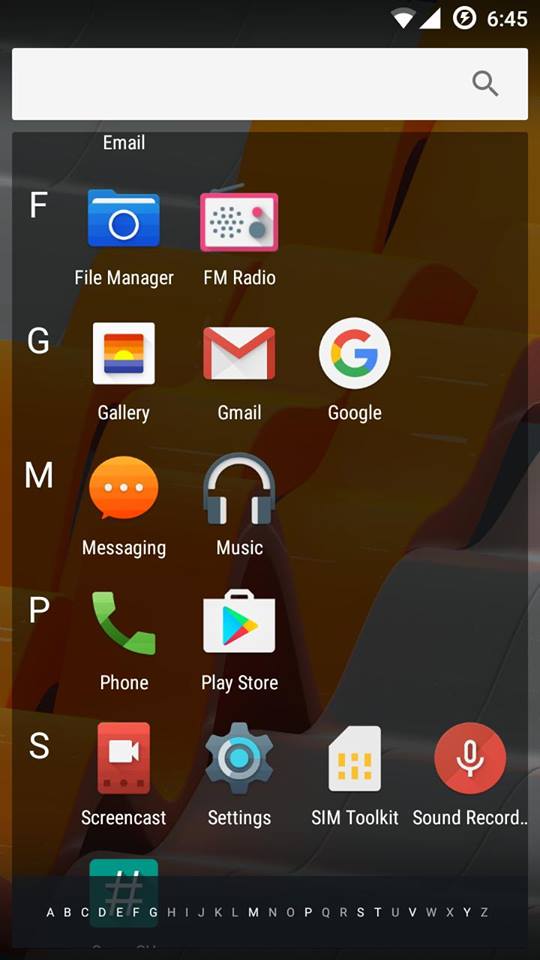
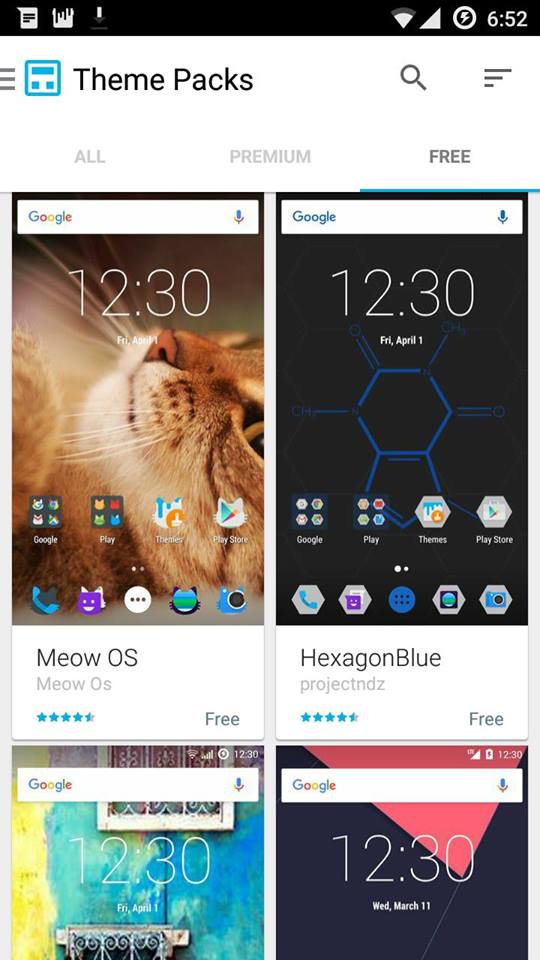


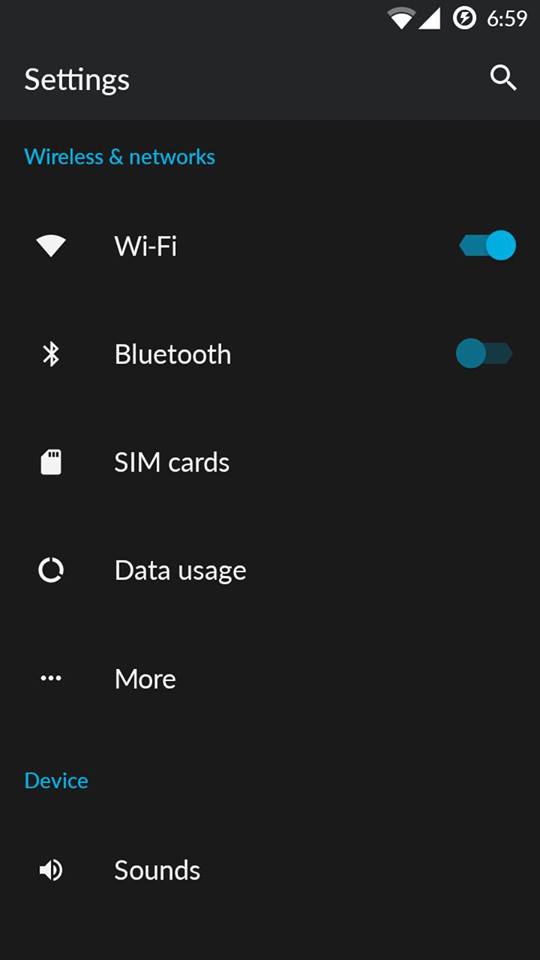
CONDOR SP FLASH TOOL
- Installation method and download link
1- Download the firmware package to your pc , and extract it ( DOWNLOAD )
2- Download latest sp flashtool ,open it and choose scatter file from you extracted firmware:
3- Select “download only” and DON’T select “userdata” (by selecting “download only” you will not loose emei , and by unselecting “userdata” you will not loose you internal storage files, so be careful )
4- Press start , and power off your device and plug it in , wait till it finishes (green image shows up) ,unplug and power on your device, that’s all
Life is incomplete without custom recovery ;)
Qmobile Z12 / Gionee S6 Custom Recovery
Flash Recovery using SP FLASH TOOL :)
Download Recovery
Qmobile Noir Z12 / Gionee S6 Rom Download link below
Download ROM
NOTE : First Boot may take 10 to 15 minutes so be patient.
If you are facing any technical issue, kindly refer to INCPak Forum on facebook we are always there to assist you.
Credits :-
Sir Syed Ahmed Ali Shah Rom + Screenshots
Farhan Imaan Abro Post


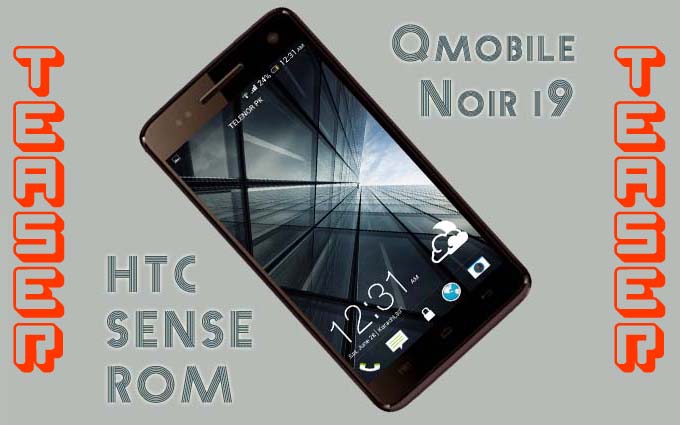





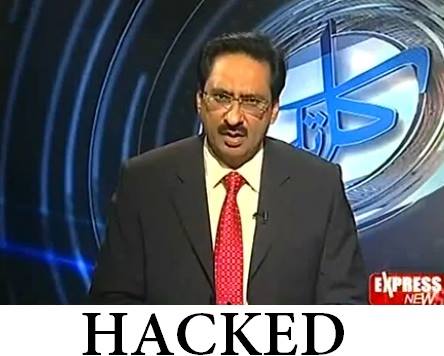
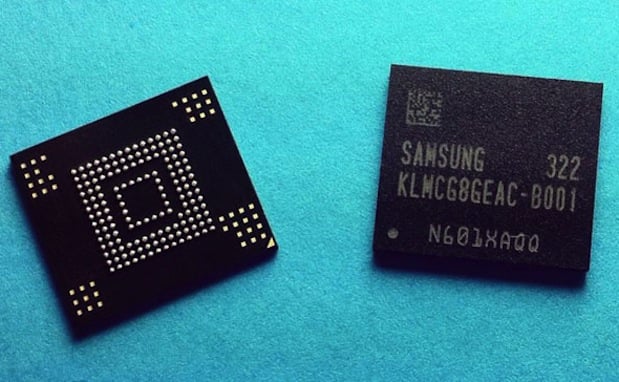
how to flash the rom ? please tell me and in condor flash tool mobile do not show green line . help me