All of you having a PTCL 4Mbps or above connection can the PTCL Smart TV app for free. The Smart TV app is available for Android (Playstore), iOS (Appstore) and PC. PC app is not available on the PTCL website but here’s the link to the app. To download the PTCL Smart TV app CLICK HERE. Now after downloading the zip file from the link all you need to do is extract it and install the app. Afterwards you need to configure your modem to use the app.
Download Link updated : 13 April, 2018
follow the steps carefully, incase if you are having some issue call 1218 or join INCPak forum we are always there to assist.
Read More : PTCL Smart Tv Channels list
Points to remember :
- You must have a live DSL connection of minimum 4 Mbps speed. It can be copper or fiber based.
- Call helpline 1218 first to subscribe Smart TV PC application not web based TV User registration.
- After subscription, your DSL downstream rate will increase by 2 Mbps . For example if you have a 4Mbps connection then your DSL downstream rate should be 4+2 = 6144 (6Mbps) .
( Follow screen shots step by step for further setting)
For Copper based user try VPI (0) VCI (102) & Fibre users try VPI (0) VCI (35)
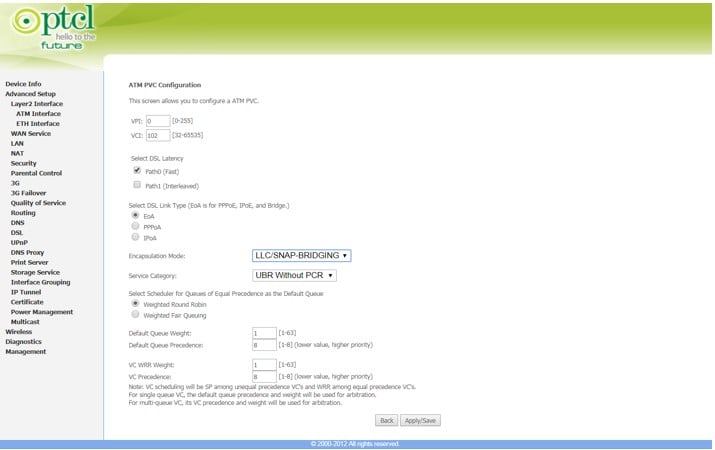
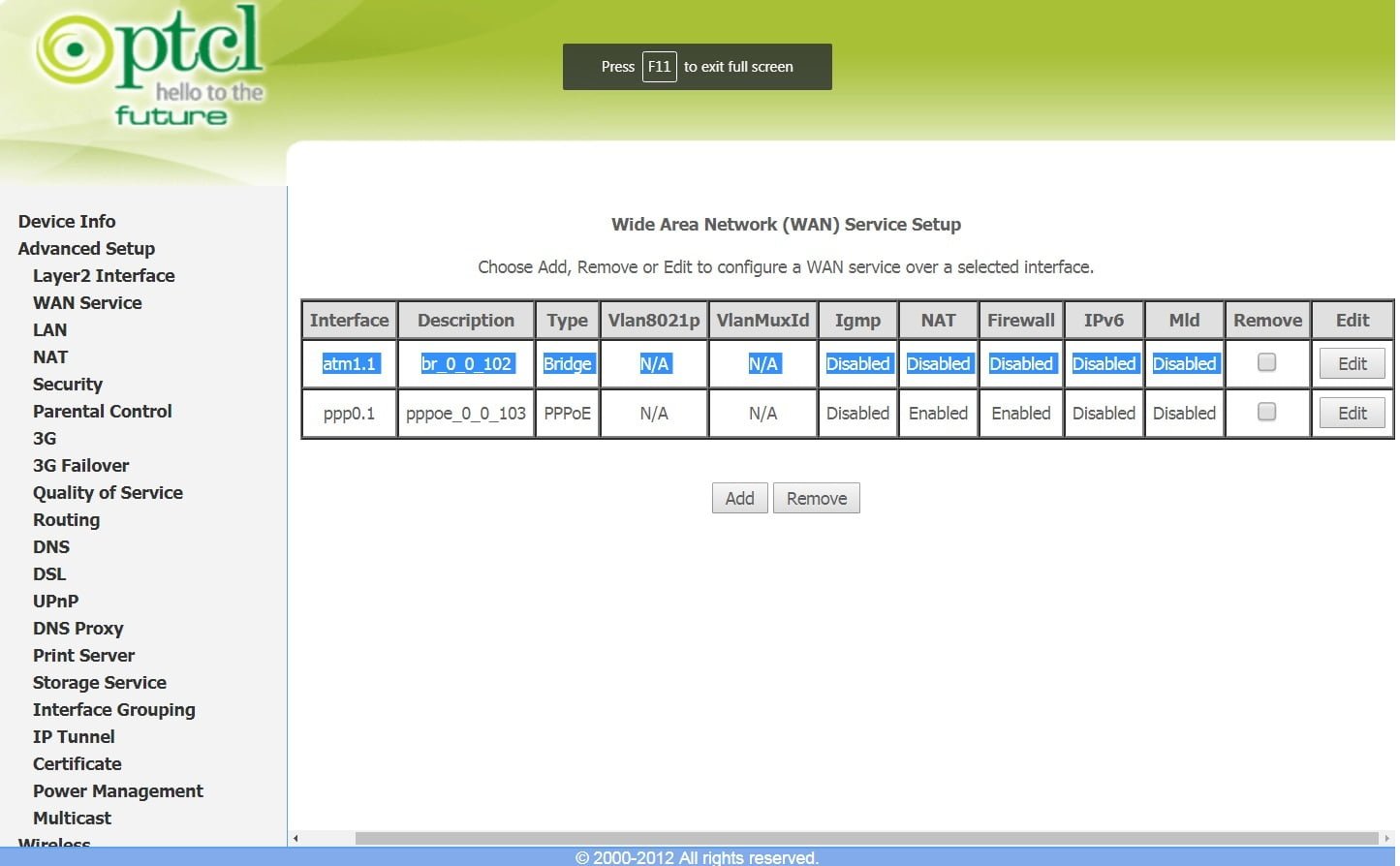
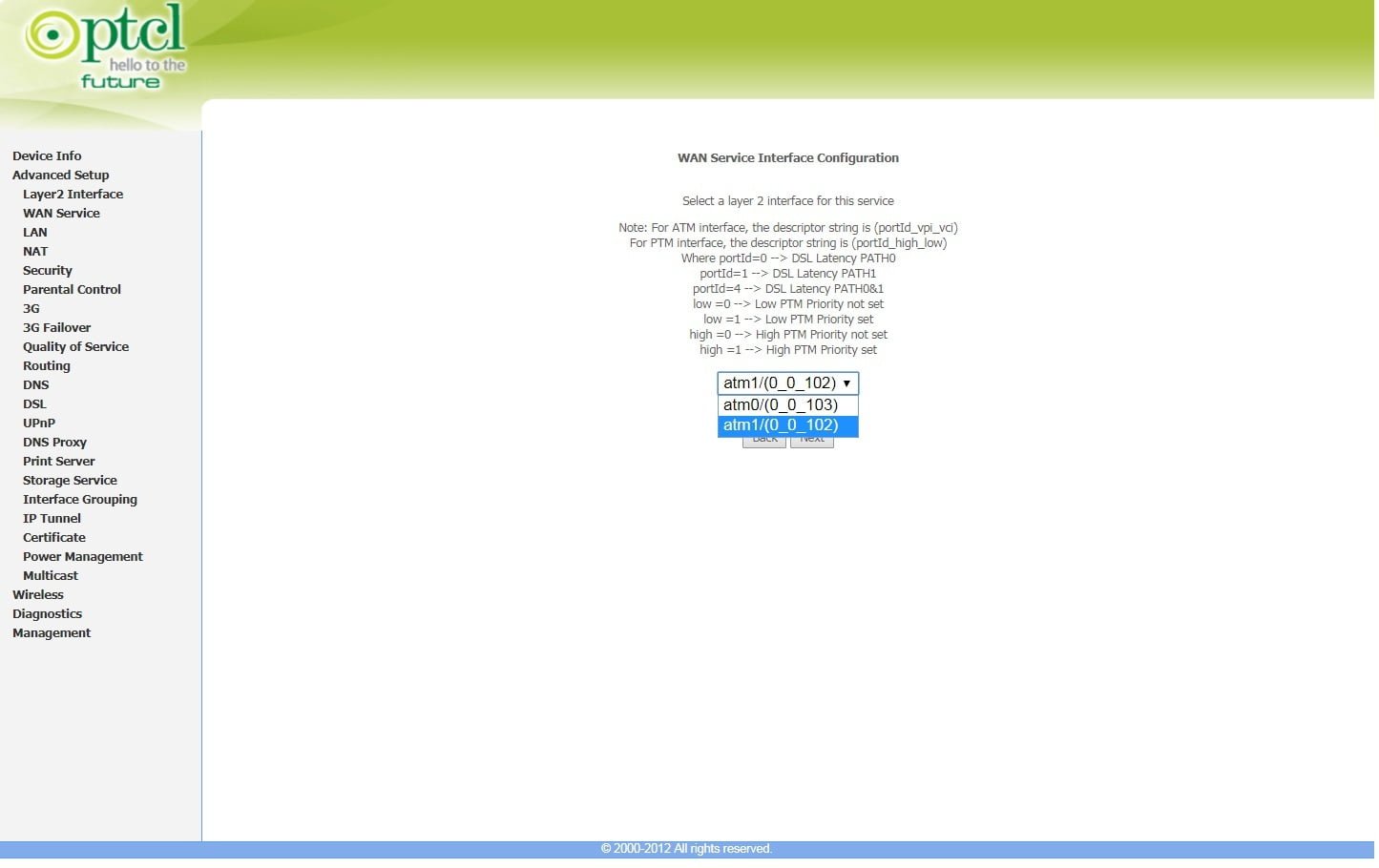
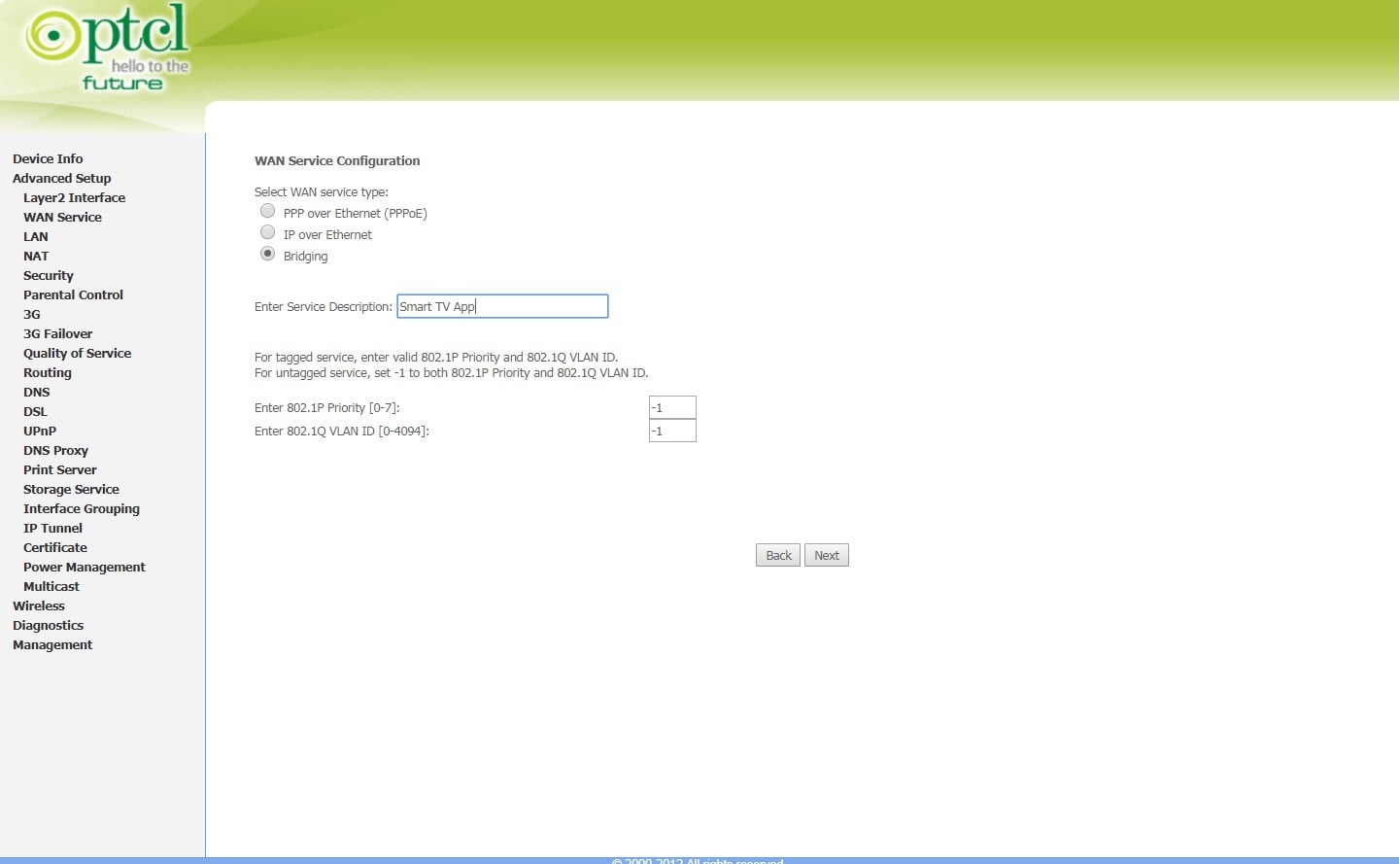
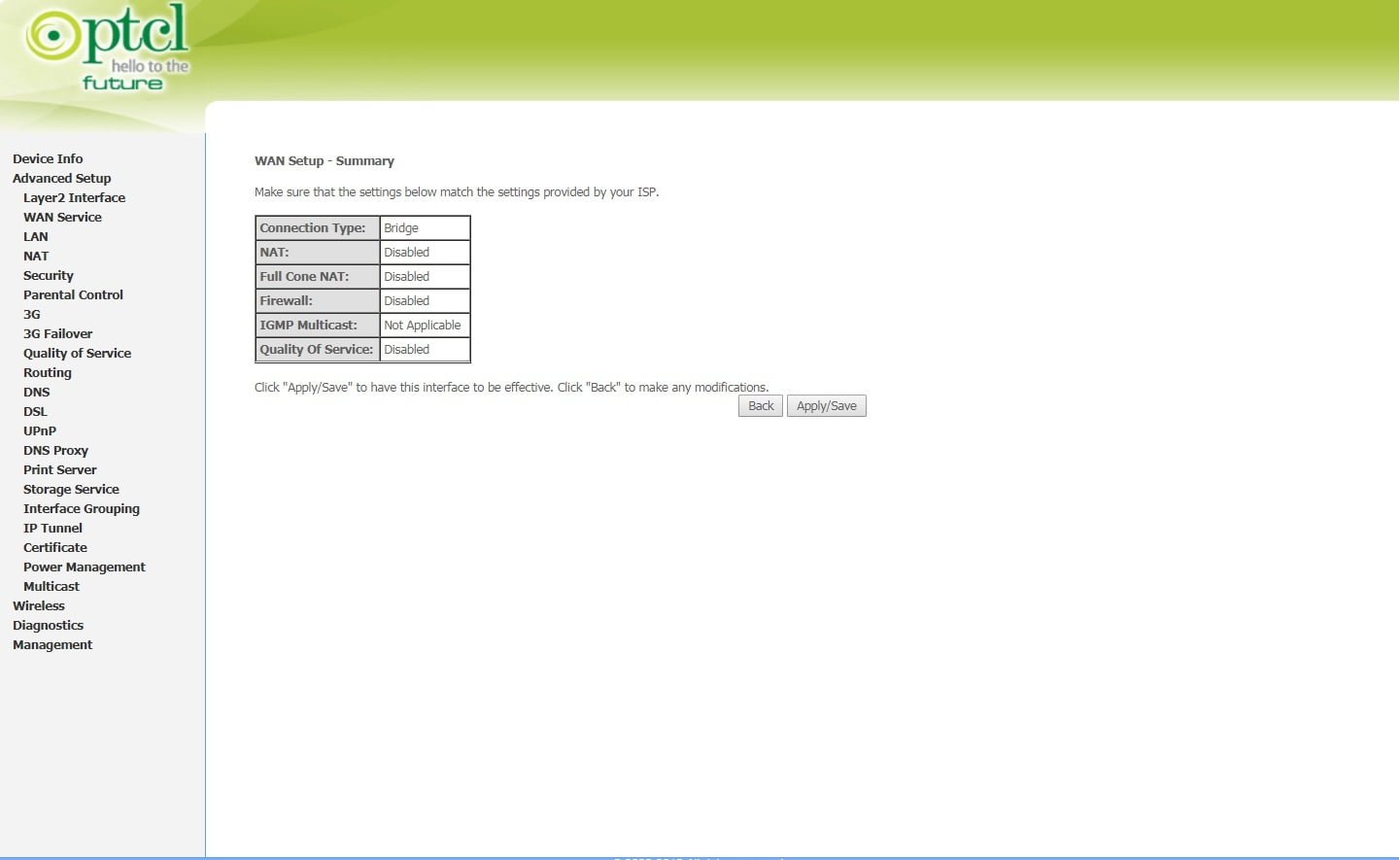
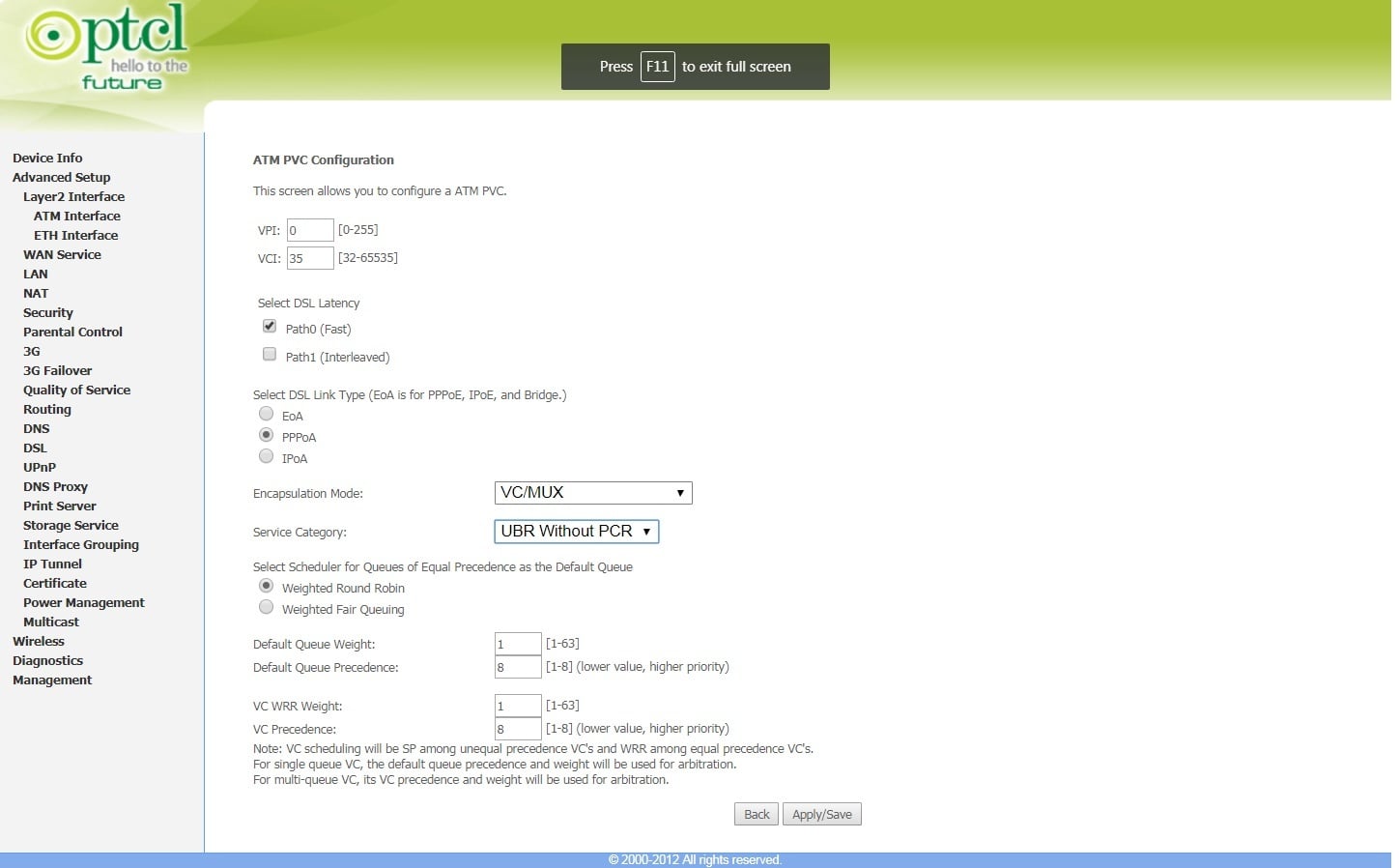
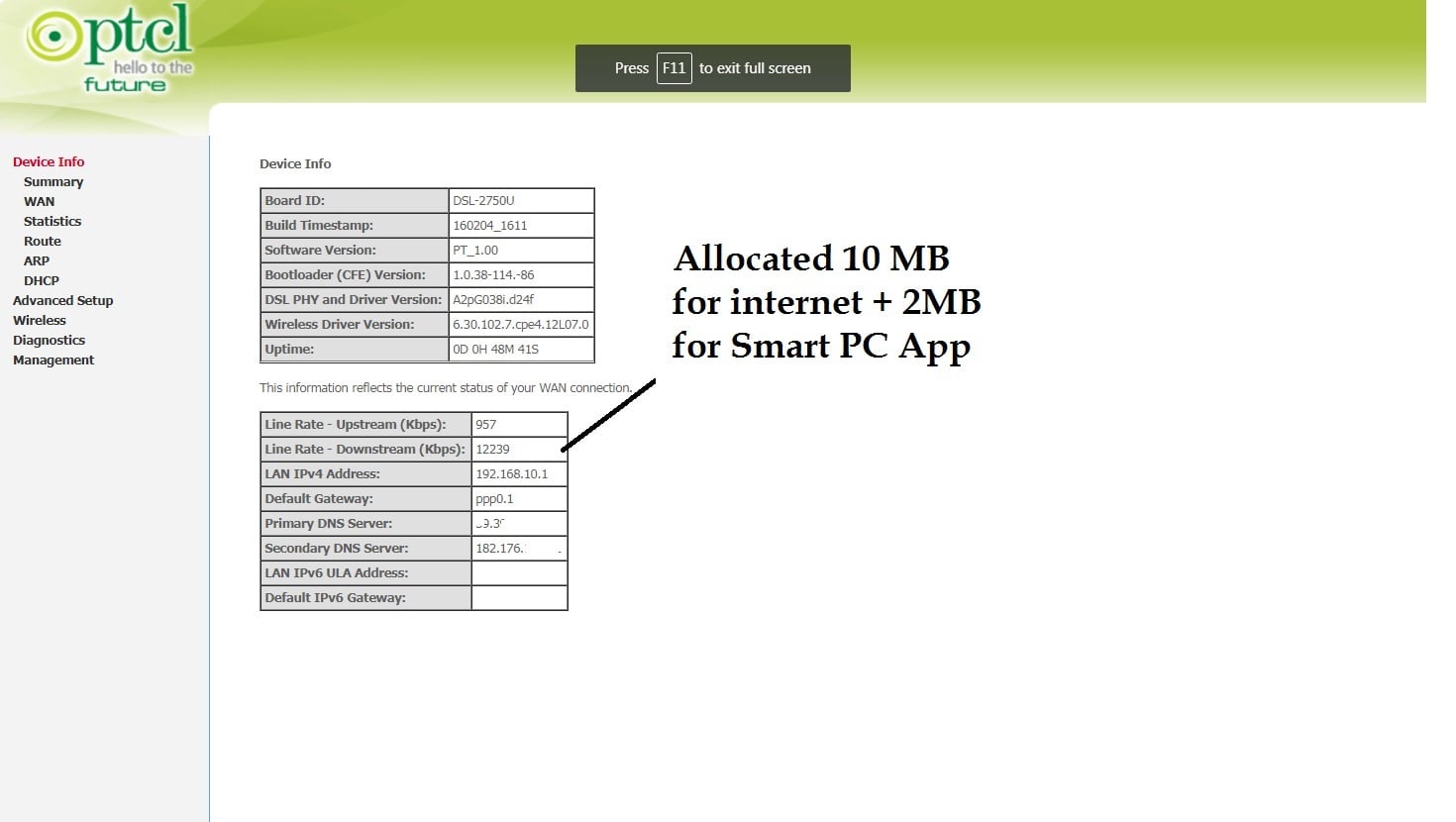

In my case, PTCL Smart TV app started working directly – I didn’t had to make any changes in modem settings whereas Ali Gulrez attempted the same but ended up with the black screen instead of live streaming, Fahim shaikh shared this on INCPak Forum on Facebook to help other members before him I thought only Chrome/Firebox plugin extension works now I am able to view PTCL Smart Tv channels while working :) – Faree
Credits :-
Fahim Shaikh,Ali Gulrez, Farhan Imaan Abro – INCPak Team.










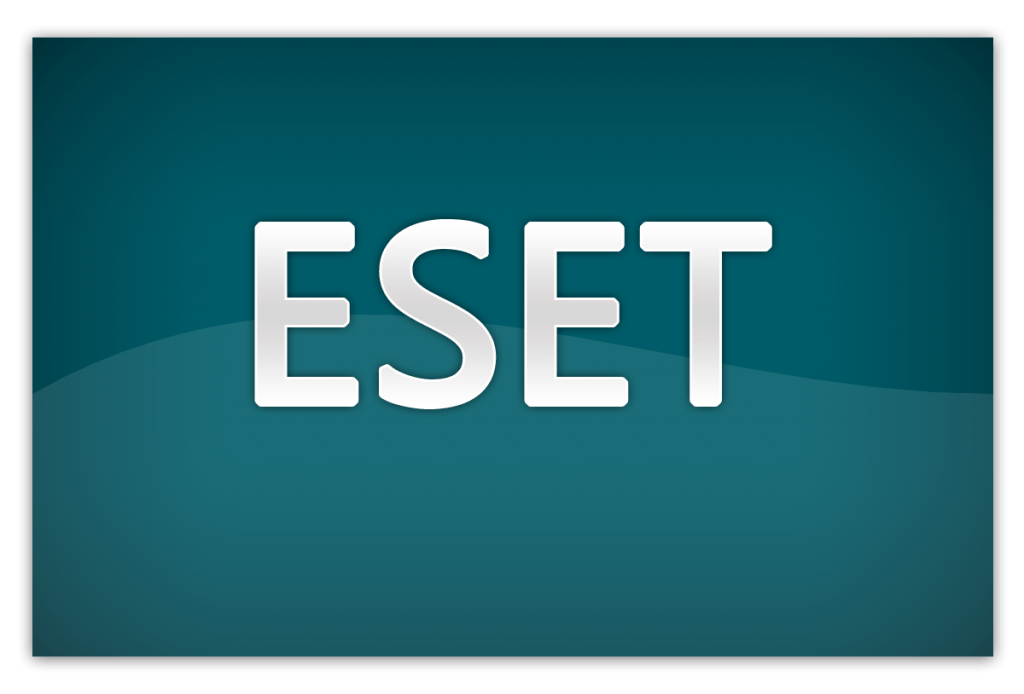
Thank,s for such a nice information
AOA
firefox or chrome pa sighn in click karo tu next page open hi nahi hota
fire fox pa yeh ata ha
Download
Please click the steps to check the Firefox version, if it’s not the Firefox ESR version, please click here to download and install it for better experience in Smart TV , otherwise please click next
call PTCL helpline 1218
sir me ne ptcl smart tv download kiya ha wo open nahi ho raha id b dali ha passwprd b
contact 1218
mera internet speed 512 kbs kya smart tv app chali ga
ptcl says no support for pc tv app
only web based tv
go here smarttv.com.pk log in and watch online on your PC
Hey the 0 102 wont work and it wont even let me set up 0 35, Still getting black screen. What do I do ?
call PTCL helpline 1218
will i be charged for subscribing to Smart TV PC application not web based TV User registration??
If you have PTCL connection you can use this app for free.