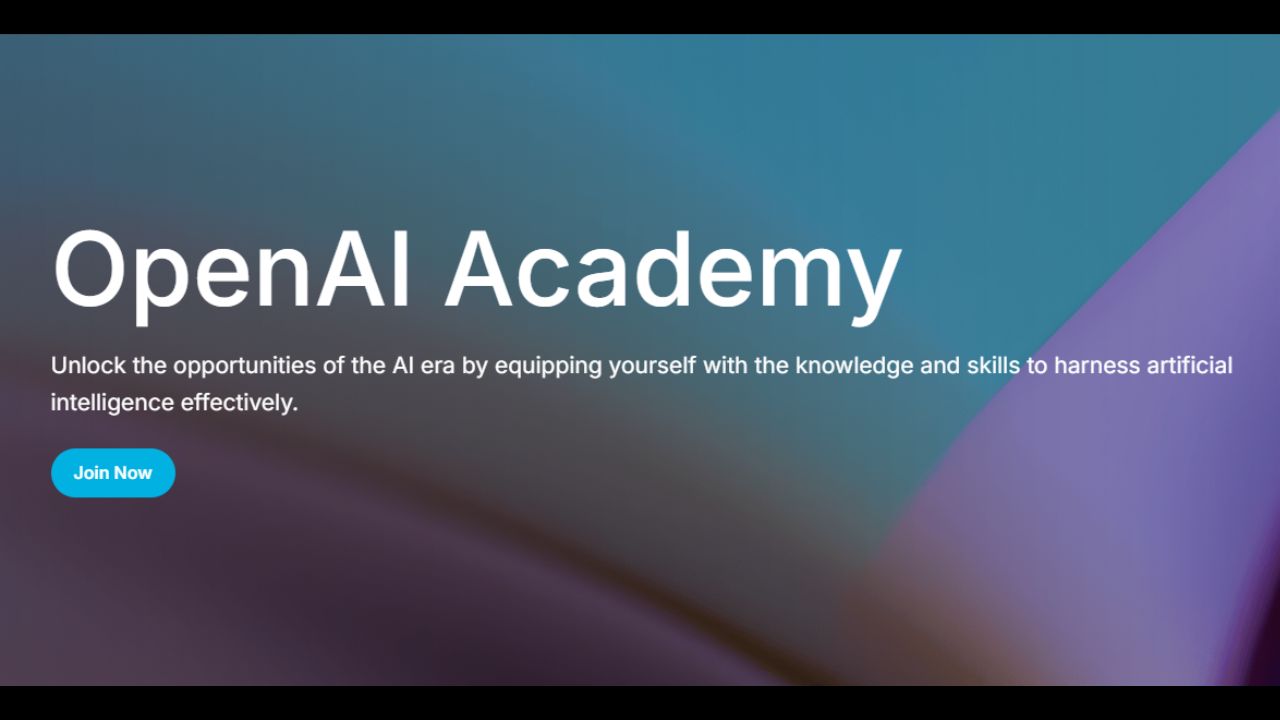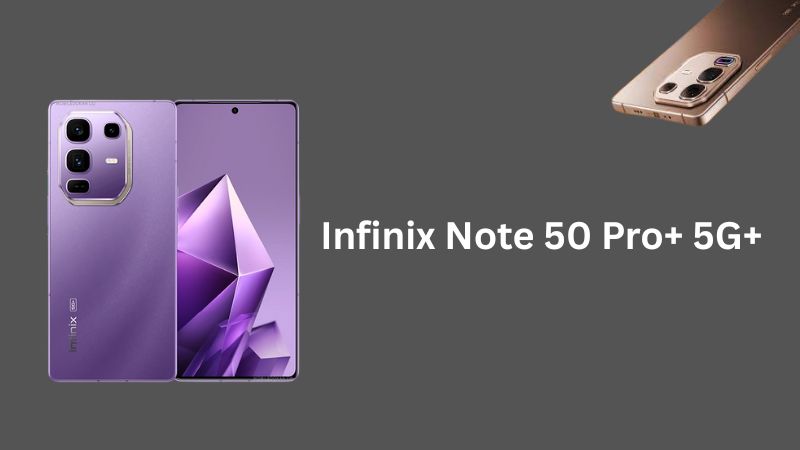What can happen if data is leaked? Never ever in your entire life sell your electronics without wiping or destroying (yes, destroying) the storage memory. Here are a few methods to wipe different storages. Any additional information is appreciated.
Selling off without deleting your personal data from the device could be your worst nightmare!
How to delete data from Android Devices?

1. Android Phones/Tablets: Go to settings-> security -> Enable Phone Encryption. This stores your data in encrypted form which makes it virtually impossible to restore without your password/encryption key. Go to settings -> backup and restore, backup everything to cloud now remove all the associated accounts from settings-> accounts, especially Google or Samsung or Mi depending on your phone, Now go back to backup and reset and wipe the device. If you are more privacy concerned like me when the device boots up fill it with songs and repeat.
How to delete data from the iPhone and iPad?

2. iPhone and iPads: Apples uses military-grade encryption automatically and wipes the disk thoroughly, all you need to do is remove the account from setting and then reset it using by going to settings -> General -> Reset -> Erase All Content and settings
How to delete data from PC and Laptops (HDD)?

3. Windows PC and laptops HDD: If you are using HDD I would definitely recommend taking it out and attaching it to your new one machine, as HDD isn’t that expensive, use a drill to destroy the disk completely, if you can’t afford any of these, use format command or DBAN with 5-20 wipes.
Windows PC and laptops SSD: SSD storage works differently so the shredders working for HDD might not work for SSD, as it’s more expensive and bring more bucks for the storage, every SSD company provides a toolbox for wiping disks securely. Intel, Samsung, Corsair, Sandisk etc.
How to Delete data from Portable External Drives?
Windows External Disks: Use BitLocker to encrypt the drive completely and then format it using the above-mentioned methods For all the above Windows methods I am assuming you have copied the important data somewhere else, whether in the cloud or any disk you are not selling
MacOS: macOS has a built-in secure wipe system and all you have to do is enable FileVault and then use cryptographic erase from System-> Preferences -> Security & Privacy macOS External Drive: Go to Finder locate disk encrypt it, save the key, launch disk utility and format it.
How to delete data from Memory Card and USB Stick?

Memory Cards, USBs, etc: Encrypt it with any method available to you depending on your Operating System, and then format it with at least 5 wipes. For Linux users: Some flavors provide the option to wipe securely otherwise use dd to overwrite with random garbage and formatting
Read More: Best Antivirus For Windows 10 of 2019
If I have missed anything, please mention below or share this to raise awareness.
Follow INCPAK on | Facebook | Twitter |Instagram | for updates.