There had been a lot of problem to those people who bought qmobile noir a2 and were shocked at looking at the very low internal storage plus it could not play those heavy games like temple run after a lot of researching i have developed an method to play temple run 2 on qmobile noir a2.
1-Ur qmobile noir a2 must be rooted if not then click on this link to root it
2-install chainfire 3d in ur phone link
3-install temple run 2
instructions
open chainfire 3d and allow super user request if it asks
.install chainfire 3d driver from the menu ur phone will reboot after reboot open chainfire3d
and open default setings and click choose plugin and select quallacom plugin after that open per app open gl setting and
select temple run 2 after that select use default settings mark and press launch and voila temple run 2 running on u
qmobile noir a2 which u never expected.










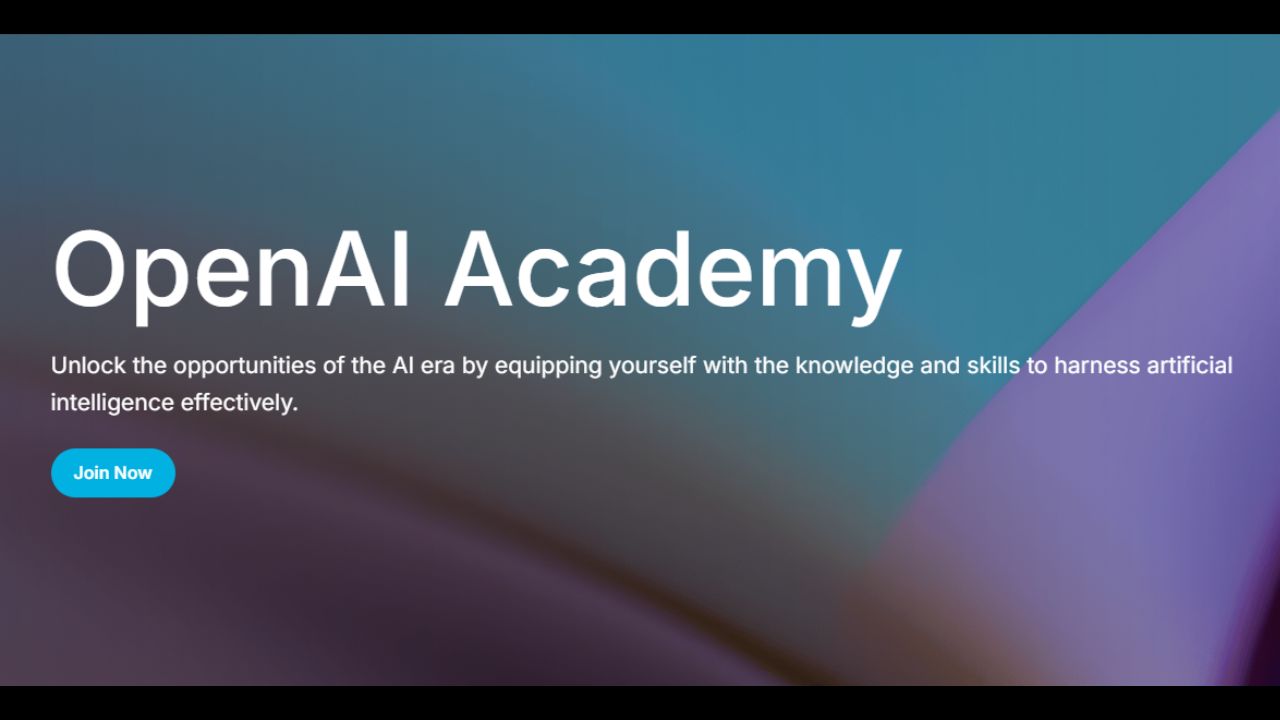


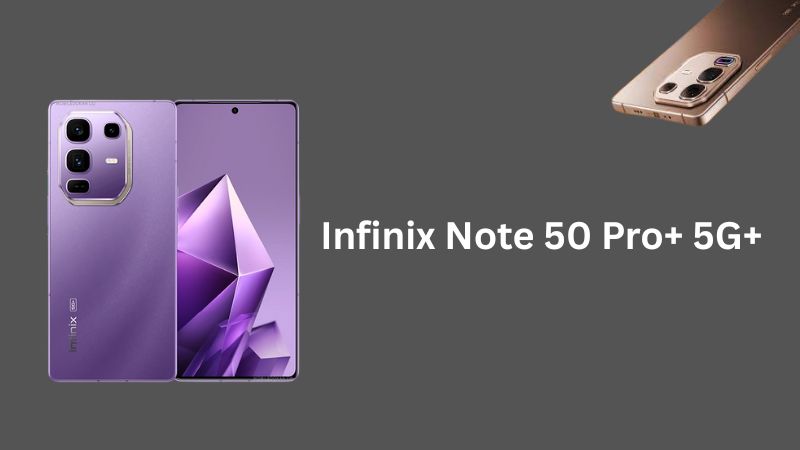


yrr it is very very complex method
koi link hi bta do jis se sb khud ho jar :(
Yes but if you have JellyBean don't even try insalling it because when you will install the chainfire3d driveryour device will not bootup it works on Gingerbread and ICS only
can you tell me what chainfire actually does? can I use it on so other device for other games?
Great I will go for it!