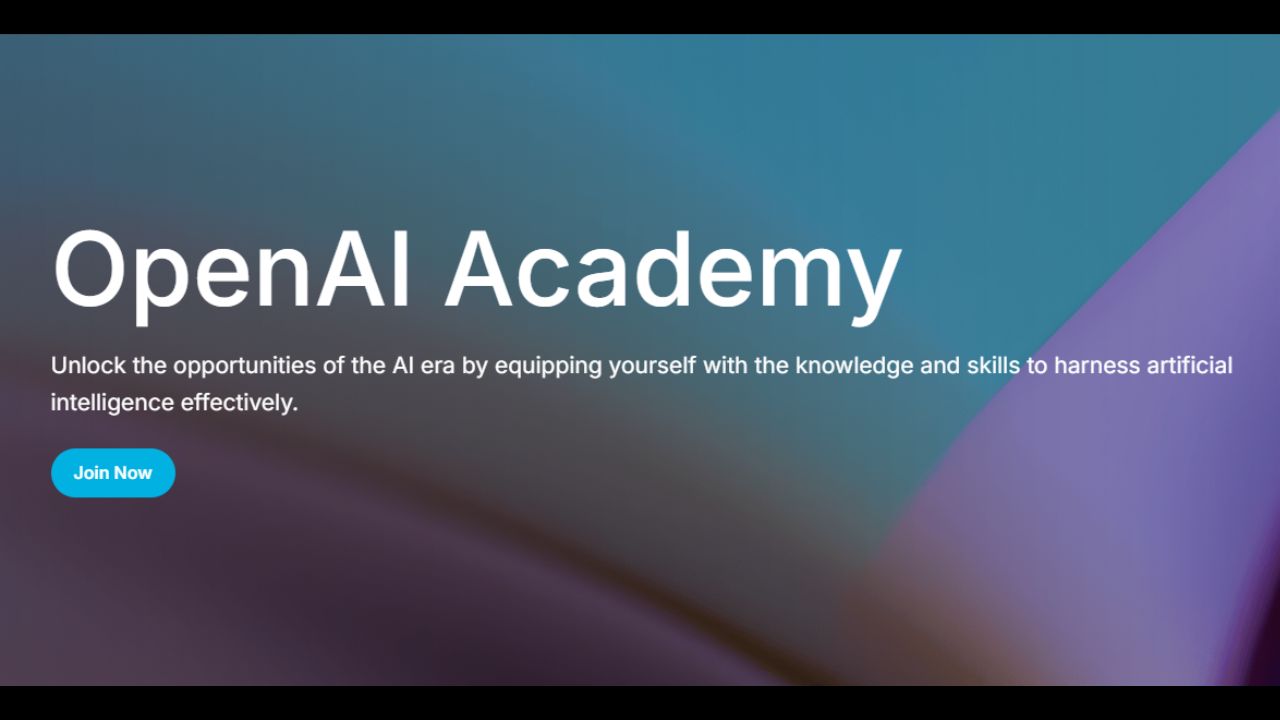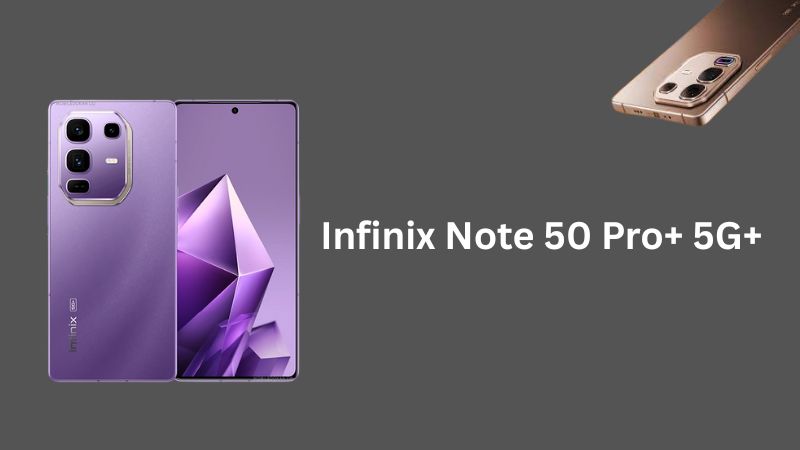Another day with another ROM, INCPak master ROM maker Syed Ahmed Ali Shah has made Elephone S3 ROM for Infinix HOT S. The ROM is beautiful and designed with an asthetic sense.
The ROM is Android 6.0 Marshmallow based with the latest kernel 3.18.19+. Here are the screenshots and download links with a complete installation guide for the ROM.
Elephone S3 ROM for Infinix HOT S Screenshots
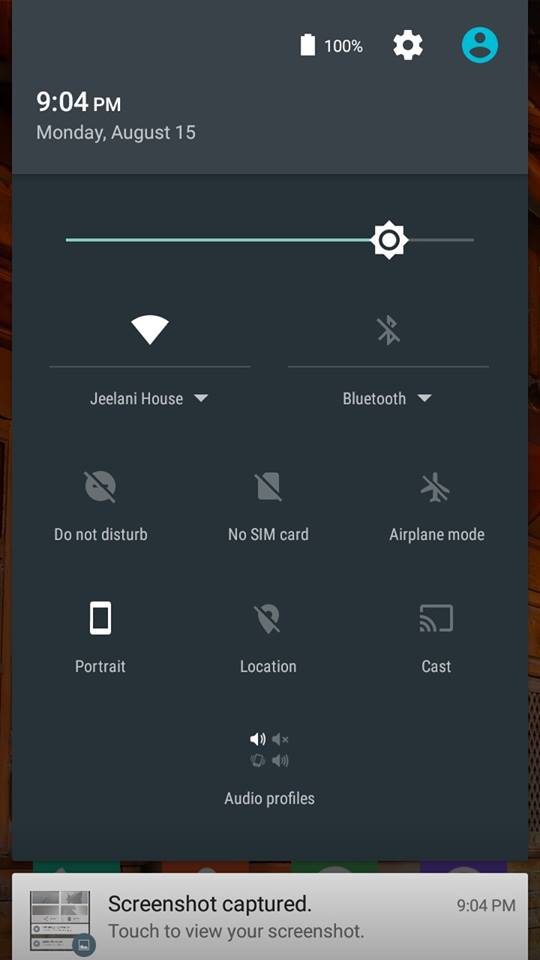
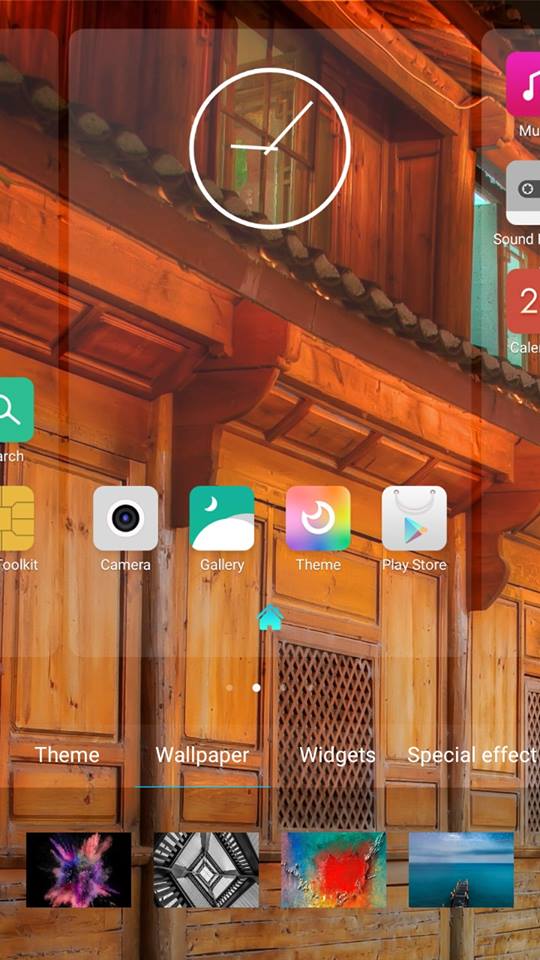
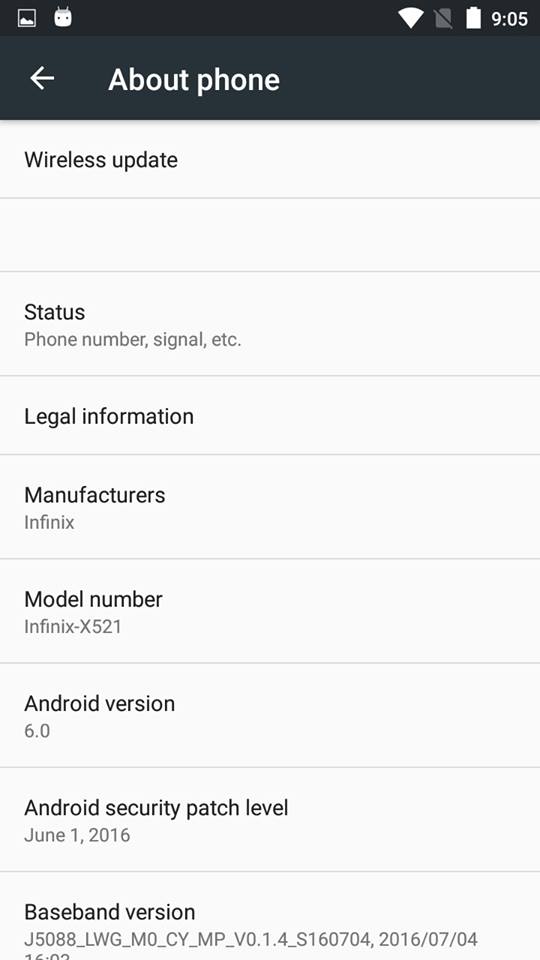
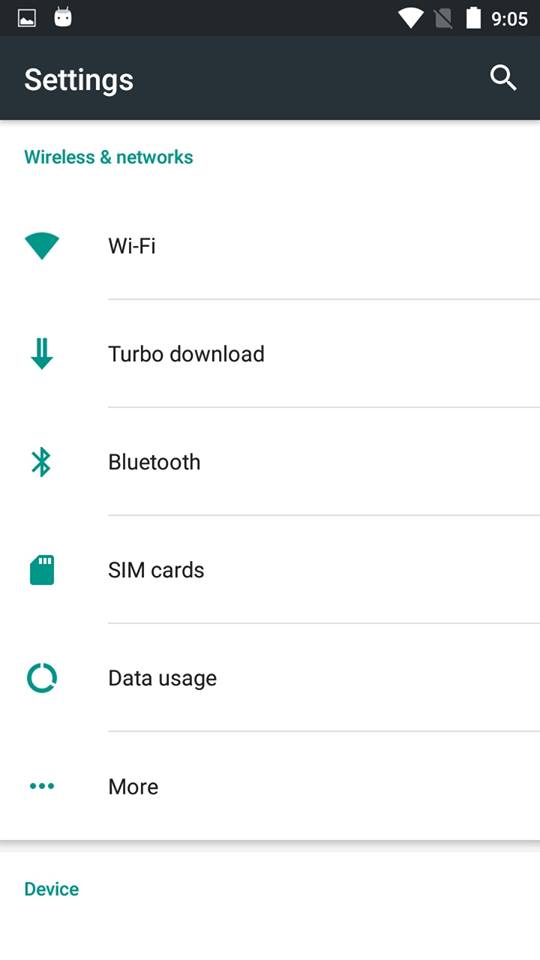
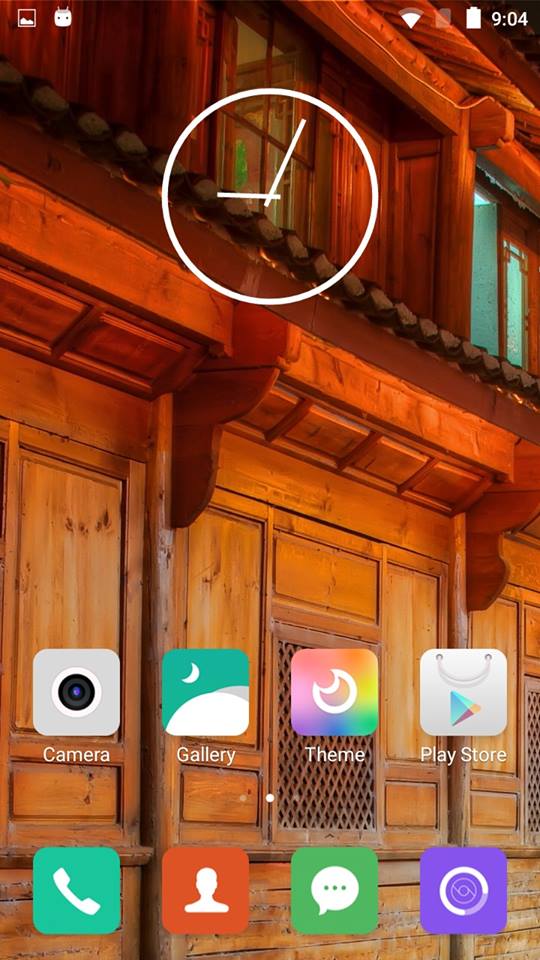
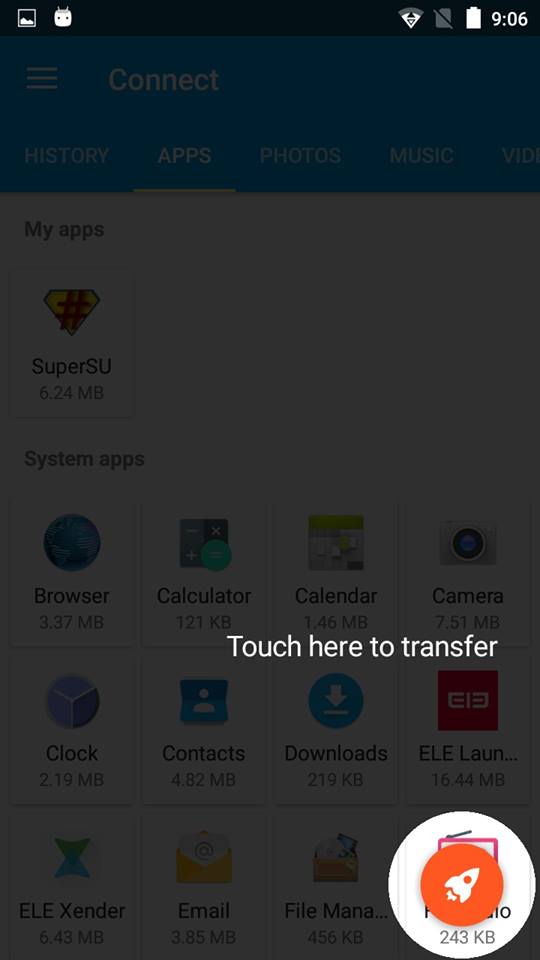
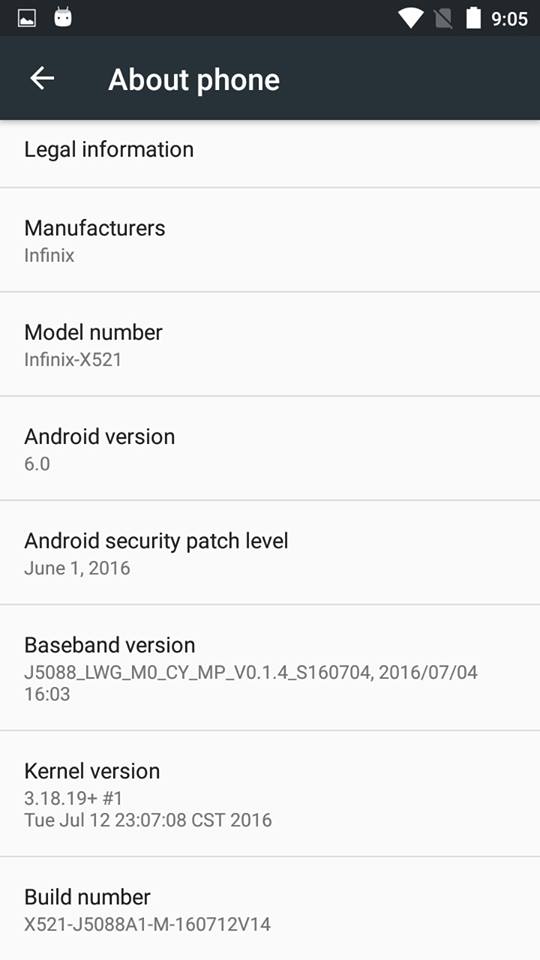
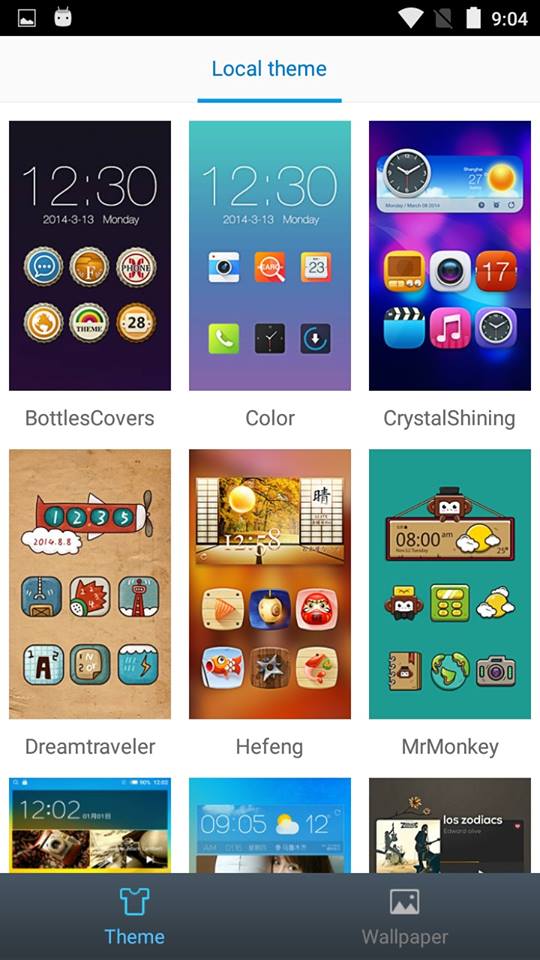

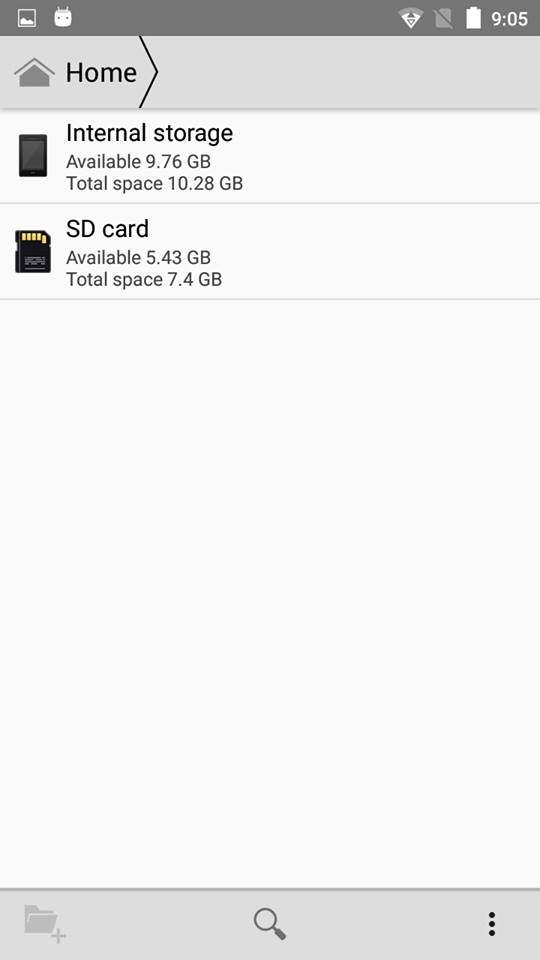
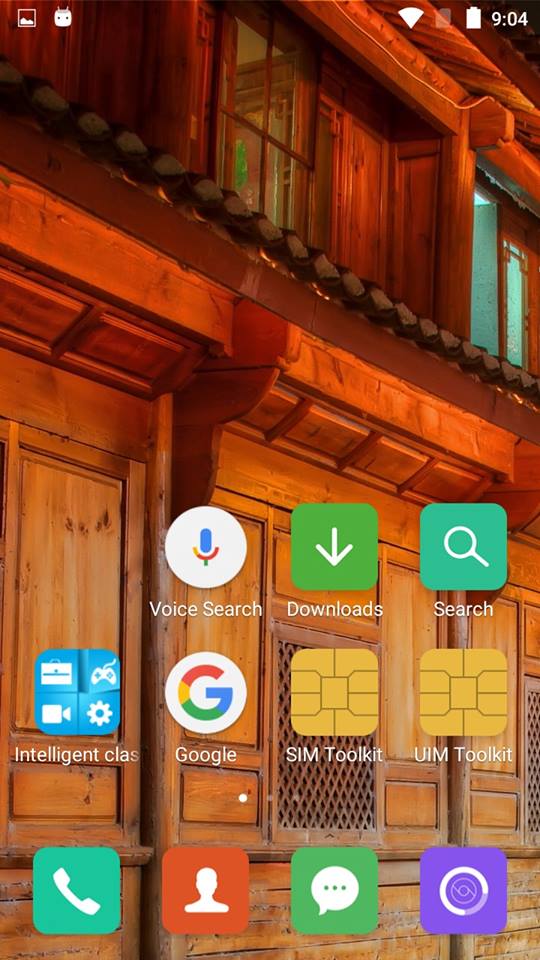
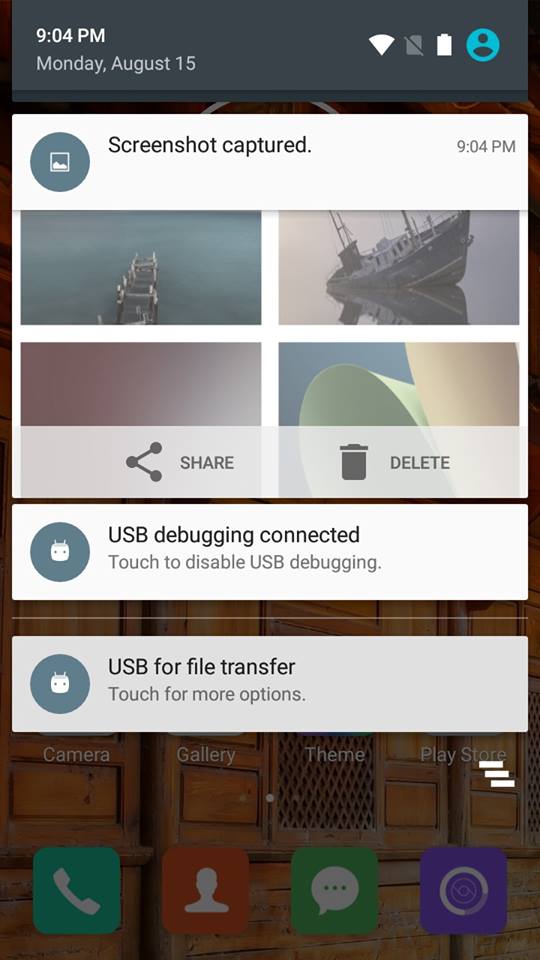
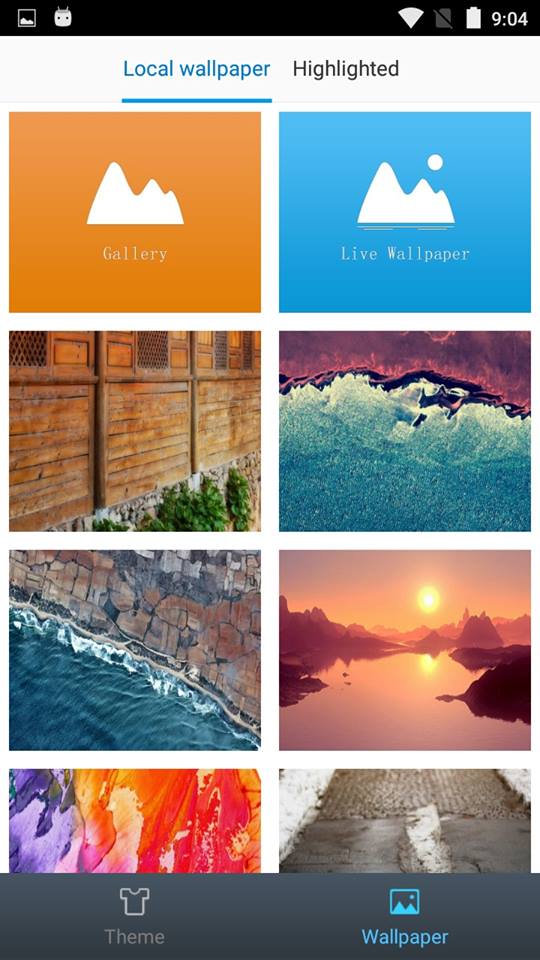
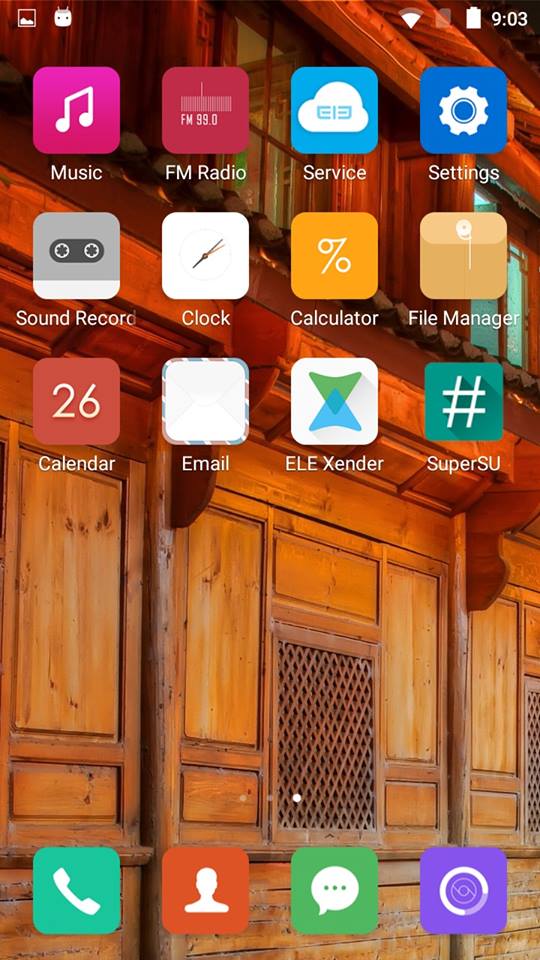
ROM Download Link

TWRP Download Link

INSTALLATION:
*Caution: THIS ROM CONTAINS A CUSTOM INCPAK LOGO. PROCEED AT YOUR OWN RISK!!
MAKE FULL BACKUP FIRST.
- Download the Recovery + ROM from the link provided above.
- Copy and paste it inside SD-Card without extracting the zip file.
- Install the recovery first it you don’t have it installed yet.
- Boot up in Recovery mode Goto Recovery.
- Once in Recovery Mode, click on Wipe Menu and then Wipe all the four as follows. Wipe Data –Factory Reset (This will erase all your personal data.) Wipe Cache Wipe Dalvik CacheFormatsystem (This will erase your current ROM, so please only do this when you’ve backup of your previous ROM).
- After the whole Wipe process, click on Install zip and then click on Choose zip sdcard.
- Now select the zip that you copied to your sd-card in the 2nd Step.
- Click Yes on any confirmation message regarding the installation of the zip.
- Rom Flashing may take upto 5 to 7 minutes
- Once complete, go back to Main Menu and click on Reboot the Phone.
- Note : First Bootup will take 10-15 minutes, don’t get worried that’s normal … Please be patient.
Credits :-
Syed Ahmed Ali shah Screenshots + Rom
Farhan Imaan Abro Post