ExyPhone iOs 8.0.2 Rom For QMobile A900 – Here we go! In collaboration with INCPAK’s whole team I present you a pure iOS 8 UI based ROM for QMobile A900. The totally new iOS functions are added and very attractive UI is designed. The most greatest thing is that this ROM is based upon original KitKat i.e 4.4.2.
I tried my best to make it as natural as I could. But however you find any bug or problem just post it in commenting section.
Rom Name: ExyPhone
Version: 1.0Build: -beta3
[sc:Adban2 ]
ExyPhone iOs 8.0.2 Rom For QMobile A900
Features:
1.Pure KitKat Based 4.4.2
2.Complete iOS 8.0.2 UI
3.Bug Less
4.Smooth in using
5.Complete init.d support
6.BusyBox Pre-installed
7.Pre-rooted
8.FaceTime supported
9.iOS Stock Camera
10.iOS Stock Music
14.Super User Integrated to settings
15.Viper4Android FX Pre Installed
17.Zipalligned For RAM Optimization
18.500+ MB RAM Free
19.Battery Tweaked
20.RAM Cleaner Added
Note: Do not forget to backup your IMEI through Mobile Uncle Tools.In case you get INVALID IMEI so you can again restore it through Mobile Uncle Tools.
Download Link
Installation Instructions:
Note: I am not responsible if you somehow mess up with your phone. I dont provide any guarantee if you dont follow proper step by step installation procedure. So follow all steps carefully and never skip any step.
- Download the file from the given link above.
- To Flash this file your Noir A900 must be rooted and have custom recovery first. If your phone is not rooted kindly refer to this post for rooting procedure and installing customrecovery:http://www.
www.incpak.com/tech/qmobile-a900- root-method-and-custom- recovery/ - Now place the downloaded files (ExyPhone iOs 8 mtkdevil signed.zip) in your sdcard
- Turn off your phone
- Go into recovery mode by pressing and holding Volume UP + Power key at the same time
- First make a BACKUP of your current ROM so if you mess up somewhere you can go back to your old ROM
- Select backup and restore and then select backup .Wait for few minutes untill it completes.
- Now go back and Select Wipe/Data Factory Reset
- Now Select Wipe Cache Partition
- Now go to Advanced and select Wipe Dalvik Cache
- Go back to the main menu of recovery mode
- Now select Install zip from SDCARD
- Choose the file “ExyPhone iOs 8 mtkdevil signed.zip”
- Wait for 5-10 minutes for the ROM to flash completely.
- It will automatically reboot your Phone.
- Your new iOs8 ROM is ready to be used

Credits:-
Whole INCPAK Team Farhan Imaan Bro (For Providing Such a Great Platform)
SmileToLife For Base ROM :’)
XDA Forum…….
Port By: Hasan Bhatti (mtkdevil)




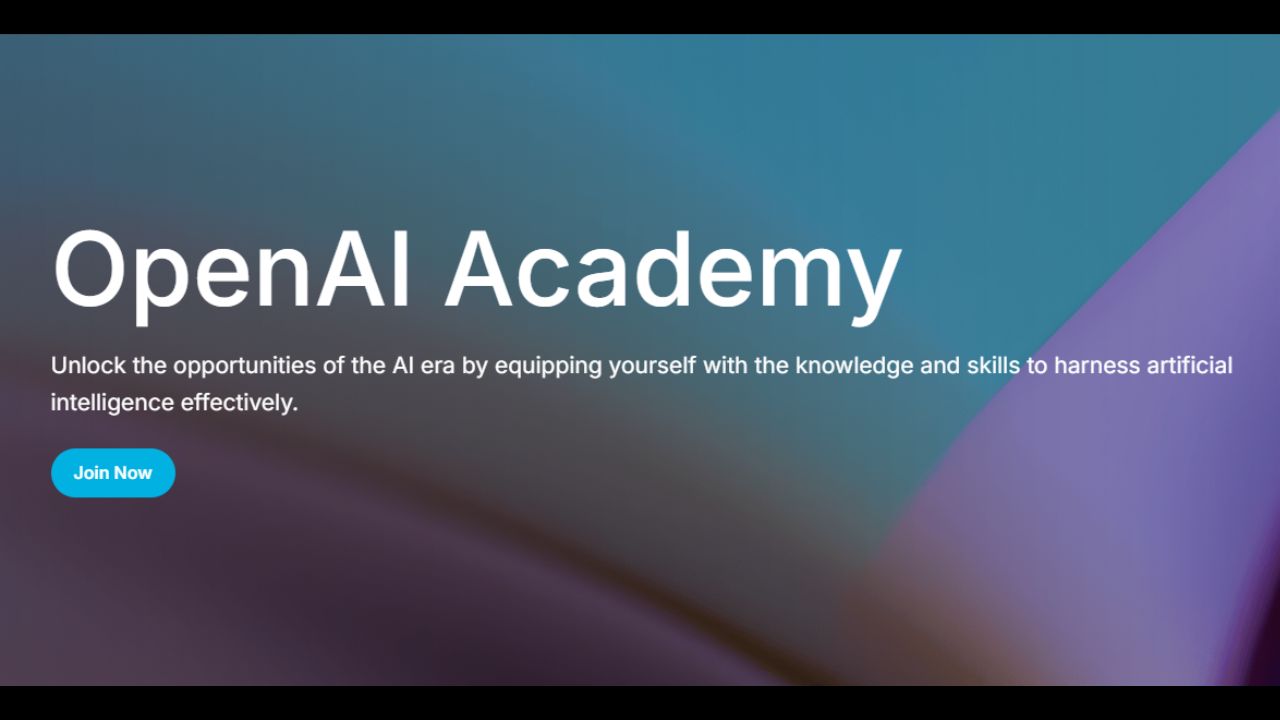


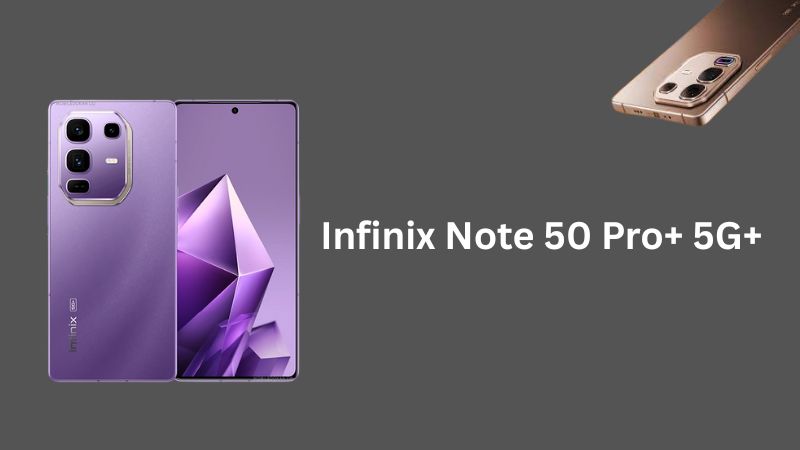


Anyone out there to help me ? developer ? hasan ?
Please help me sir .. Everything fine but there are 4 rows (horizontal ) which gives a very bad look. How can i change it to 5 rows (like shown in ur screenshots)??
recent apps dekhne k liye koi app
Enable assestv touch from setting>general>acesibility>assitive touch . Then from assesitive button go and click PHONE THEN “multitask”
Hope u got it bro :)
sim 1&2 not working says mobile network not available
How many lines(horizontal) u have ?
ios7 best rom plz help sim 2 no wark
sim2 suliotin plz
How many lines(horizontal) u have in ur phone homescreen ?
Just flashed it. Thank you so much for the awesome rom!
bro . Plz help me and guide How many lines(horizontal) u have in ur phone homescreen ?
Five
thanks bro for reply .
Including dock ? or total from up to down ?
Yeah total 6.
Bro can u plz confirm me.. Five from up to fown total or 5 in desktop and one dock seperate (which makes 6 in total from top yo botom )
bug : youtube doesn’t work at all
WoW
Super ROM
I found a blog that has many ROMs for this phone.
Am I allowed to put the link?
sorry for my bad english
pleaaase give me the link i’ll appreciate it :)
Write on google “Allview v1 rom blogspot” and then click on the images, after screenshoot of the rom.
I can not put link. Do not leave me.
Search to google ”Allview v1 rom blogspot” and click on the fourth.
Address is name of phone ”Allview v1” then ” .blogspot ”
How to take screen shot…???
only problem is dual SIM is not supported pls do something for dual sim, rest of the things are fine
Installed successfully on Q A900, only problem occured is dual SIM is not supported. Only 1 SIM is working. Any solution ???
Dear sohail plz delete this plz iam giving u original htc one m8 kitkat rom with no bugs
can you make this rom for qmobile i9
Yarr koi achi si rom banaw ye b kiacrom ha fazool hain alot of bugs inside friends please dont flash it will eat ur brains