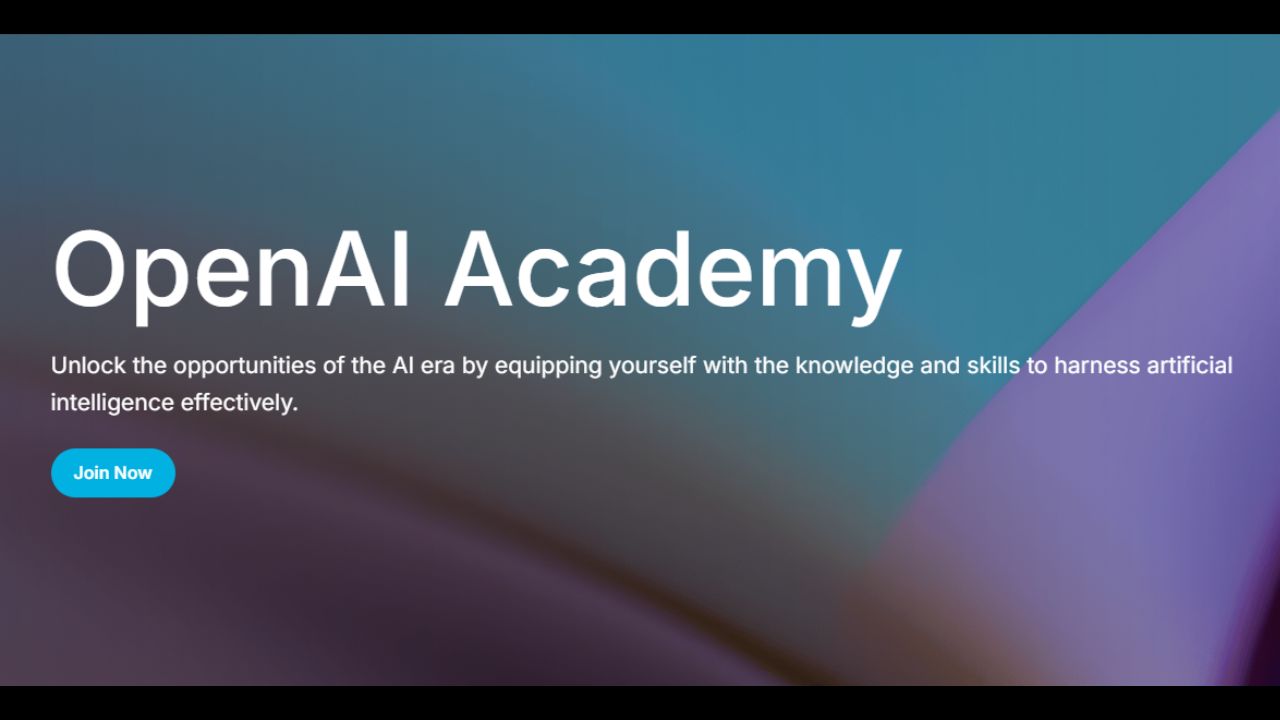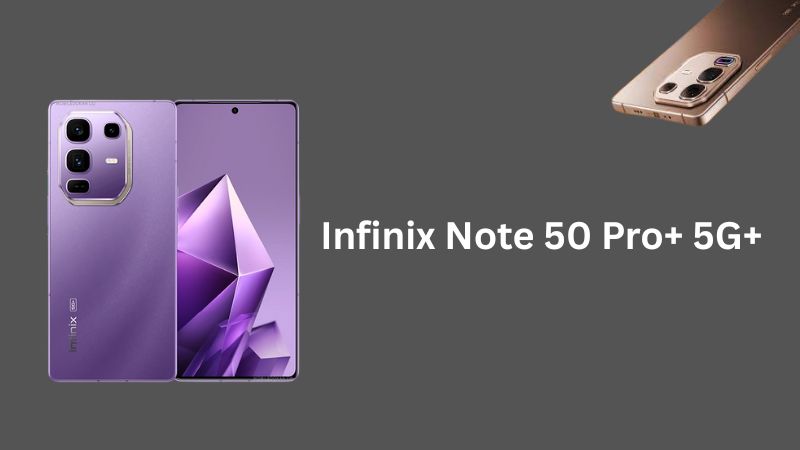Cloudflare Inc. has introduced a new free public DNS service just like Google DNS, with 1.1.1.1 as its address. Cloudflare promises the service will be “the fastest public resolver on the planet while raising the standard of privacy protections for users.
The Cloudflare introduces 1.1.1.1 public DNS service, said to be faster than Google DNS and OpenDNS
Anyway, here’s why this is important, according to Cloudflare:
“Nearly everything on the Internet starts with a DNS request. DNS is the Internet’s directory. Click on a link, open an app, or send an email, and the first thing your device does is ask the directory, Where can I find this? Unfortunately, by default, DNS is usually slow and insecure. Your ISP, and anyone else listening in on the Internet, can see every site you visit and every app you use — even if their content is encrypted. Creepily, some DNS providers sell data about your Internet activity or use it to target you with ads.”
With the launch of the 1.1.1.1 DNS service, Cloudflare is looking to increase internet connection speeds for everyone. Cloudflare promises the service will be “the fastest public resolver on the planet while raising the standard of privacy protections for users.”
Why does one need another DNS service when there are stalwarts like Google and Comodo? Prince says, “What many Internet users don’t realize is that even if you’re visiting a website that is encrypted — has the little green lock in your browser — that doesn’t keep your DNS resolver from knowing the identity of all the sites you visit. That means, by default, your ISP, every wifi network you’ve connected to, and your mobile network provider have a list of every site you’ve visited while using them.”
Besides speed, Cloudflare also focuses on maintaining users’ privacy by stopping internet service providers (ISPs) from collecting their browser history. The new service would be committed to going beyond not using browsing data to help target advertising. It will not be logging querying IP addresses permanently and will clean out all logs within 24 hours.
“Cloudflare’s business has never been built around tracking users or selling advertising. We don’t see personal data as an asset; we see it as a toxic asset. While we need some logging to prevent abuse and debug issues, we couldn’t imagine any situation where we’d need that information longer than 24 hours. And we wanted to put our money where our mouth was, so we committed to retaining KPMG, the well-respected auditing firm, to audit our code and practices annually and publish a public report confirming we’re doing what we said we would,” Prince added in the blog post.
He further added, “Network operators have been licking their chops for some time over the idea of taking their users’ browsing data and finding a way to monetize it. In the United States, that got easier a year ago when the Senate voted to eliminate rules that restricted ISPs from selling their users’ browsing data. With all the concern over the data that companies like Facebook and Google are collecting on you, it worries us to now add ISPs like Comcast, Time Warner, and AT&T to the list. And, make no mistake, this isn’t a US-only problem — ISPs around the world see the same privacy-invading opportunity.”
FAQs
Cloudflare DNS is a Domain Name System service that resolves website names to IP addresses quickly and securely. It offers faster performance and privacy-focused features compared to traditional DNS services.
To use Cloudflare DNS, change your DNS settings to:
Preferred DNS: 1.1.1.1
Alternate DNS: 1.0.0.1
This can be done in your device’s network settings or router.
Cloudflare DNS (1.1.1.1) focuses on speed and privacy, claiming not to log personal data. Google DNS (8.8.8.8) is also fast and reliable but may collect more user data. The better option depends on your privacy preferences.
Yes, Cloudflare DNS is considered safe and secure. It uses DNS over HTTPS (DoH) and DNS over TLS (DoT) to encrypt queries, helping to protect against eavesdropping and man-in-the-middle attacks.
Cloudflare DNS can improve DNS lookup times, which may slightly boost browsing speed. However, it won’t increase your overall internet bandwidth.
You can manually configure Cloudflare DNS in your device’s network settings or download the 1.1.1.1 app (available for Android and iOS) for a one-tap setup.
How to Setting up Cloudflare’s DNS on your device
All you have to do is pull up Cloudflare’s website for its DNS service on any device. Cloudflare will recognize your hardware and give you pretty simple instructions for switching over to its DNS service. If you’re lazy, here are the basics for the major platforms:
Windows
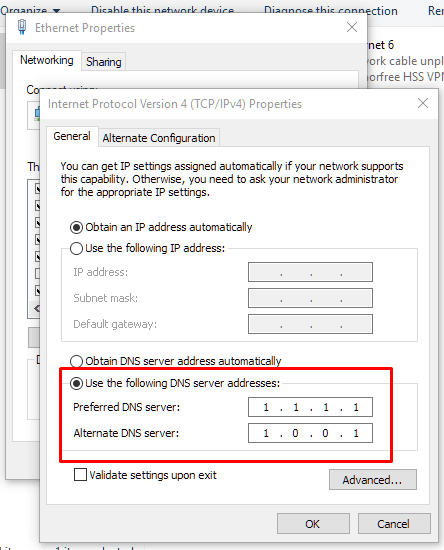
- Pull up your Control Panel > Network and Sharing Center (or Network and Internet) > Change Adapter Settings (or View network status and tasks > Change Adapter Settings).
- Right-click on your Ethernet or wi-fi connection and select Properties
- Select Internet Protocol Version 4 (or 6) and click Properties
- Click “Use The Following DNS Server Addresses.”
- For IPv4 (most people), use the addresses 1.1.1.1 and 1.0.0.1
- For IPv6, use the addresses 2606:4700:4700::1111 and 2606:4700:4700::1001
- Click OK, close the network settings window, and restart your browser
macOS
- Pull up System Preferences > Network
- Click on your Ethernet or wi-fi connection and select Advanced
- Click DNS, and clear out (minus sign) all the entries in the DNS Servers section
- Click the plus sign and add 1.1.1.1 and 1.0.0.1 for IPv4, or 2606:4700:4700::1111 and 2606:4700:4700::1001 for IPv6
- Click on OK, and then click on Apply. Close the Network window and restart your browser.
Android
- You’ll have to use a static IP address to enable a custom DNS on Android, which is going to get complicated. Cloudflare recommends you configure your wireless router to use its DNS instead.
- Pull up your router’s settings. (How you do that varies by what type of router you have; consult your router’s manual if you’re not sure how to do it.)
- Locate the section in your router’s settings where you can change its DNS settings—again, this differs by router and could be buried under some kind of “Advanced” menu, so you might have to do a bit of searching.
- Replace any of its DNS settings with Cloudflare’s: 1.1.1.1 and 1.0.0.1 for IPv4 or 2606:4700:4700::1111 and 2606:4700:4700::1001 for IPv6.
- Save your settings and restart your router.
iOS
- Tap on the Settings app > Wi-Fi > Tap on the “i” next to your wireless connection > Configure DNS, and then select Manual
- Delete any existing DNS entries
- Add two new entries: 1.1.1.1 and 1.0.0.1
- Tap Save.
People also search for:
- Tips to make your Android phone fast again
- Reliable Internet connectivity in Islamabad: PTCL or Nayatel?
- How to Increase Internet Speed on Android (Root Method)
- Top 5 Best VPNs in Pakistan
About INCPak
INCPak has been a trusted source for independent journalism and digital updates in Pakistan since 2012. This post has been updated in memory of Azhar Baloch, a valued member of the INCPak team and talented graphics designer, who we lost in 2021.
Join theINCPak Whatsapp Channel to stay updated!