INCPak presents to you a custom ROM for Qmobile Noir A900, Infinity HD V2. The ROM is builtin with many awesome features, and it’s also a bugless ROM for Noir A900, which is quite better than the stock ROM from Qmobile. Download links and installation instructions for this ROM are available in this post.
Infinity HD gives an infinite touch of awesomeness to the Noir A900. The ROM is based on Jelly Bean 4.2.1 .
Visit this post for more details and screenshots of this ROM:
https://www.incpak.com/tech/infinity-hd-v2-custom-rom-for-noir-a900-teaser/
Credits:
- Muhammad Bilal (For Building and porting the ROM to Noir A900)
- INCPak Team
- Muhammad Hassan (For graphics)
Installation Instructions:
Note: INCPAK is not responsible if you somehow mess up your phone. We don’t provide any guarantee if you don’t follow the proper step-by-step installation procedure. So follow all steps carefully and never skip any step.
- Download the file from the given link above.
- To Flash this file, your Noir A900 must be rooted and have custom recovery first. If your phone is not rooted, kindly refer to this post for the rooting procedure:
https://www.incpak.com/tech/qmobile-a900-root-method-and-custom-recovery/ - To install custom recovery on your phone, kindly follow these steps:
- Download and install MTKtools from Store
- Download CWMR recovery from here
http://d-h.st/Sle - Open MTKtools
- Select recovery update option
- Browse to your downloaded CWM recovery and apply it
- Now place the downloaded file (iNfinity_HD_V2.zip) in your card
- Turn off your phone
- Go into recovery mode by pressing and holding Volume Button UP + Power key at the same time
- First make a BACKUP of your current ROM so if you mess up somewhere you can go back to your old ROM
- Select backup and restore, and then select backup . Wait for a few minutes until it completes.
- Now go back and Select Wipe/Data Factory Cache
- Now Select Wipe Cache Partition
- Now go to Advanced and select Wipe Dalvik Cache
- Go back to the main menu of recovery mode
- Now select Install zip from SDCARD
- Choose the file “iNfinity_HD_V2.zip.”
- Wait for 5-10 minutes for the ROM to flash completely.
- Once it’s done go back to main menu and reboot your phone
- Your new Infinity HD ROM is ready to be uses :)
Kindly rate our ROM after using it at the top of the post. Your feedback will be appreciated :)




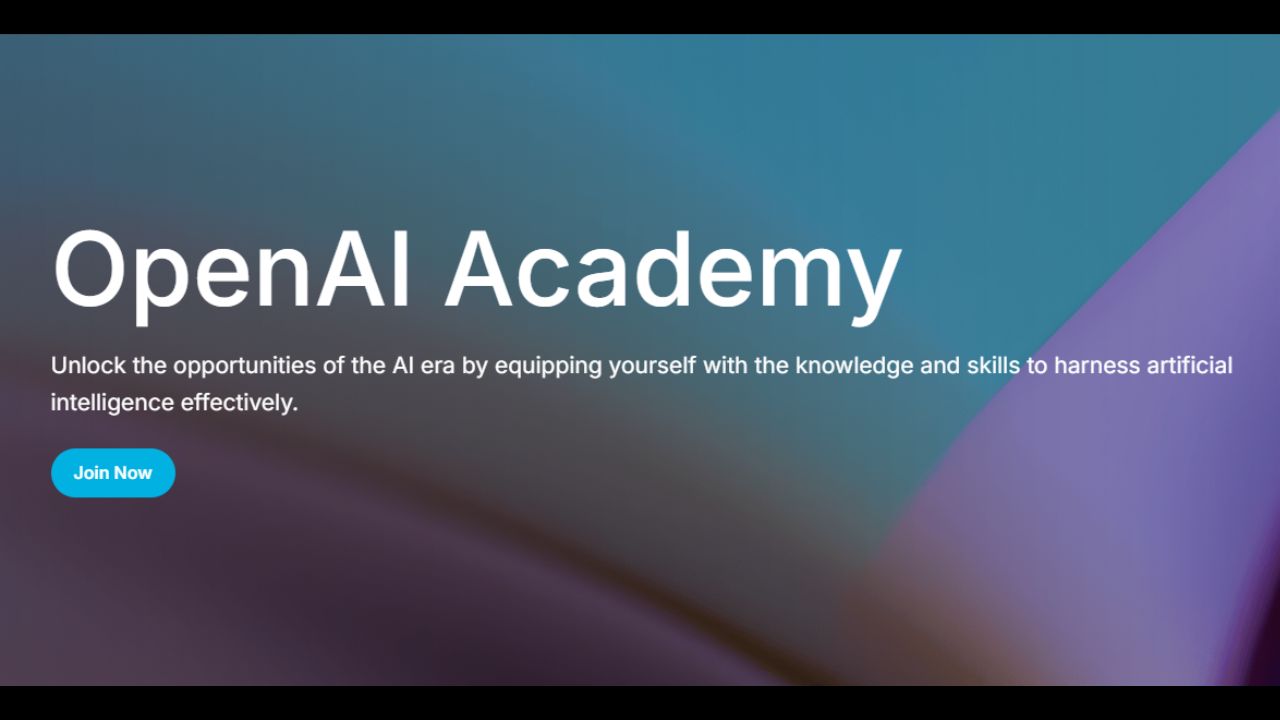


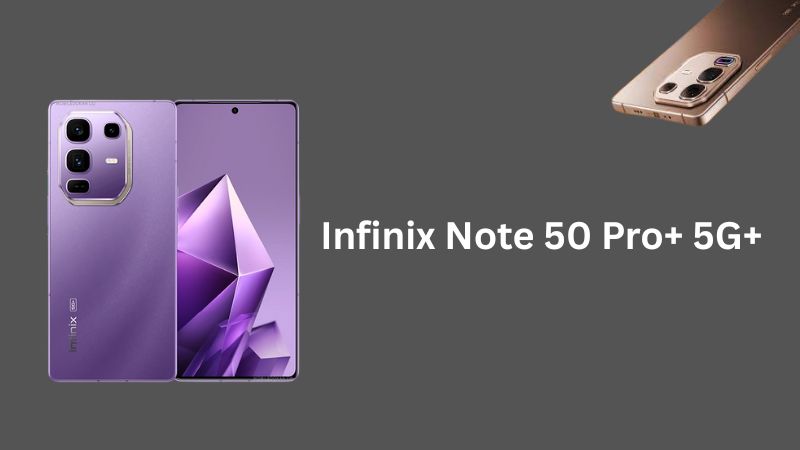


capturing screen shot using power+volume down buttons not working in this rom.
I am having some problems in custom roms…..after some time of usage the fone starts doing random touch on screen so i have to reboot the fone every time…help needed
can we increase storage of A900 just like A8, combining both internal and phone storage???
I am not sure but INCPak Technical Team may know the answer – join the incpak clinic on Facebook to inquire
Hi incpak team, main kuch din se apne cell ki installation memory increase krne k liye forums search kr raha hoon, kuch dair pehle aik forum me mene aik process dekha, kia aap isay verify kr skte hain k ye process a900 k liye theek rahe ga ya nhi? Forum ka link b send kr raha hoon, plz reply as soon as possible.
http://www.modaco.com/topic/365701-re-partition-any-mtk6589-phone-without-a-pc-more-data-storage/
Refer this to http://clinic.www.incpak.com