INCPak ventures out and presents to you JMP Rom V11.5 jb 4.1.1 for Qmobile Noir A7. A lag free Rom with Highest GPU Performance and Samsung™ Touchwiz Stable Launcher. Your patronage has brought us to this level whereby we keep on bringing you with products to enjoy. Keep your comments coming to help us help you.
Features:
- JMP™ Special GPU & CPU High Performance Tweaks-> Working on All Clone of Micromax A110
- Get Now Up To 60 FPS Direct ( Fully GPU & CPU Utilization )
- Samsung™ Touchwiz Stable Launcher ( 3D & Fully Customized )
- JMP™ Status Bar & Background Pattern
- Sony™ Xloud Sound
- Sony™ New Bravia 2 Engine for better image display
- Pre-Rooted
- Reboot Option Added in Power Menu
- Fully Dodexed and Zipaligned
- Performance Tweaks
- Sound Enhanced (Call & Little Music)
- Ad Free Mobile By Default ( No Need Extra Application )
- All in one Backup App (Sms,Contact,Application,Call Log,Bookmark,Calendar)
- New Inbuilt Gemini Memory Cleaner Widget
- Butter Project Included
- Latest Google Play
- Removed Junk Files
- Optimized System Applications
- New FONT
- New Blackout Theme Music Player
- Some Changes UI Theme
- JMP ROM Settings
- Extended Power Menu Options
- Advanced TV Out Settings
- Advanced Display Settings
- Advanced Audio Settings
- Battery Style Settings
- Internet Speed Monitor
Credits:
- All Credits to Jigar M. Pathani for making this rom available for Micromax A110.
- Incpak.com only takes credit for porting this rom to Qmobile A7.
Download Link
Mirror
Installation Instructions:
Note: INCPAK is not responsible if you somehow mess your phone by following or not understanding any of the steps in the installation procedure. The risk remains, yet if you wish to proceed pleas ensure that you follow all steps carefully and never skip any.
- Download file from the given links above.
- To Flash these files your phone must be rooted and have custom recovery first. If your phone is not rooted kindly refer to this post for rooting procedure:
Noir A7 Root Method and Instructions
As evident that people have different recoveries (CWMR / TWRP). We are keeping the below procedure as generic as possible for understanding. A little basics and a brain would drive you all the way.
- Power down your phone.
- Go into recovery mode by pressing and holding Volume Button UP + Power key at the same time
- First make a BACKUP of your current ROM so if you mess up somewhere you can go back to your old ROM
- Select backup and restore and then select backup .Wait for few minutes untill it completes.
- Now go back and Wipe (Cache/Data Factory / Dalvik)
- Go back to the main menu and Install zip from SDCARD
- Choose the file “JMPv11.5_A7.zip”
- Wait for a few minutes for the ROM to flash completely.
Done! Your JMP TouchWiz rom is completely ready to be used reboot and enjoy your new ROM. Usually first boot takes some time with boot animation, so please be patient.
Do appreciate the effort put in by the team and post thanks upon successful flashing.
NOTE BY Sajid Qasmi
Download MTK6577 Preloader VCOM Driver
In Windows, go to Control Panel and open Device Manager. Click any of the device groups you see there From Action menu, select Add legacy hardware.
Add hardware wizard will be opened, click next.
Select Install the hardware that I manually select from a list (Advanced).
Click next two times and click Have Disk button.
Click browse and find where your driver.inf file is, then select it.
Click Open and OK. You will see the drivers listed. Select your driver there and click next and finish installing. I use Mediatek PreLoader USB VCOM Port for Jiayu G2 MTK 6577 phone. When you use SP flash tool now, it should be able to find your device.
Now connect the device as mentioned in the post.

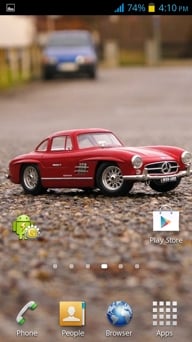


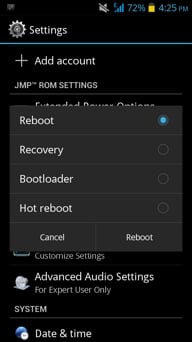









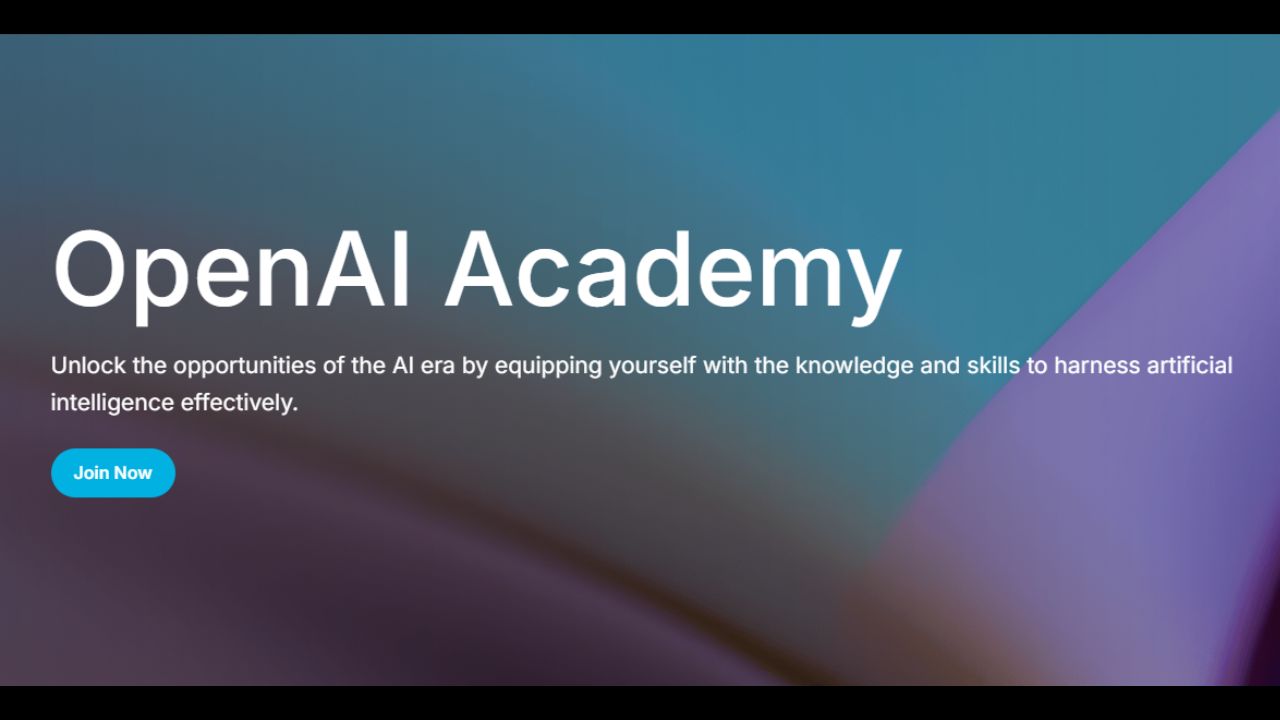


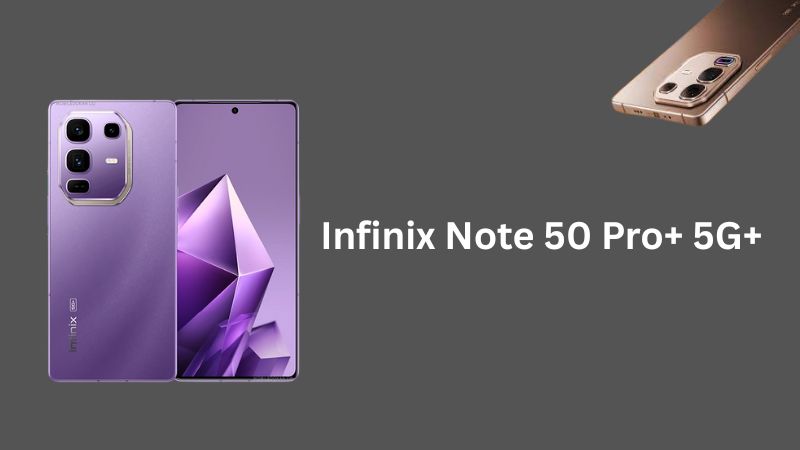

plz give information about the original built in rom how can i get it or if any one can tell me the built in rom back up file plzzz help
Can you please provide the stock rom of noir a7?
Searching User for A7 Stock
I backup my phone but phone showing wrong imei . i use mtk droid tools but it cannot change it. Help me if you Can.
Can it be available for noir a50 : )
no dear we do not have A50 user in our fleet
Well I just ported it myself to a50 but can't get camera to work well thanks any ways
i installed it,its very nice except the sound options i could not find,so i cant change the ring tone or message tone.any way to fix it?
one place https://www.facebook.com/groups/incpak.lab/
Sorry on my part,the sound options are there when we press on profiles in device menu,i am new to android phones :P
this rom is perfect,fast less ram consuming.before it i had only 60-90 ram free on A-7 default rom,but now i have 160-200 free :)
Thanks a lot.JazakAllah Kahir
I need a stock rom or Backup of qmobile noir a7 my noir a7 had stop at boot because of chain fire ihaven't backup my rom so plz help
Incpak please provide us a stock rom of Qmobile noir A7 as our case is same
This rom is intall in Noir A8 ?
please download fix for force close on storage
http://d-h.st/Vk8
https://www.dropbox.com/s/2rm8z5m2notg25c/JMPv11….
where is the fix