The new app is more than just a name, though. It has received a serious visual overhaul, with a new 3-D map that looks much more 2017. Devices are listed like tabs across the top of the app, which makes it easier to find your smartwatch in case it just slipped off your wrist.
The core functions of the app remain the same: you can see a device on the map, provided it’s online, or see the last known location. Provided the device is connected to the internet, you can make it play a sound, lock it, or put it into a “lost device” mode to make it easier to retrieve.
The app is obviously designed for use on a friend’s Android device, or for using on your own phone to find a lost tablet or watch. If you’re trying to find a device from a PC web browser, you’re still much better off typing “find my phone” into Google, and using the built-in interface to ping it.
The app is available to download right now in the Google Play Store
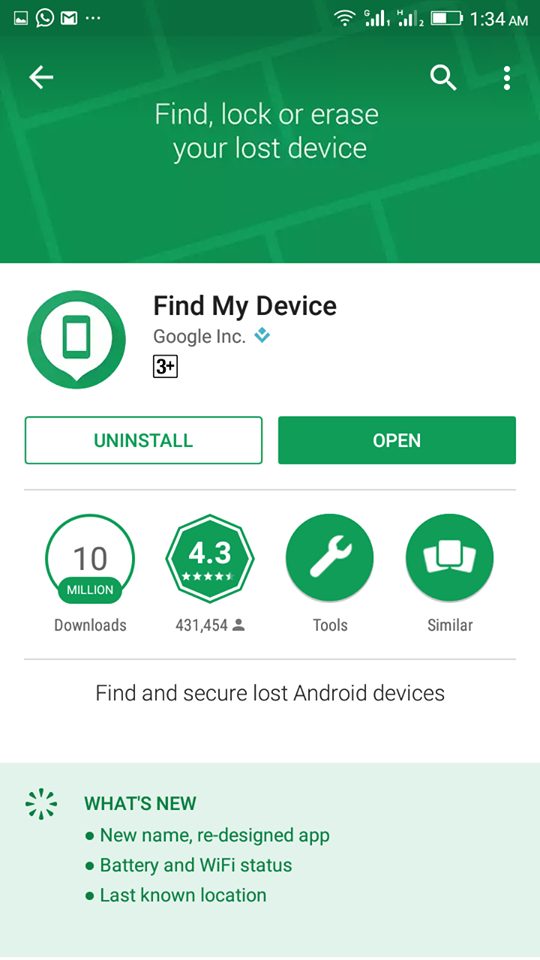




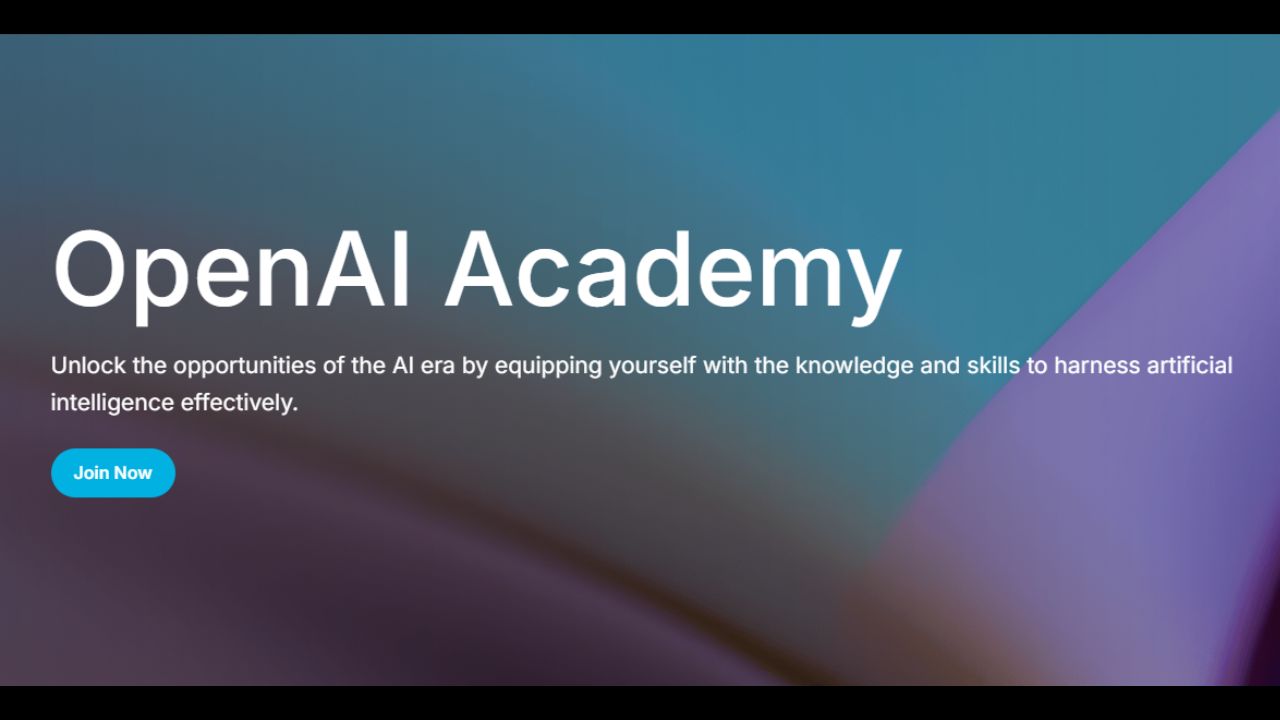


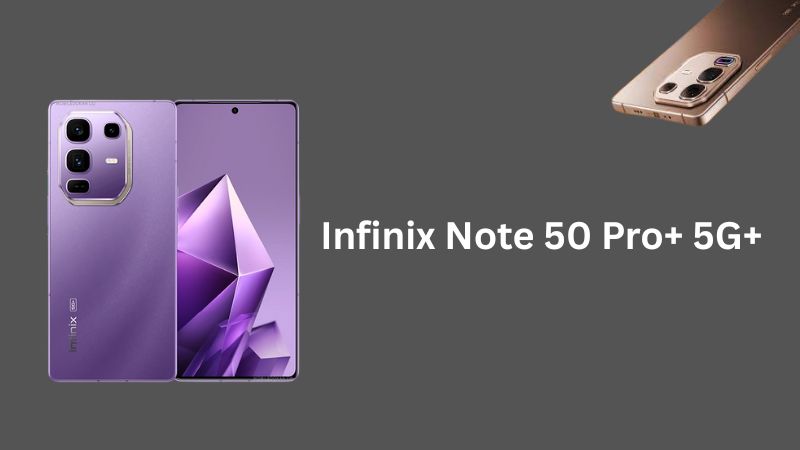


iphrahimm@gmail.com