MIUI V5 Rom For Huawei G610 / U20 By Syed Ahmed Ali Shah he is one of the senior INCPak Team member, Since It’s 2014 we are changing the trend and adding other Brands as well this time Huawei just entered and The Rom is Ready to Rumble.
For Build Number V100R001C00B115 only
Checkout the Screenshots

Rooting Huawei G610 ain’t that easy as compared to Qmobile phones, Syed Ahmed Ali Shah shared his own experience that he bricked his phone TWICE while attempting but finally he successfully did.
Currently INCPak don’t have Huawei G610 / U20 Root Method on the website, which will be added within couple of days but here’s something for Huawei Users.
Note :- Syed Ahmed Ali Shah says, Huawei G610 / U20 is not a bit easy as Qmobile Smartphones so he wants someone experienced with Huawei ” Experienced ” Person to Flash this Rom first and let us know his experience.
INCPak is not liable for any damage or mistake done by you to your smartphone.
For the Discussions you are welcome to join us on
INCPak Forum
MIUI V5 ROM for Huawei G610 / U20
Download Link
URL : http://www.mediafire.com/download/swu44wlj50azenb/MIUI_v5_G610_U20_3.12.14.zip
How to install CWM And Backup
- Root your device with Framaroot.apk from here.
- Download CWM from here ( For build number V100R001C00B115 only )
- Put CWM recovery on root of the sd card and rename it to recovery.img.
- Then download MobileUncletool.apk from play store. Install MobileUncletool and click update recovery. It will show recovery.img file click on it and then press ok.
- First of all backup everything even before installing the CWM Recovery through MTk Droid Root and Tools Which can be downloaded from here so that in case if something happens you can restore it back through SPFlashtool.
- SPFlashtool which can be used to restore backup which can also be downloaded fron here.
- More info about sp tool flash method here
Note : Remember I am not responsible if you brick your phone, so, what ever you will do, will solely be your own responsibility.
Flash Installation Method:
Please make a nandroid backup of your device first. INCPak Team will not be responsible for any damage to your device while installing this ROM.
- Copy the downloaded file on your SD-CARD.
- Power off your phone.
- Turn your phone on in recovery mode (by pressing VOLUME UP + POWER buttons).
- Make a backup.
- Select “backup and restore”. And then select “backup”. When it is done select “Go Back”.
- Select Wipe/Data Factory Cache.
- Select Wipe Cache Partition.
- Go to advanced and select wipe dalvik cache.
- Go back to the main menu.
- Select “Install zip from sdcard” –> “Choose zip from sdcard” –> Now select the downloaded ROM zip file –> Select ”Yes”.
- It will install the ROM. (Remember, all your data, contacts, messages, settings etc. will be wiped)
- Phone will reboot itself or do it manually doesn’t matter.
Join INCPak Forum for The Technical Assistance and Discussion for the Updates what’s new and what’s cooking Like INCPak Official Page on Facebook.
Before I end, I must repeat Huawei G610 is very critical phone when it comes to Rooting, If your phone is Rooted you may enjoy MIUI V5 since we have tested else we are not liable for any damage.





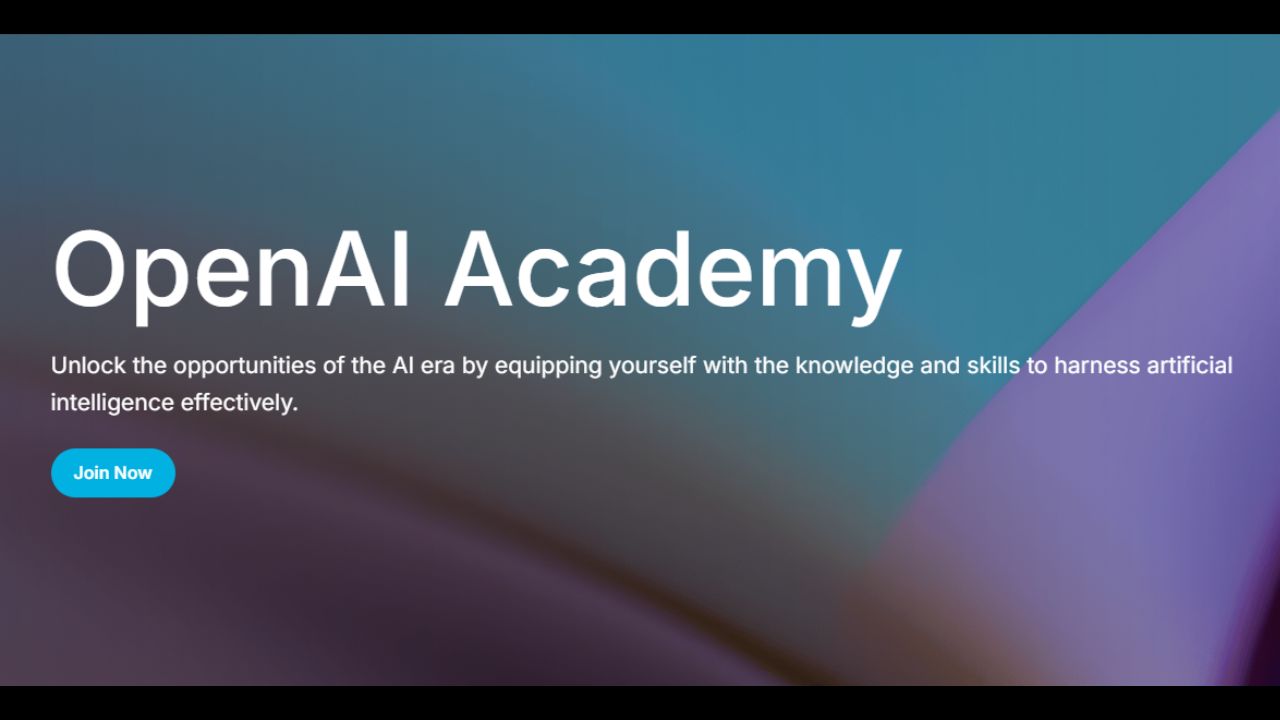


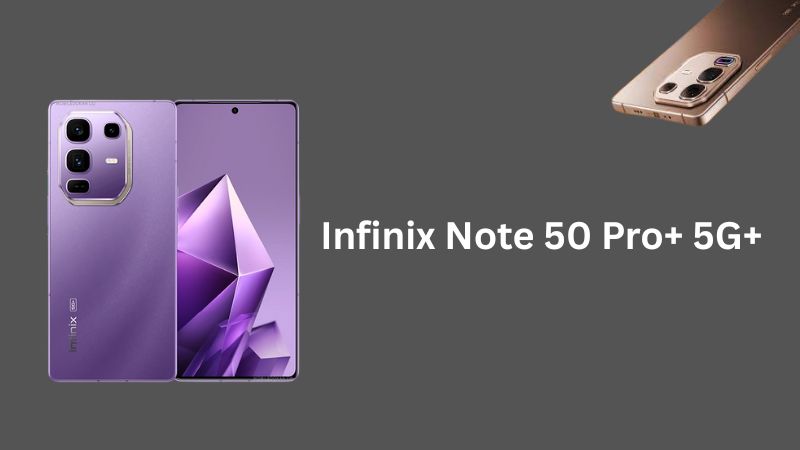


Hello Do not bother
I received a phone huawei g610_u20 to the bootloader unlock it but the problem I had to get product id code and dial * # * # 1357946 # * # * runs into the dial pad and do not show and, secondly, both in the application list did not have product id.
Please’m very grateful if you can help me
IMEL:
866343022112509
866343022162512
S / N
M9ZBY14B07009853
It’s not hard to root a huawei. I have a huawei g610-u20. I just installed mobogenie on my pc and opened tools in it. There you can see an option to root your phone. Just click on it,wait for some time and you have a rooted phone now.But framaroot is OK too.
where to get the build number V100R001C00B115 so that later i can upgrade to lollipop
i also stuck on bootloop!! any help now???
for everyone who got there phone in bootloop download the stock rom for ur phone and use mtk tools to install the rom back .. if you don’t find stock rom just reply me and i will help you out with it !!
hy dear assalam o alaikum mai nay apny huawei g610 ko update kea tha us k bad sai us mai problem aa rahi hai ab maira cell reset bhe nhe hota hai and restart kro to booster automatically install ho jaty hain and time service aur monkey test bhe install ho jaty hain plz mujhe koe tareeka btaye jis sai mai mobile ko reset kar sko
who ever is facing bootloop in their huawei g610/u00/u15/u20 they can flash their phones and make it work again……i fixed my huawei g610-u20 by downloading correct sp tool scatter files after a long time search i found the correct and latest firmwares and flashed it with sp tool…and my phone is restored to its origional state..
alot of people are having the same problem so i thought to share the links with u guys…..
these are for huawei g610
firmware/sptool/drivers
https://cloud.mail.ru/public/a4b1b55713bd/g610/
video tutorial to flash the phone…
https://www.youtube.com/watch?v=JGJEe61PRVk
firmware for other huawei smartphones..
http://theechaukkonyi.blogspot.nl/2014/08/huawei-firmwareupdate-collection.html
http://thetmyonaing.blogspot.nl/2014/07/huawei-firmwareupdate-collection.html
http://gratis5000.blogspot.nl/2014/10/huawei-mtk-sp-flashtools-firmware.html
flashing process is same for almost all of them just download the right files for ur mobile….
i hope this will help…..
Happy Flashing..
I need this firmware link? It is possible in google drive
I already installed but I only emergency appears in the notification bar and does not detect the sim, I can do to solve
pls in ki koi b rom use nahi karna.. app k phone ka bera gharak ho jaye ga.. main nai yeh rom use ki mera phone bootloop mai phasn gya.. pahlai a8 b mai barbad kar chuka hon in ki rom use kar k..
my phone got bootloop and i couldn’t solve it yet.
guys there isn’t any thing to help u and it isn’t work.
trust me, don’t hand this method on ur phones.
Refer to INCPak Forum place your query there.
some one help me please my phone is in bootloop icant find scattered file for huawei g610 u20 what can i do? what i must do?
Refer to our INCPak Forum and submit your query there.
i have put my phone in bootloop because of mobile uncle what can i do right now? will you help me please
have you repaired it and pls how
It should be mentioned here that, bootloader MUST be unlocked before applying this recovery.
I’ve done the same mistake as many have done and now my new Huawei G610 is bricked. I’m looking for custom rom to bring it back to life. Right now it’s in bootloop state.
Admin plz make sure you write the whole procedure. Such poorly written things can bring a great loss and tension.
Thanks
i have putted mt phone in boot loop because of mobileuncle what have you done to turn your phone back will you please help me?
How to unlock boat loader my dear.
Hi brothers
I made a big mistake and my phone got bootloop.II cant acsses to recovery mode and even the dload update not working.kindly help
Hi there,
Could you elaborate with screenshots on how to use SPFlashtool to backup the stock ROM? I could only do it with MTKDroid Tool.
Thanks a lot.Miui v5 has some problems in contacts recognition because miui uses 11 numbers for incoming numbers and because of that they can’t recognize our contacts name which don’t start with country code!!! can you fix the framework? or port LeWa os ?
Thanks a lot. This rom is awesome and I ported newer roms for my device and all of the have the same problem. Incoming numbers have no names because of country code and sometimes when I decide to call a number which is saved among my contacts it doesn’t give me the option to use either sims and surprisingly has the Emergency name instead of its name!!! can you fix this? or port a cyanogen rom!!! prefer kit kat :) but anyway good job bro.
It’s good but has contact problems. Doesn’t show contact names when we have incoming calls and sometimes doesn’t give you option to choose sims and in this case the name of contact changes to Emergency one!!!!