NOW BUG FREE
Yes you are right, it’s Original KitKat for A900 :-D INCPak team member Jawad found this on Pittech Forum. It was actually developed for GM Discovery (A900’s Turkish clone) by burakgon and it’s working perfectly on A900 and other clones of it running on Chinese firmware.
Here are some screenshots of KitKat.






Download Links:
Original KitKat for A900
Installation Instructions:
Note: INCPak is not responsible if you somehow mess up with your phone. We don’t provide any kind of guarantee if you don’t follow proper step by step installation procedure. So follow all steps carefully and never skip any step.
//
//
- Download the file from the given link above.
- To flash this file your A900 must be rooted and have custom recovery installed. If your phone is not rooted kindly refer to this post for rooting procedure: https://www.incpak.com/tech/qmobile-a900-root-method-and-custom-recovery/
- For installing custom recovery in your phone kindly follow these steps:
- Download and install MTKtools from playstore
- Download CWMR from here: http://d-h.st/Sle
- Open MTKtools
- Select recovery update option
- Browse to your downloaded CWMR and apply it
- Now place the downloaded file (octarom_kk_discovery_1.zip) in the root of your SD card
- Turn off your phone
- Go to the recovery mode by pressing and holding Volume Up + Power button at the same time
- First make a backup of your current ROM so if you mess up somewhere you can go back to your old ROM
- Select backup and restore and then select backup. Wait until its done
- Now go back and select Wipe/data or Factory reset
- Select wipe cache partition
- Now go to advanced and Wipe Dalvik Cache
- Go back to main menu of recovery mode
- Now select install zip from sd card
- Choose the file “octarom_kk_1.zip”
- Wait for 5-10 minutes for the ROM to flash completely.
- Once its done go back to main menu and reboot your phone
- Tada! Your device is running KitKat now :-D
Current Bugs:
None :D All bugs have been fixed by the original developer, so enjoy the KitKat :D
Credits:
- burakgon (for developing this Kitkat)
- Jawad Naqvi (for finding this ROM and testing this ROM)
- Syed Ahmed Ali Shah (for screenshots and testing this ROM)
- Basit Nadeem (for making this Post)
- Farhan Imaan (for providing INCPak platform)
// Click here for the original thread.//






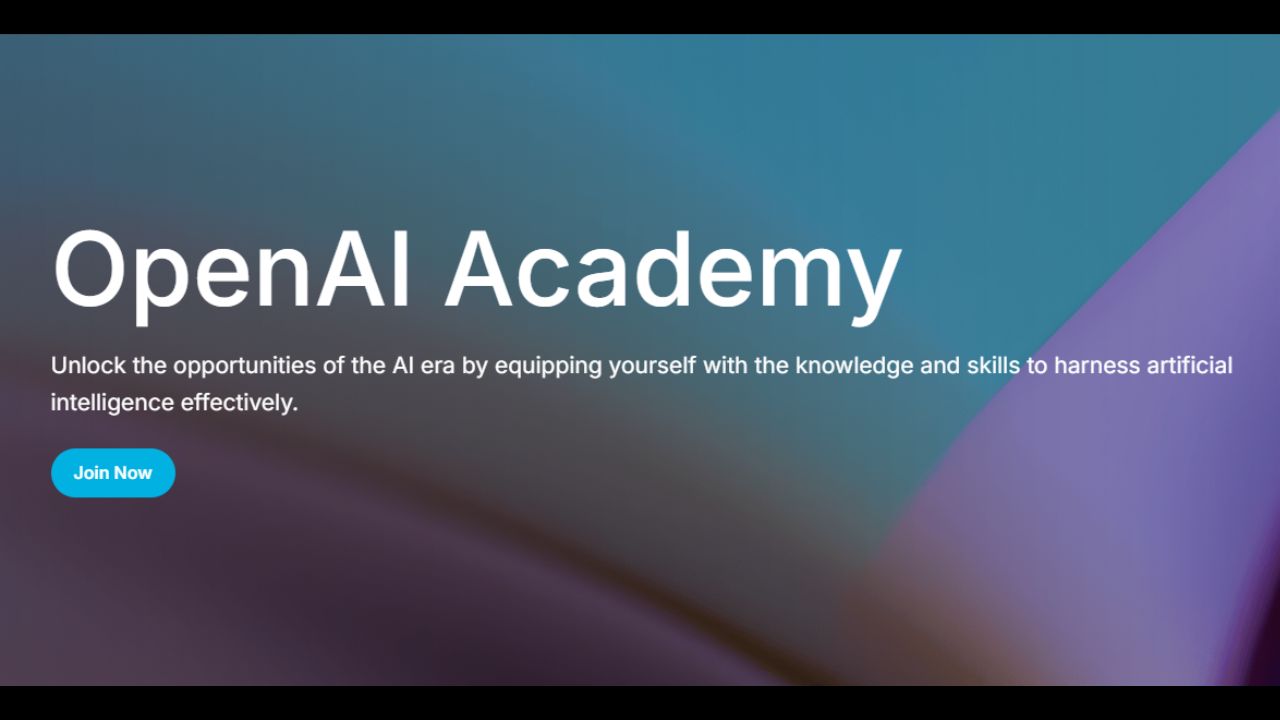


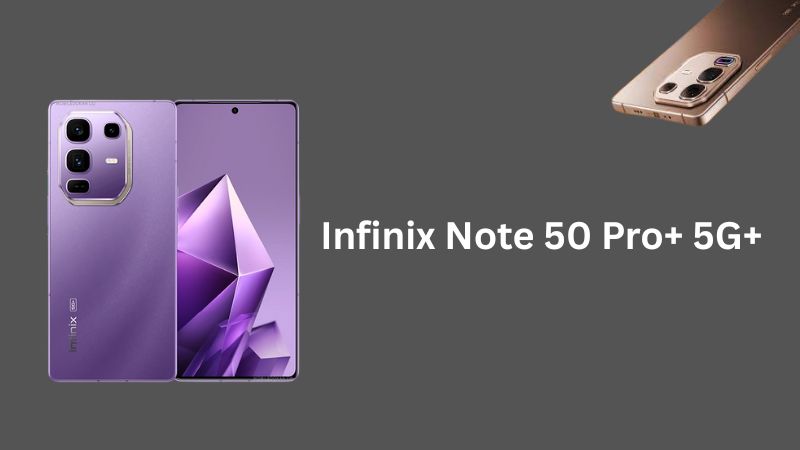


Nothing Found error occurs in Link So plzzz give new link i really like this Rom …. Thank u In advance
I am sorry we dont have updated link
The download link does not contain file
thanks for the post
I got 1 error after rooting and flashing kikat my back camera not working only front camera is showing. I’ve backup the original and flash it back but it still not working.
Any help would be appreciated.
Keep up the good work dudes.
Regards
Faisal
Will A900 ROMs work on a900i plz help me plz plz
Its work on Qmobile a900i. Yes or not
please update the kitkat rom for qmobile a900i
i hv installed it bt its not using external card.. plz help
https://www.facebook.com/groups/incpakforum/
How to do the step E???
technical assistance fb.com/groups/incpakforum
Dear all, plz use only the stock rom because all custom rom have bugs. u willnever satisfy bugy rom afterall u will hv to com back to stock again.
Dear 100s of users are using this kitkat rom and they have not mentioned a single bug yet. if you are facing issue in this rom kindly join our Facebook INCPak Forum https://www.facebook.com/groups/incpakforum/
plz help i need qmobile a900 original rom
the stock rom yo u posted on https://www.incpak.com/tech/qmobile-noir-a900-stock-rom-download/
plz plz plz plz plz plz help
the display do not work in it and qmobile original apps are not present e.g facebook ,whatsapp, skype, youtube etc…
plz help bro
thanks in advance
Will it work on a910….
No it won’t
mobileancle mtk tools cant browse CWMR for A900????
help
For The technical assistance and queries kindly join https://fb.com/groups/incpakforum
Download link does not work. Please help
For The technical assistance and queries kindly join https://fb.com/groups/incpakforum
Okay just installed it! works perfectly and now i wish to unroot my cell is it safe to unroot while using this custom ROM? Plz help
Yes it’s safe
Can I get this ported for QMobile A910?
No you can’t
Assalm u alaikom.
Please mere madad karo. Recovery mod mai to advance option nahi hai.
how to go back on 4.2.1 i dont like this rom coz not abble to istall apps in memory card nd asphalt 8 is not installing in phone memory bcoz of insufficent storage
does this rom work on qmobile noir a20?
No
Is this rom compatible with qmobile noir a20, both have same chipset and many other roms support both a900 and a20 simultaneously?
No check roms.www.incpak.com
Will it work on a20 or is there any port of this rom for noir a20?
roms.www.incpak.com
This rom this absolutely a charm, but there’s only one problem that’s making me want to uninstall this is there’s no option to move applications to “SD Card” if somehow the developer fix this problem i would be so happy to keep this running on my phone. Thank You.
first help me plz how to root this rom ? :(
em stuck without root :(
Bhai jan..
this room is not rooted..
and i cant root it..
superuser is installed.. i cant root .. neither i can remove super user without root..
kindly help me :(
INCPak forum kindly register there and submit your query
how to register and how to leave querry? help
Thanks for the nice ROM. but by imei number got erased. i tried to restore using mobile uncle but failed to restore. Also tried to restore via engineer mode but i got the message that ” not possible in user build” please help me in this issue.
thank you.
The apps are not able to write to the SD card. i know that Google made that change into the Kitkat it itself but i read on XDA developers and used every thing they provided to fix this but sadly i cant. i hope you can fix this SD card issue and i’ll happily Re install this ROM
Our dev is working on the fix. Soon he’ll upload that. :)
Please help me bro my phone stuck on Q mobile logo..!!
https://www.facebook.com/groups/incpakforum/
please develop a kitkat rom for noir A8
QMobile noir A8 cannot have kitkat.
may need System repartition (Increase the system partition)
Salam to All friends.
Plz don’t apply anything to your phone like flashing on a900, because I bricked two a900 phones. Most of a900 phones stuck in qmobile logo, if you are not rooted then you can claim warranty otherwise you will lose the phone.
Dude If You Flash Accordingly Their Will Be No Problem At All. I m Using This Kitkat Rom On My A900 and Its Working Absolutely Fine With Bugs :P
how to get out of this prob?
Join Our INCPak Forum https://www.facebook.com/groups/incpakforum/
Struck on logo…. Wht to do?
same prob here..!!
Tell me if this prob is solved how can i solve this?
https://www.facebook.com/groups/incpakforum/
i have also the same problem. how do you reset
I have few questions regards this custom rom.
Does the Google voice (that is integrated in google nexus 5) is available after installing this rom?
How about camera improvements? is it enhanced by this rom? Features like “Photosphere” is available in this rom?
Android Kitkat is very famous about its enhanced memory management and utilization of services. Will the overall performance is getting enhanced after getting this rom?
Or this rom is just a skin over jellybean? (I really hope its not)
I would be very glad if you compare this custom rom with traditional A900 (with jellybean) in a seperate section and contrast its enhancements.
And thank you so much for such efforts. I am waiting for the defect fixes so that i can gets hands on this custom rom.
Technical assistance and queries refer to
Will the bugs be fixed?
Team is working on fixing bugs … they will update on the website
ROM install kArNy k bAaD JeSy hi restart karo….screen blink kArNy lag jATi hY contiously….Anyone please is kA solution bAtAiN …
Amir, Kuch Ghalat Kia Hay Apne Coz I m Using This Rom and Its Working Absolutely Fine. Bugs Are All Mentioned In Aboves Post.
yAhi problem Z2 wALy ROM k sAtH b aA rAhA hY….currently main miui rom use Kar rAhA hOoN ..recovery main jA k factory reset or cache plus dalvik cache clear Kar k install Kar dEtA hOoN restart Kar k screen contiously blink hOTi hY…
if i am not wrong, you have an old batch A900… This problem is related to old batch of A900
aap format system b karo aap ka problem