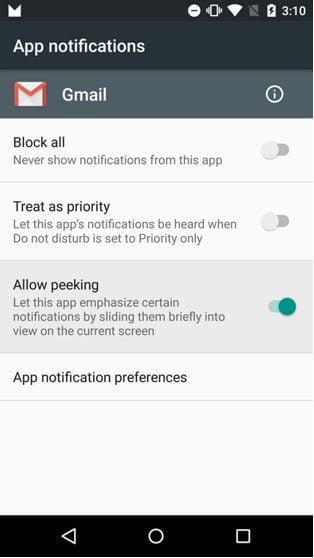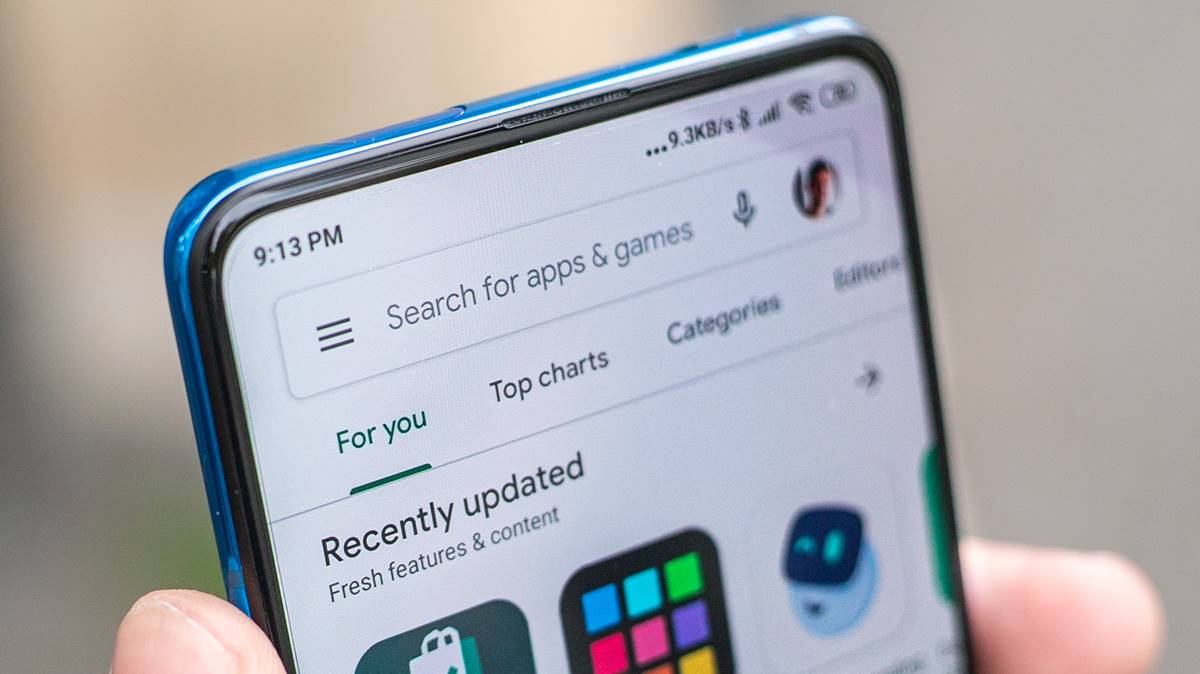Ali Gulrez – INCPak member shared some interesting Tricks and New Features after reviewing Android 6.0 Marshmallow on his Infinix Note 2 smartphone !
Try it these tricks and features :)
-
Developer Options
Developer Options are not something that is fairly new to android but Android version 6.0 has a lot of new options in there. To activate developer options you have to go to the About Phone option and click on the build number seven times. Then you get a message at the bottom saying “you are now a developer”. Now all you need to do is go back to settings and you can see Developer Options right above or below About Phone.
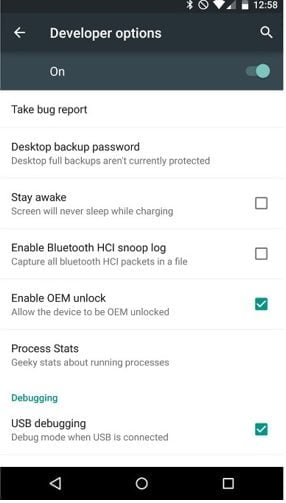
The most fun part about this option in Android 6.0 Marshmallow is the customization of Animations. Check it out!
2.App Permissions
App Permissions can now be granted individually to different apps. Unlike before where you had to grant permissions before the installation of an app, now you can install the app and later on grant permissions as you please. You can withhold from granting certain permissions like accessing the Gallery or Camera.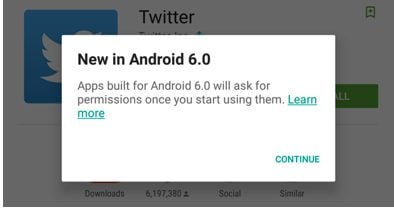

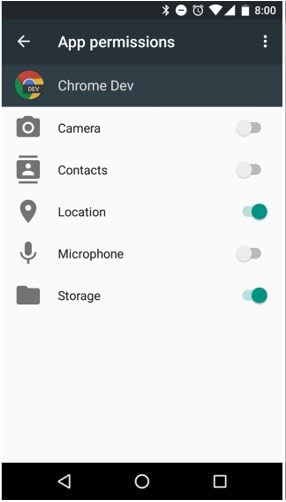
3.System UI Tuner (Customization of Quick Settings)
This tuner allows you to customize the drop down quick settings. To enable the tuner, you need to use the drop down quick settings menu. From that menu you need to hold the settings wheel for 5 seconds and let go. You will get a message that the System UI tuner has been enabled. To use the tuner simply go to settings and go the last option below the About Phone. You will find the System UI tuner over there.
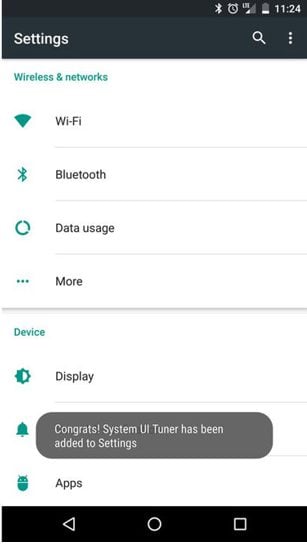
4.Link Association
Marshmallow gives you the option to associate certain links with individual apps. After associating the links the will automatically open with the selected app.
5.RAM Manager
A better RAM manager is included in the Android 6.0 system. This manager tells you the average memory used by apps over lifetime, hourly or number of other options. This can help you find out which app is really eating up all that free RAM.
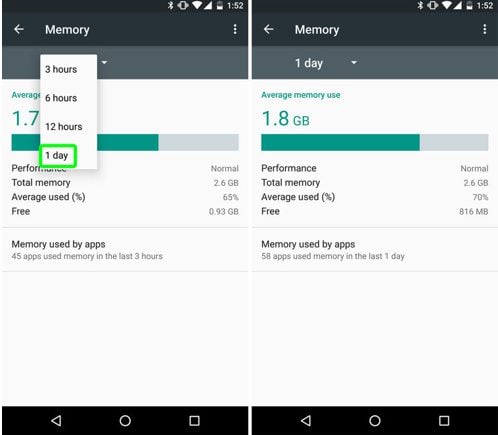
6.Notification Peeking
This feature was introduced in Android 5.0 Lollipop. This feature allows notifications to pop up over other apps when you are using it. With Android 6.0 Marshmallow you have to option to turn this off if you want. For some people including me it is very annoying when a notification pops up while you are gaming or watching a movie or a video on YouTube. This option to disable the peeking notification comes in handy.