How to UNBRICK Qmobile LT 250, Wiko WAX with Qmobile Stock Rom and Recovery.
INCPak forum member shared on the forum, amplifying the post from on INCPak website to make it easier for QMobile LT 250 users.The Original post continues as the member shared along with the links and at the end of the post you can find the link as well to reach him out anytime on the forum. Wabout the smart gadgets, you can contact INCPak Team members on INCPak forum and share on INCPak website and forum.
Original Post Continues
First of all we need a custom recovery to restore stock backup
(if you are facing any problem while driver installation on windows 8.1 or above then disable windows driver signature check)
NOTE : When connected to usb, make sure there are no unknown devices in device manager
Download CWM
Follow the steps
1: turn on the phone
2: Connect the phone via USB to the computer by holding down the Top Flight (APX connection mode: black screen)
3: Open CMD command prompt in administrator in the directory Decompression Pack
Note : To open command prompt in administration mode, open the folder where you unpacked cwm-recovery-zip, now press & hold SHIFT key on your keyboard and then right click anywhere in the folder and select “command prompt”
4: In CMD,
type:
nvflash.exe –bct common_bct.cfg –bl bootloader.bin –go
5: At the end of the scrolling instructions, type:
nvflash.exe -r –download 15 recovery.img
6: Press the button quickly Vol Up until the phone restarts! You are now in recovery mode with CWM.
Now download stock CWM backup .
Extarct LT250 CWM backup.rar and rename folder as Clockworkmod and place it in SD storage’s root.
And now restore stock backup from CWM Recovery.
If you stock recovery then flash the stock.img (Given with rom, above linked) with flashify, can be downloaded for playstore.
Original Post on INCPak Forum
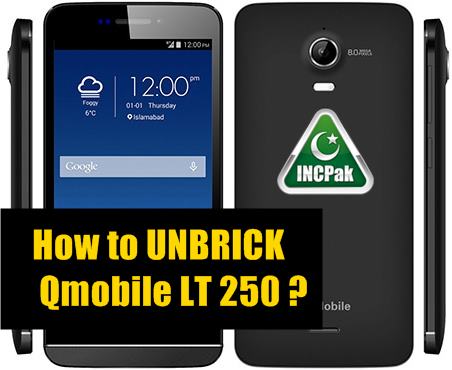
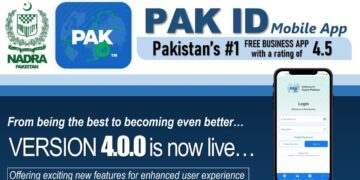














Looks like cwm from mediafire is not working, any help?