The wait is over, Qmobile A1 aka Google Android One has been added in INCPak Android fleet, This post is complete autopsy of Google Android One in which not only the specs, benchmark results, quick review also how to Root Qmobile A1 aka Google Android One and custom roms available for it.
INCPak Team member Ahmer Zaidi just bought Qmobile A1 aka Google Android One and in the very first hour he rooted Qmobile A1 and ported Custom rom on it, Android Lollipop 5.x based which he says improved the performance, The stock rom is also Lollipop 5.x but Antutu Benchmark was around 20,000 something meanwhile the custom rom ported by Ahmer added 2000 more made it over 22000 Antutu Benchmark result.
Qmobile A1 aka Google Android One gets the support from Google, System updates are promised by Google this is happening for the first time in Pakistan specially when it comes to Qmobile that any smartphone gets support by Google directly and the specs were tested by Google before it was launched.
Althought the specs are not very appealing as compared to other smartphones available in the market, but Google Android One is pretty stable and decent looking smartphone.
Google Android One looks more alike Motorola Moto G / Moto X in shape “ appearance “ however the technical specification differs,smartphone launched with updated lollipop 5.x version, although the battery is 1700 mAh but with the Android lollipop Os, you get the best battery timing as compared to Kitkat 4.x.x based smartphones.
A Quick Specs review of Qmobile A1 aka Google Android One
- Display 5″ IPS FWVGA
- CPU 1.3GHz Quad core
- Android Os Lollipop 5.x
- 1 GB RAM
- 8 GB ROM ( Internal storage )
- 5 Mega pixel rear camera
- 2 Mega Pixel front camera
- 1700 mAh battery
- Software updates available by Google for next 2 years
Unboxing of Qmobile A1 aka Google Android One
PS : All the technical information and methods are provided by Ahmer Zaidi you can reach out to him at anytime on INCPak Forum ( Facebook Group ) Our Official Tech discussion GHQ where all the admins and members share and help out each other, If you are not part of INCPak Forum yet, I suggest you to join it Now…
I am not sure about the pouch, I have to ask Ahmer Zaidi does it comes along with the smartphone or he bought it separately.
Qmobile A1 aka Google Android One comes with Android Lollipop 5.1 stock rom, Stock Rom will be available to download soon but first let’s check out the Antutu Benchmark Result.
on 7th July 2015 we shared our first post about QMobile A1, incase if you missed the post : https://www.incpak.com/tech/google-android-one-aka-qmobile-a1/
Antutu Benchmark Result
( Custom Rom )
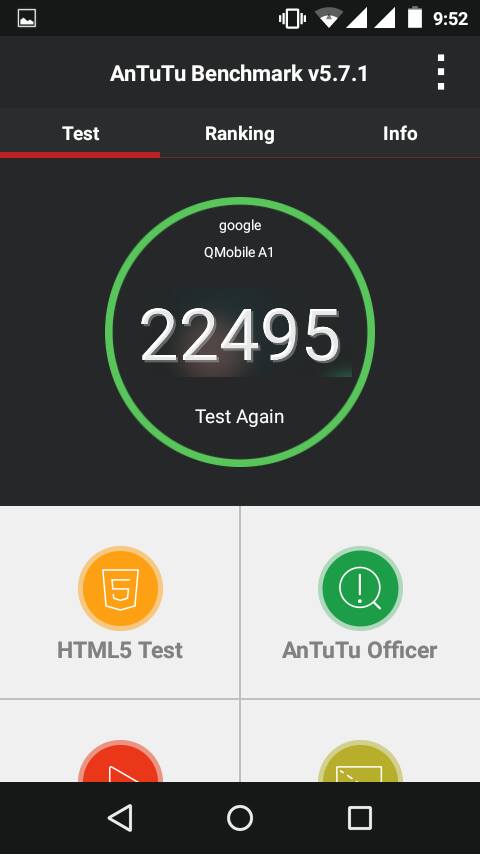
NenaMark 2.4 Benchmark Result
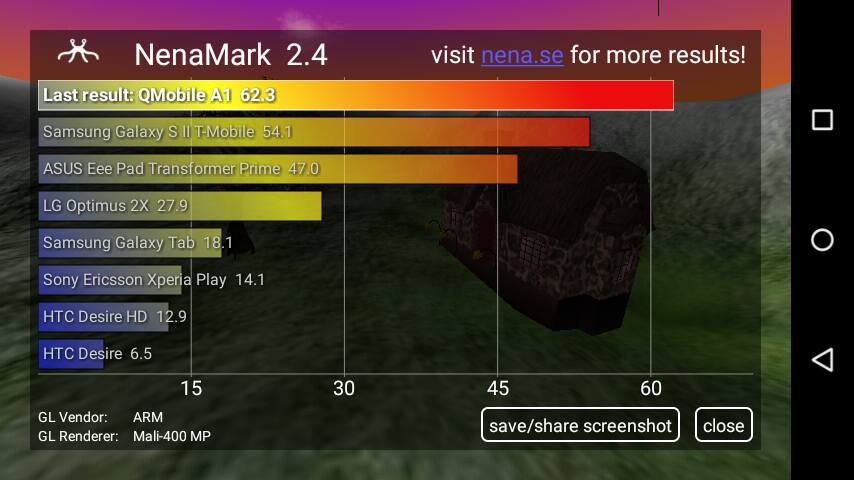
Now let’s move toward the technical aspect of QMobile A1 aka Google Android One. How to Root ?
Android ONE Toolkit (One Click Root , Unlock/ReLock Bootloader)
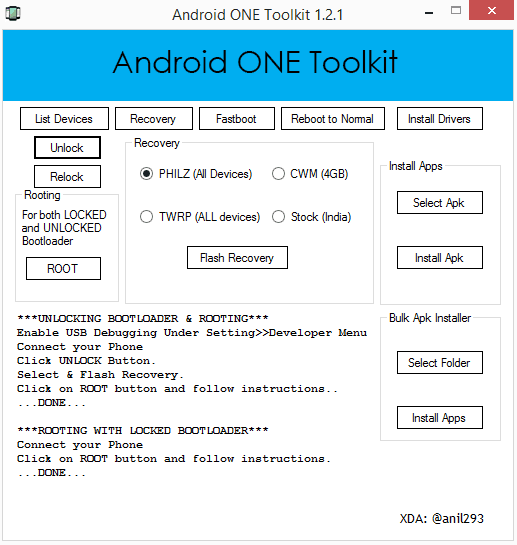
Method Shared by Ahmer Zaidi ( Un-edit version )
Download Link
Android One ToolKit 1.2[UPDATED 25.2.15]- Click here to download
Android One Toolkit 1.2.1 Patch install on 1.2[7mb] – Click here to download
Tool for unlocking bootloader ,custom recovery and rooting
Download and install tool from op xda
Requirements for toolkit windows 7 32 bit
Steps to Unlock bootloader and flashing custom recovery for Qmobile A1
Important (Follow each step carefully)
1. Goto settings of phone /tap build no several time to get developer option
Now goto developer options select Android debugging and select allow oem unlock option. (Now Device is ready for tool )
2.Open android one tool kit and connect your device to pc and click install drivers from tool .
3.Now Unlocking bootloader it will (Wipe/format Userdata)
Click on List device just to make sure your device is properly connected to adb
Click on Unlock Button, wait for device to boot in fastboot mode
Press Vol+ key on your on phone to confirm Unlocking
Phone will be reboot and may take some time to Boot.
DONE
Now you can Install Custom recovery
4 .Flashing Recovery: Make Sure your device Bootloader is Unlocked Click on List device and see your device is listed Select any recovery from the Recovery List Click on Flash Recovery Button Wait for few seconds device will boot in normal mode.
DONE
You can Boot to your recovery by clicking on “Recovery” button Now can Root your Unlocked Bootloader device Now you can flash custom roms and kernels.
Remember Qmobile A1 is (Sprout 8) only sprout 8 or sprout 4/8 roms can be flashed
Don’t flash sprout 4 Roms
INCPAK is not responsible if you somehow mess up with your phone.
QMobile A1 aka Google Android One is active now, any queries related this smartphone ask over here in comments, INCPak Team and Group members are active all the time on INCPak Forum ( Don’t forget to join ) .
I hope you found this post useful and interesting and Everything about Qmobile A1 aka Google Android One Part Two will be published in which Custom roms will be shared along with screenshots and not to forget INCPak Roms for Android One are ahead :)
I believe in ” Too much of anything is bad enough ” for now Thanks for reading, share your valuable comments hope to see you on our Facebook Group and Special Thanks to Ahmer Zaidi for sharing !
Stock Rom backup will be uploaded soon !!
Credits :-
Post Farhan Imaan
Images + Method Ahmer Zaidi + XDA










I also flashed cm 12.1 in it ……superb performance now
is main Srif root karne Ke Liye Kya Karna Hoga Or Kuch Masla Na Ho Bas Srif Root Karna Ho OR Bootloader unlock ho jaye ga to kya hoga?/? Zara Koei Detail Main Samjhaye Ga???
Plzz port Micromax Canvas A1 Lollipop rom for Qmobile i9