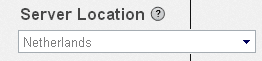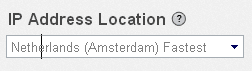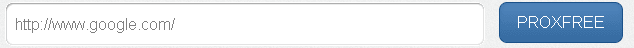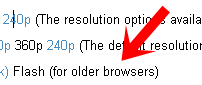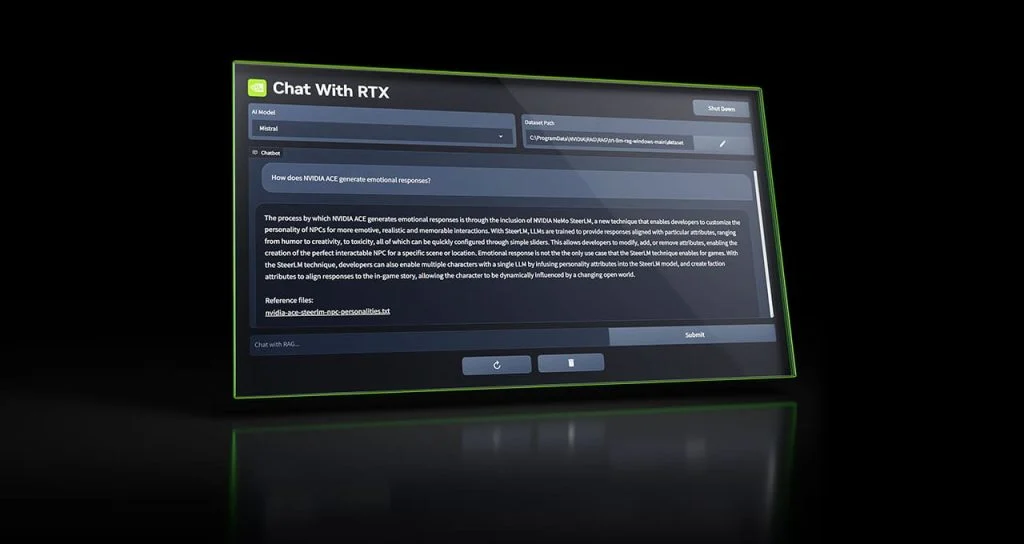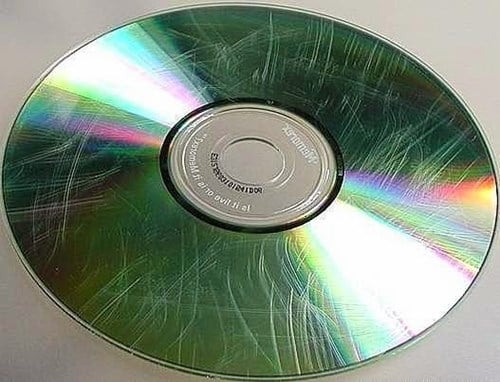People are asking how they can watch/stream YouTube on their Android smartphones as YouTube if is blocked in any country. well the answer is simple by using proxy based software’s and websites it is possible to bypass the blocked sites
It is easy to use proxy on PC but not on Android phones because apps like hotspot shield and VPN One click doesn’t work fine on every device. So today I will be posting the easiest method to watch YouTube on Android phone lets’ start!
- First of all visit www.proxfree.com from your phone browser ( use a light and speedy browser and must have adobe flash on your device )
- Secondly click on enable to activate SSL settings.
- Then select any server location .
- Then set IP location address to the fastest .
- Then type www.YouTube.com in the space/box given and hit the Proxfree button.
- Now YouTube will open click on any video and watch it.
- You can search for videos just type any word there in search box but you can not upload or download videos.
- If video doesn’t starts then click on the Flash for the old browsers written below the video, so now your videos will be played using Flash player instead of Html 5.
Here you Go enjoy YouTube on your Android Phone !
Follow INCPAK on Facebook / Twitter / Instagram for update