Kitkat for Qmobile Noir i9 is finally available to download and upgrade your smartphone.
INCPak is proudly presenting to you guys, the long awaited KitKat ROM for QMobile Noir i9. The installation procedure for this KitKat ROM for QMobile Noir i9 is a lot different then installing the rest of the ROMs. So, only those who know what exactly are they dealing with, should continue. Others should stay away from following this procedure.
WARNING: The installation procedure is a lot different and a lot riskier. It can cause you a DEAD DEVICE. So please, only those of you who are willing to take the risk, shall continue. It is hereby made know to everyone that Neither me nor any other member of TEAM shall be held liable for the damage caused by following this procedure. THIS IS REALLY DANGEROUS. One wrong move and you’ll end up with a dead device unless you follow exactly.
REQUIREMENTS:
- The files from the links given below.
- QMobile Noir i9 with USB Cable.
- A Computer with stable Windows 7 and Anti-Virus Turned Off.
- Some Courage to do this.
DOWNLOAD LINKS:
 QMobile Noir i9 KitKat Files Required. (MEGA link)
QMobile Noir i9 KitKat Files Required. (MEGA link)
 Drivers for Windows. (MEGA link)
Drivers for Windows. (MEGA link)
INSTALLATION PROCEDURE:
This process is dangerous and might be permanent. So Proceed at your own risk. Follow below to install KitKat on QMobile Noir i9.
MAKE A BACKUP OF YOUR STOCK ROM with MTK Droid Tools first…. MUST
- Download all the three files from the above given links on your Computer with Windows 7.

- Extract the Drivers-MT65xxPreloader.zip file onto desktop or someplace convenient to access.
- Double click on InstallDriver.exe to install the drivers for QMobile Noir i9.

- When the driver Installation is completed, Extract S5501_KK_Agua_Rio_v0714.zip onto desktop.

- Now Extract SP FLASH TOOL.zip onto desktop.
- Open SP FLASH TOOL folder and then open flash_tool.exe.
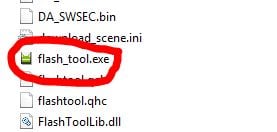
- Once Flash Tool is opened click on Scatter-loading button on the right side of the flash tool.
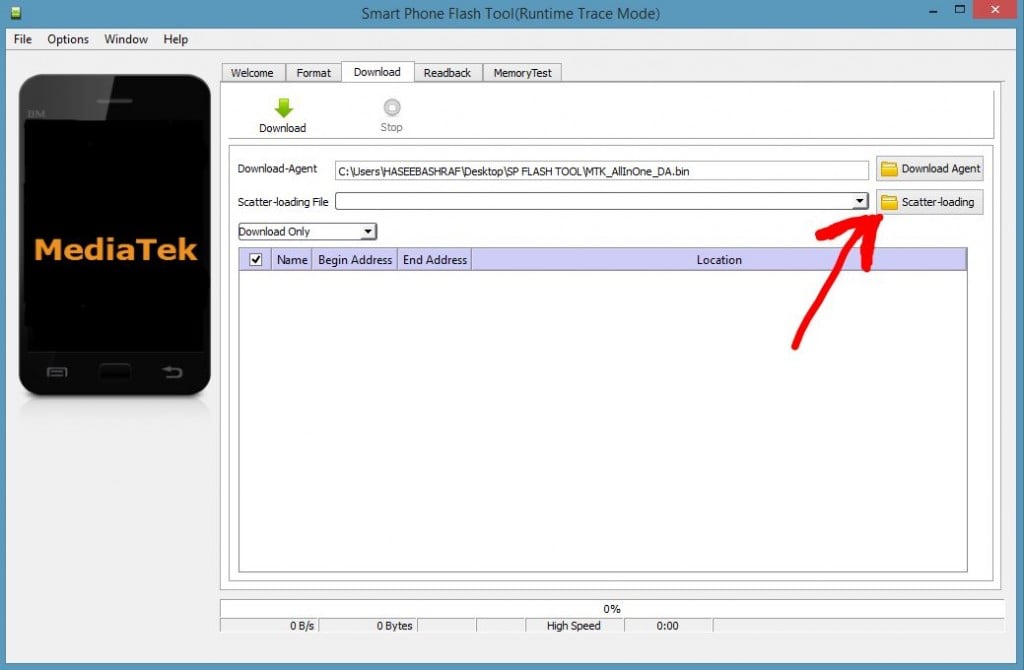
- Now browse to S5501_KK_Agua_Rio_20140719_V0.07 folder which we extract earlier onto desktop.
- Then select MT6582_Android_scatter.txt and click Open.
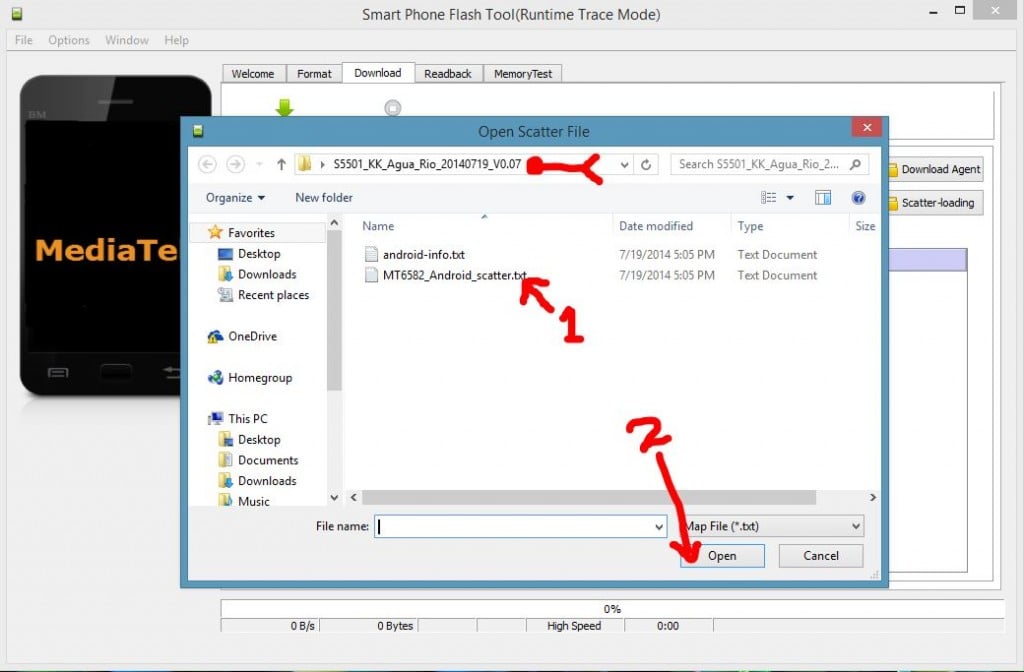
- After doing above step properly, change Download Only to Firmware Upgrade. After selecting Firmware Upgrade, click on the Download button WITHOUT TOUCHING ANYTHING ELSE.
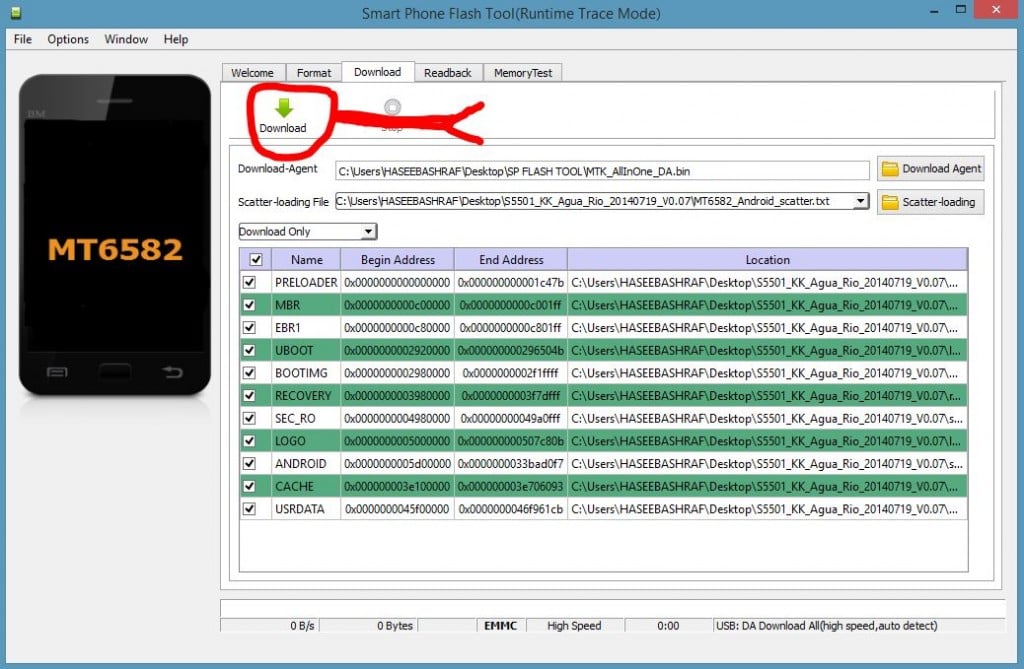
- After clicking the Download button, REMOVE battery from your QMobile Noir i9 and Connect it with PC. (Remember: Connect it without battery).
- If drivers are properly installed, the procedure will start immediately.
- It will take about 5-6 minutes to complete. Be patient. DO NOT DISCONNECT THE DEVICE AT ANY COST.
- When the procedure is complete, there will be a Green TICK indicating the completion of the flashing procedure.
- Now, DISCONNECT your QMobile Noir i9 and INSERT BATTERY inside and Power it up.
- The first boot will take about 3-5 mintues so be patient.
- Enjoy KitKat on your QMobile Noir i9.
- The rooting procedure of KitKat on your QMobile Noir i9 will be provided later.
CREDITS:
- Ali Jee – For creating this post and finding this procedure.
- Syed Ahmed Ali Shah – For Helping me out.
- MyPhone Agua RIO
- Farhan Imaan – For providing us a Platform
- All INCPak TEAM

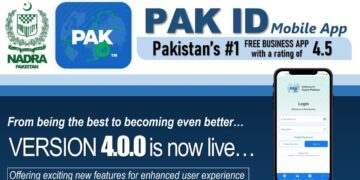














dramay insan link tu update krdy awaye link dediye huye andr kuch hy hi nh
Please update the links….
links remove ho chukay hain update karo!
link is not working :(
error is drivers not compatible for window … please help me…
sub kuch wese he kiya ha setup main add ha sub kuch but working nahe ho rahi
bhai setup kaam nahe kar raha window8.1 use kar raha hun help kar do yaar please
Run as Administrator
my qmobile i9 hang on logo and sometimes its showing me logo again n again i need help can i install the software in this condition ??????
sir kya ye window 8.1 pay kaam kary ga setup please jaldi jawab dain
sir what is the mean of root
Root is to gain full control to modify make changes
sir ye error aa rhe he. Please help me. “PMT changed for the rom it must be downloaded”
It worked fine for me. But i am unable to use 3g since i upgraded it to kitkat.. Need serious help.
A.O.A
All Followed all the steps. exactly same as given above
At step.18 i got a message…
“BROM ERROR : S_FTHND_FILE_IS_NOT_LOADED_YET (5007)
there is file not load yet!!
[HINT]:
1. please check if the DA path is correct
2. please check if all the ROM files exist
3. please Check if the scatter file description is sync with the exist ROM files”
after showing this message My cell phone is like dead , power on and nothing else is working
what to do now…..
it is perfect working and more fast thanksssssss INCPAK <3
Your welcome :)
Can I install this on gfive g6c 100% same specs, same chip…?
you can try! but backup your original rom before doing this….
Phone should be clone 100% else it will mess up your phone
friends plz help me, mene apny cell ko restart kya tou mera cell fr open nh ho raha hai, as ka sotfware fished ho gya hai, mujhe koi aisa backup dy sakta hai jis mai apny cell phone pe software kar sakon, mera cell phone Qmobile noir i9 kitkat (background green color ka hai)
aap humaray forum ko join karay aur wahan post karay moderators and members will help you
Thanks for helping , good work boys
yar bhai can u plz tell me ke kitkat kerne ke liye mobile rooted hona zaroori hy Thanks
For this you don’t need to have Rooted phone.
is kitkat may aur Qmobile waly jo kar kay dayn gay us may koi farq hy?
@FIA
There is no difference
mtk took say connect nahi ho ta
imei ka problem kaisey hel ho ga
yeppiieeeee!!! i followed ur instructions and got 4.4.2….bu my phone is now not qmobile i9 its my phone auga or smething…didnt get 13mp camera though but anyways thnks :D :)
Yaha bhai jab ap ne kia tha to mob root kia tha
hello bro yah root kia cheez aa?
My i9 is not rooted, ager mjhe kitkat krna hai os main to kiya pehly os ko root keroon ?? then above mention procedure follow kero….
should i do this with this tutorial ya phr qmobile k outlet ja k update karwao??? will they offerm e lollipop??? and kia un k pas 13 megapixel ka feature hoga???
Pmt changed for rom. It must be downloaded.
What does it mean bro?
Use Firmware Upgrade Method.
see step 16.
From drop down menu (below DOWNLOAD BUTTON) you will see an option “Download Only”. Change it to “Firmware Upgrade”. This will fix pmt error. :)
Thank you very much Ali and ahmad bro for this amazing post
App ki badolat Ab mein apny mobile pr kitkat enjoy kr raha ho everything working perfect starting mein imei or root etc mein masla aya tha lekin ab problem solve ho gai hai and now or ab mera i9 kitkat k sath sath 13 mega pixel camera ka b malak ho gya hai app ki aisi mazeed posts ka intzaar rahy ga
Once again thank you very much
How do update qmobilei9
1. Take it to the Q Customer Service Center they will upgrade it for free
2. Use Kitkat Provided by INCPak and Q Stock Kitkat Flash via sp flash tool .
Hi all,
Alee jee thank you very much for the wonderful post, a quick question
q mobile ki website aur baqi har jagah it says android 4.2 upgradable to kitkat, iska matlab tou ye hona chahiye k q mobile khud isko upgrade offer karay ga, True ? ya phir yehi aik tareeqa hai KitKat dalnay ka ? :( it is very dangerous as you mentioned too
thanks :)
–can i reset the dead device to stock rom.
–can i do it on xp instead of win 7.
–what if light goes off (wapda shit) in between.
–after successful update can i restore to origional qmobile jb settings and roms
join fb.com/groups/incpakforum
both sims not working and invalid imel dammn
join fb.com/groups/incpakforum and report it there !
Bro i have successfully upgraded it … now all working . But Sims are not working Showing an error Invalid IMEI :p ..am i Fucked Up?
Is it Single Sim Supported ?
I INSTALLED IT AND IT SHOWS INVALID IMEI + LOW 3G INTERNET BY THE WAY HOW TO INSTALL CUSTOM RECOVERY OR GO BACK TO ORIGINAL ROM…
nd what about its rooting procedure???
nd will it work with Windows 2007sp2?
kya noir i12 py b isi trh sy boot kr sakty hn ….?
plzzzzzzz aany one guid me ….
join INCPak forum http://www.incpak.net technical assistance is over there.
Friends please can you guyz arrange kitkat ROM for noir i6 as well … Thanks
yet we’ve been only able to upgrade A900 and i9
SP flash tool version ?? Can you please verify SP flash tool link is working or not because it is not working when i tried to download
That’s because you haven’t installed the drivers correctly. Install them properly. And One other, if all else fails, try the process with the battery inside the device but completely turned off.
Frineds main intizar kar kar k thak gaya k ab start hoga per nahi hoa mene sab jo application jo di hoi hain is site per wo mene sab install ki hai os k bad mene apne cell se battry nikal kar pc se attach kiya or fir pc main likha hoa aya tha connect os k bad mene flash application open ki or os main scatter file dali or download per click kardia per not responding main 1 ghantey tak betha raha wait karta raha per flash ne kam hi nahi kiya kuch bhi?
mera mobile Qmobilei9 Hai
Please Help me? Bhaiyon
Friends Help me I am Upgrade my Firmware In kitkat But Not Install in my Mobile my mobile qmobilei9
i am all application download mean driver firmware i am install drivers and open flash aplication and put in sactter file but not downloading any file in my mobile i am waiting half hour and see but not working Please Help me?:(
see this pic
[IMG]http://s4.postimg.org/7reklejzx/problem.png[/IMG]
Broo please tell me that Battery connect h nae karni … means battery dalni hi nae hai ? without battery flash karna hai rom ?
Yes without battery. After you press that download button, connect mobile without battery in it… battery ke bghair mobile connect krna hai.
by understanding this procedure, it looks like i dont need to ROOT or Install RECOVERY before flashing KiKat, just need to take a backup using FLASHTOOL, AM I RIGHT ???
@FIA @AhmedAliShah @AliJee
You’re right. This ROM is completely un-rooted. You don’t need any rooted i9 or Custom recovery installed. But please make a backup of your stock ROM (MUST) before flashing this ROM and make a backup of your IMEI/NVRAM through MTKDroid tools.
Does it require internet on pc when clicking on download in step:16 coz i don’t have internet on my pc i have downloaded all required file by my phone???
No it doesn’t require any internet connectivity. Just a stable Windows 7.