Paying your vehicle’s token tax in Sindh has become more convenient than ever, thanks to the introduction of the Excise and Taxation Department’s online portal. This guide covers the essential steps for paying your Sindh motor vehicle token tax online, explains different payment methods, and addresses common issues faced during the process.
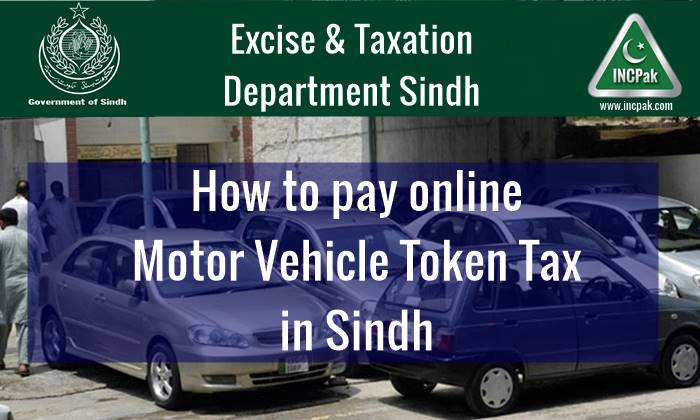
What is Sindh Motor Vehicle Token Tax?
Motor vehicle token tax is an annual fee that vehicle owners in Sindh must pay to the Excise and Taxation Department. This tax is essential for legal vehicle ownership, ensuring that vehicles are registered and contributing to road maintenance. Failure to pay token tax on time can lead to penalties, including fines or impounding of the vehicle.
Why It’s Important to Pay Motor Vehicle Token Tax
Paying your motor vehicle token tax is crucial for legal compliance. Without this, you risk hefty fines and could even lose your vehicle in extreme cases. Moreover, paying the token tax keeps your vehicle’s documentation up to date, which is essential when you’re selling your vehicle or transferring ownership.
Steps to Pay Motor Vehicle Token Tax Online
Follow these steps to easily pay your token tax online through the Sindh Excise and Taxation Department’s portal:
- Visit the Sindh Excise and Taxation Website:
- Open your browser and go to taxportal.excise.gos.pk.
- Select the “Quick Pay” option.
- Enter Your Details:
- Provide your mobile number and vehicle registration number, then click “Vehicle Details.”
- Select Taxation Period:
- Choose the taxation period you wish to pay for and click on “Calculate Tax.” The payable amount will be displayed on your screen.
- Generate PSID:
- After confirming your details, click “Generate PSID.” You will receive a unique Payment Slip ID (PSID) via SMS, which you’ll need to complete the payment.
Methods for Paying Token Tax
You can pay your Sindh motor vehicle token tax using one of the following methods:
1. Using an ATM:
- Visit any 1Link ATM.
- Select the “Tax Payment” option under “Bill Payment” and choose “Excise & Taxation.”
- Enter your 6-digit PSID and confirm the payment.
2. Through Internet Banking:
- Log in to your internet banking portal.
- Navigate to the “Bill Payment” section and choose “Excise & Taxation.”
- Enter your PSID and confirm the payment.
3. At a Bank Branch:
- Visit any participating 1Link member bank.
- Provide your PSID to the teller, and make the payment in person.
Common Issues and Solutions
Although the online system is generally efficient, some users may face problems during the process. Here are common issues and solutions:
How to Retrieve Your Payment Receipt
If you did not receive the payment receipt via SMS, ensure that your mobile number is correctly registered on the portal. You can also log in to the Sindh Excise portal to download your receipt.
What to Do if Your Vehicle Information is Incorrect
In cases where your vehicle details are incorrect, visit the Excise and Taxation Office in person to correct the information. You may need to bring your original registration documents and CNIC for verification.
Future of Motor Vehicle Token Tax Payment in Sindh
Sindh’s Excise Department is continuously improving its digital infrastructure, with future updates likely to include enhanced mobile payment options and automated systems for faster processing. Biometric verification and more robust integration with national tax systems may also be introduced.
Excise & Taxation Department Physical Addresses where you can pay Token Tax.
| S.R. No | Branch Name | Phone No | ADDRESS |
| 1 | Awami Markaz | 021-99240558 – 99240556 | SHAHRAH-E-FAISAL KARACHI |
| 2 | Defence Housing Society Branch | 021-35888259 – 35886334 | 15-A,Defence Housing Society Korangi Road Karachi |
| 3 | Denso Hall Branch | 021-32620769 – 32620389 | Building Dense Hall M.A.Jinnah road |
| 4 | Fatima Jinnah Road (Hub Branch) Hyderabad | 022-99200082 – 99200142 | NBP Building Fatima Jinnah Road Hyderabad |
| 5 | Kehkashan Clifton | 021-99251330 – 99251344 | D-65, Block 9, KDA Scheme 5, Kehkashan Clifton |
| 6 | Korangi Industrial Area | 021-35062491 – 35071601 | Korangi SITE Karachi (Saudabad Merg Model Colony) |
| 7 | M.A. Jinnah Road | 021-99215025 – 99215026 | Kandawala Building M.A.Jinnah Road Karachi |
| 8 | Nazimabad Branch | 021-36623612 – 36607356 | 5-A,Ist Chowrangi Nazimabad |
| 9 | PIDC House | 021-99206031 to 33 | P IDC House Dr.Ziauddin Ahmed Road Karachi |
| 10 | S.I.T.E. Karachi | 021-32567788 – 32573812 | Shopping Centre SITE,Karachi |
| 11 | Shaheed-e-Millat Road Branch | 021-34532771 – 34382569 | F/W.35-P/1,Karachi Co-operative Society Shaheed-e-Millat Road |
Frequently Asked Questions
1. Can I pay my Sindh motor vehicle token tax through any ATM? Yes, as long as it’s a 1Link member ATM, you can complete your payment there.
2. What should I do if I don’t receive a PSID after generating it? Check your mobile network or visit the Sindh Excise portal to regenerate the PSID.
3. Is there a specific deadline for paying motor vehicle token tax in Sindh? Yes, token taxes must be paid annually. The due date is typically at the end of the fiscal year.
4. Can I pay for multiple vehicles at once? Yes, the Sindh Excise portal allows you to pay for multiple vehicles, but you need to generate separate PSIDs for each.
5. How long does it take for the payment to be updated in the system? It usually takes up to 10 working days for the payment to reflect in the online system.
6. Is there an app to pay Sindh motor vehicle token tax? Yes, the ePayment GoS app is available, but users have reported issues, so it’s recommended to use the web portal.
Read More: Islamabad Vehicle Verification Online: How to Verify Your Vehicle Quickly & Securely
Follow INCPAK on | Facebook | Twitter |Instagram | for updates.







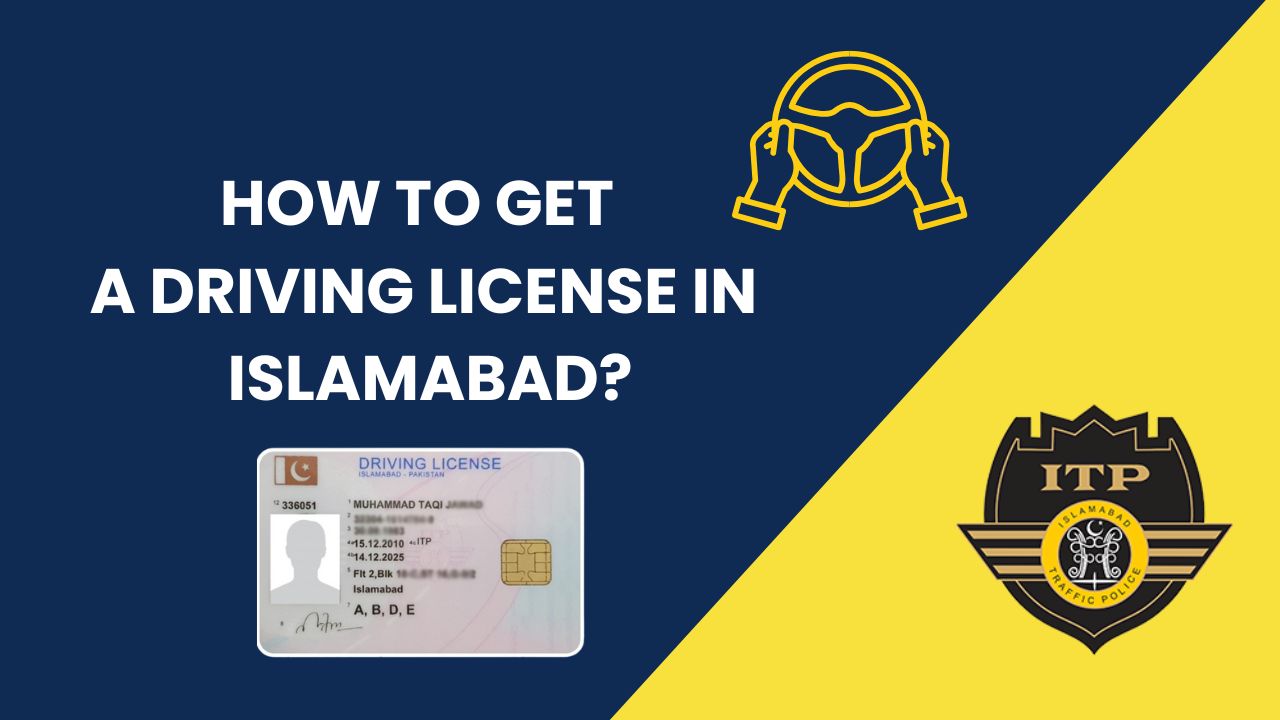

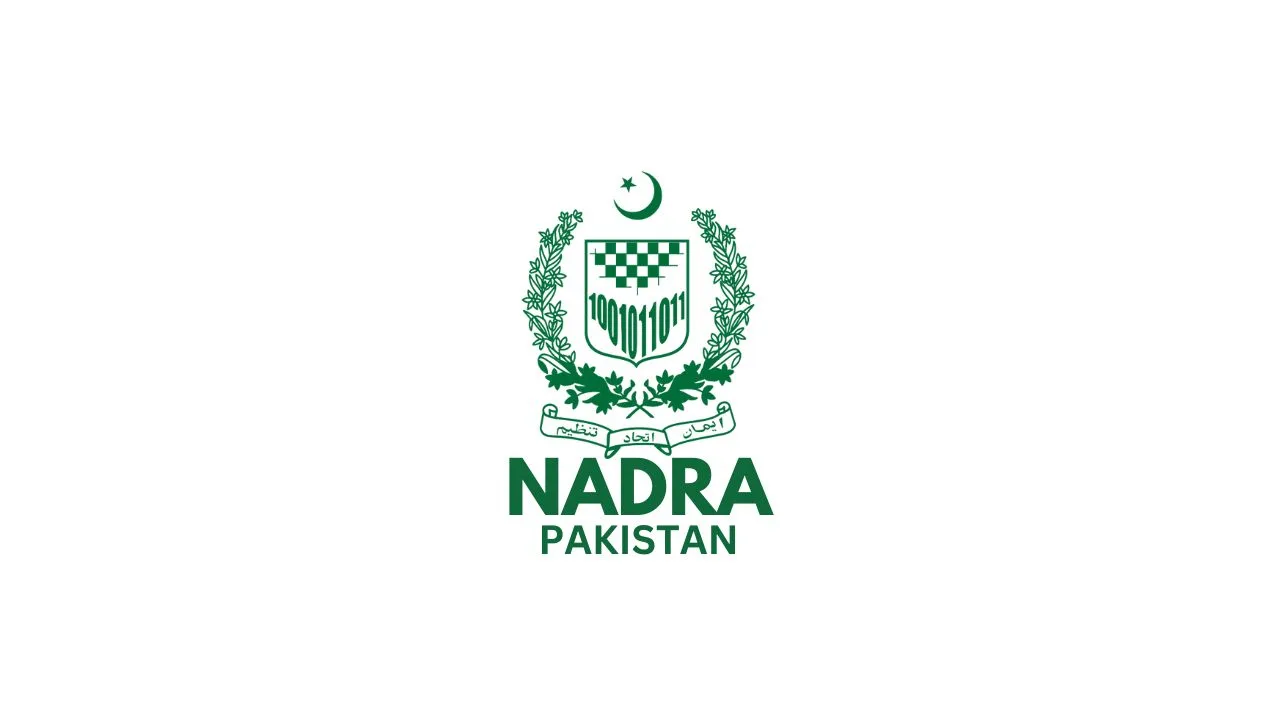
paid online tax today i.e. 06/06/2023, the tax is updated on website. How can i print the tax slip as you know traffic police ask for the tax slip.
You must have entered the email address, check your email
Message not received for print out the receipt
Dear Sir,
I have paid tax of my two vehicles BTB 858 (Daihatsu Mira) and KW 6363 (Toyota Hilux Vigo) but don’t know how to get TAX STICKERS for same. Your kind assistance will be highly appreciated.
Thanks and best regards / Aftab Ahmed.
Dear Aftab,
First of all never give your personal information online anywhere like this specially in comments, we have deleted the information.
Secondly, If you have paid the tax there is no need to update us, we have just provided the information guide how to pay your token tax.
There is nothing more we can do since we are not a government institution.
Paid my vehicle Tax up to 30.6.23 -AMN 082
However no message received to print out the payment receipt.
Kindly arrange to send the message as such can print out the PDF accordingly for record purposes.
How to change the mobile number applied in registration of vechile.
please visit Excise and Taxation Office
I paid my tex until June 2022 but I can’t print the receipt because the link comes to my normal phone not smart phone so how I can download the receipt?
I have paid the motor vehicle tax using Quick pay. I have received the SMS with a link to download the payment receipt but the link says I don’t have permission to download it. How do I download my receipt?
I think paid upto tax will be updated within a week or so, you really don’t need a receipt, in that case, it if doesn’t reflect in online record, contact excise & taxation department.
how can make invoice of token invoice because bank demond invoice they need hard copy,, Is there is special invoice or simply work??
After going through whole process of registration and ultimately reaching at PSID. The system does not do so. because message appears that ” Vehicle is issued NOC and 2020 tax is recoverable”
I dont know what is problem, last year i paid this tax with bank, whatever amount they printed on challan i paid.
so where is the issue now? unable to ustand it. The system must move ahead to resolve the issue, if any. but stopping then and there.
You need to visit Excise & Taxation Office with written appliccation and meet ETO there, issue will be resolved.
Assalam-U-Alekum
I am residing in Islamabad having a sindh number plate vehicle so if i deposit online, how can i satisfy LEAs here in Islamabad that I have paid my tax as they don’t have access of sindh excise system.
once you pay the token tax online you have the transaction SMS and after sometime it will appear online use vehicle verification online by INCPAK or Sindh Govt provided smartphone app, take a screenshot of your vehicle’s last token tax paid to show LEAs.
Sindh govt needs to implement (Email Challan copy via email in a PDF format which owners can print) unfortunately this system does not exist in their knowledge but we have forwarded our suggestion hope they will look into this matter.
Meanwhile, the best option is to pay online and stay updated from your end, verification LEAs can do themselves.
Please note after paying Online tax it will take 10 working days to appear from Sindh Excise department to update online information.
Can we pay it from other provinces or cities etc, Punjab/Lahore?
Yes, you can pay vehicle token tax from the app from anywhere in Pakistan.
Aoa,
After paying road tax online, how will I get the sticker token to paste on the wind screen of the car, how will I get the payment receipt, how will I get my car book entry. What will I show to the constable on road to prove that I paid the road tax.
Awaiting your reply.
Thank you.
basically you don’t need sticker, printed challan copy anymore, once it is paid they can check it from their system.
and the point you never show your documents or challan copy to a constable until and unless there is an officer on duty.
if there is officer assigned to check documentations he must be having a system to check them.