In this post you will learn on how can you import your contacts which are stored in the SIM card onto your Android phone. You might have got the logic that Android phone is basically synced to Google Account for contacts and moving your contacts from SIM Card is not like other phones, the contacts will be linked to your Google Account which can be accessed at any point of time provided you have internet connection.
Since as you are moving from your old Android phone to a new one, congratulations first for purchasing what model that you have desired and here is how you can import contacts which are saved on SIM card to your new Android phone.
To do that you should have preliminary requirements that you have a Gmail or the Google Account setup on your phone to import your contacts to. To add a Google Account to your new Android phone, it might have asked you when you first boot your phone, if you have provided at that point of time, you didn’t need to provide it yet again. Although if you haven’t added any then you can do it by going through Settings > Accounts and then tap on Add Account, finally proceed by adding your Gmail account.
Here is how you will import contacts from your SIM Card –
On your Android phone, go to contacts application and then tap on the Menu button.
Now you need to choose the Import/Export option and then tap on the Import from SIM card.

Finally it will ask you to choose the contacts which you want to import as your Gmail or Google Account.
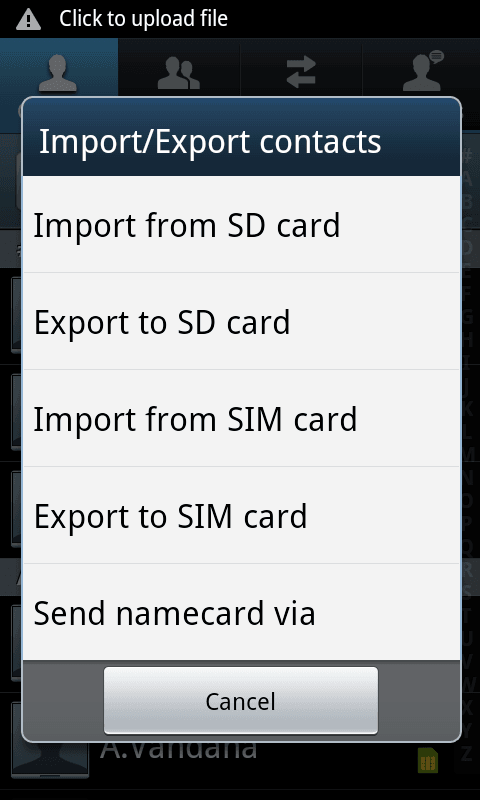
Now your SIM card contacts will be saved as your Google Account i.e, it will be auto sync to your Google Account.

Now on your new mobile phone you just need to add your Google Account and your contacts would be automatically synced.
To view whether contacts have been synced or not, go to Contacts from your phone and you are ready to use.

If you see that there are no contacts then you need to modify your Display options in your contacts apps. Here you need to select Google Accounts.

















Thanks for the information.
I have just decided after years of using my old GSM ohones to get an Aldi purchased Medion E4002.
For the money $149 it is not a bad phone, however there are issues that have ticked me off.
So much for smart technology and the user instructions suck.
Smart phone or spy phone?
When a mobile does not allow you to back up files and place apps into the SD card or transfer your contact names and numbers without using google or gmail there is something wrong!
Why in hell can we NOT transfer sim details and contacts via the phone? How secure and how much privacy does gmail offer? Not much as it is in the Google server. I was asked why the Chinese prevent facebook from being used in China? Well facebook has an agreement with the CIA and they monitor every facebook user. Names, D.O.B. Pictures ect. Did we learn anything from Snowden and his expose of the N S A operations? Why gather so much information on so many people? For commercial use only? I think not! Why ask if they can track your movements via the GPS? To sell your movements to the agencies that can analyse your shopping habits? If that is all I would feel safe but I would hate the constant advertisements trying to sell me products and make me spend more money on junk I do not need.
They have control over it and not you!
We are playing a lease game.
Apps to SD has limited options and if one wants full control one would have to hack in and use the root user options. This may void the Warranty and Medion is not that good when it comes to support for their products. I had a $999.00 Lap Top that had developed a Video Card issue after 26 months out of a 24 month Warranty, second lap top with a similar problem the other was a Compaq PC that lasted 5 month total use and after 14 months the video card went. The rest of the time the PC was up stairs and not in use!
Bad choices, bad luck or just a designed notebook that was meant to break within a specific period?
Back to the smart phone. I feel silly but it could just be me!I have repaired, rebuilt and used computers for over 15 years and I have even done courses and have certificates to prove it.
The W and G was not even covered by the user manual on a Aldi purchased Medion E4002?
The Internal memory is insufficient to hold 4 games and handle updates, mind you the old GSM phones came with 4 free games and the Android 4.1 O.S. with no games. Plenty of apps but as this is a dual core 1GHz cpu you would think it would have been made with more internal memory.
The apps are fine but the average person will only use one third if not less. Setting up the phone is another issue and requires research as there are no visible instructions and it is a learning curve even for someone that has worked with computers Windows and Linux based.
However, despite these and other issues it is only $149 and as for the Memory questions? I will have to find out how much internal memory Android uses as the 4GB seems to be incorrect!
I placed a 16GB SD card in and now I find that only certain things can be stored there. Pictures, Videos, Music? But I did not intend to use this as an portable multi media device!
And to top it off I thought I would buy a new 32GB Sd card video and media compatible 10 instead of 4 speed that the 16GB card was, Back up the OS and in case of problems restore everything from the 32GB card? Yeah right.. I am cheesed off, android should be better and this phone is not what it was advertised as. But that is marketing, they will never give you all the facts especially the bad or negative ones. $149.00 Well it is worth it for a throw away after 6 months to a year. Remains to be seen.