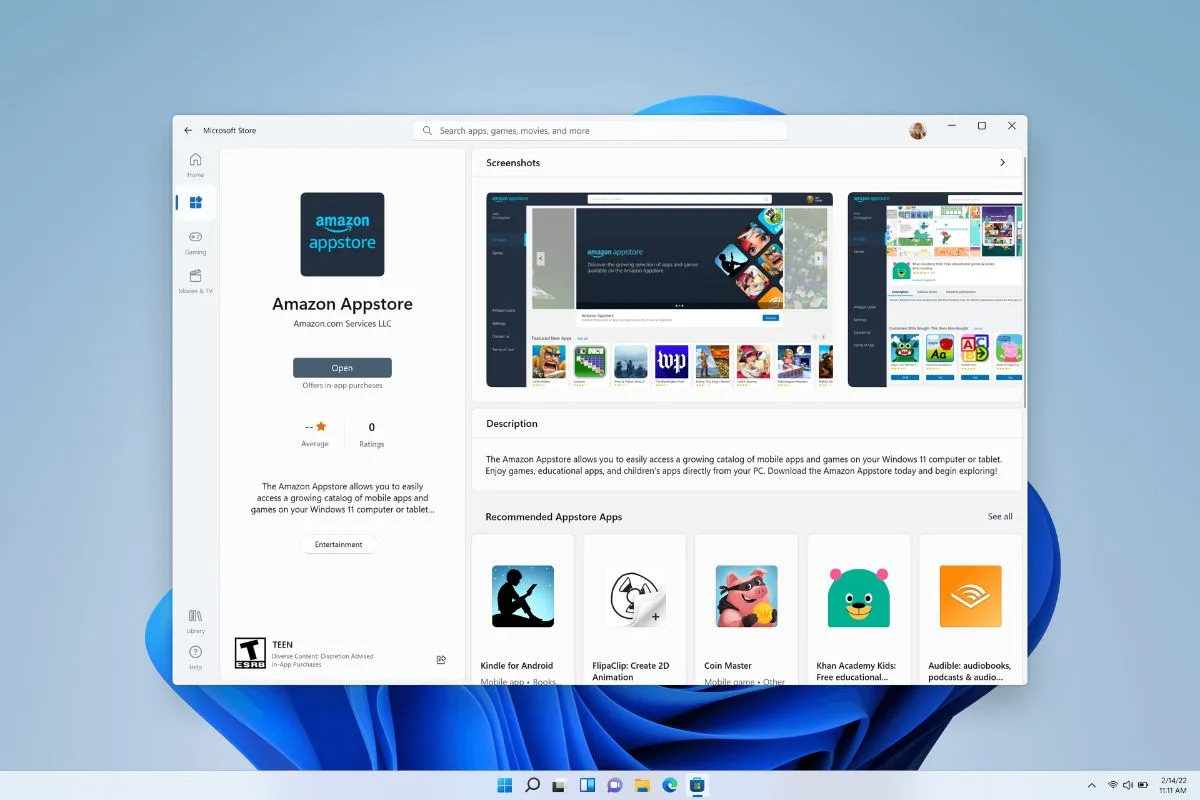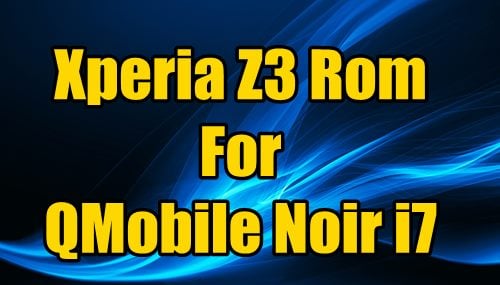Meta owned WhatsApp is constantly adding features to attract more users amid rising competition from other apps. The latest feature to be introduced by WhatsApp is the ability to post WhatsApp Status directly to Facebook Story by linking your accounts.

The new feature, which is available for some users running WhatsApp beta version 2.23.9.22 will allow users to control which status updates are automatically shared to Facebook Story. However, it may be a while before we get to see the feature in the stable release for the messaging app.
The ability to share your WhatsApp Status automatically to Facebook Story without any extra steps will make the process a lot more convenient. Right now, the stable version of WhatsApp allows the ability to share your Status to WhatsApp, but it involves a manual process by clicking on the share icon.
WABetaInfo, a service that tracks new and upcoming features on the encrypted messenger, also shared a screenshot of the new feature, adding that it will be optional and disabled by default so users are still in control over the sharing of their status updates.
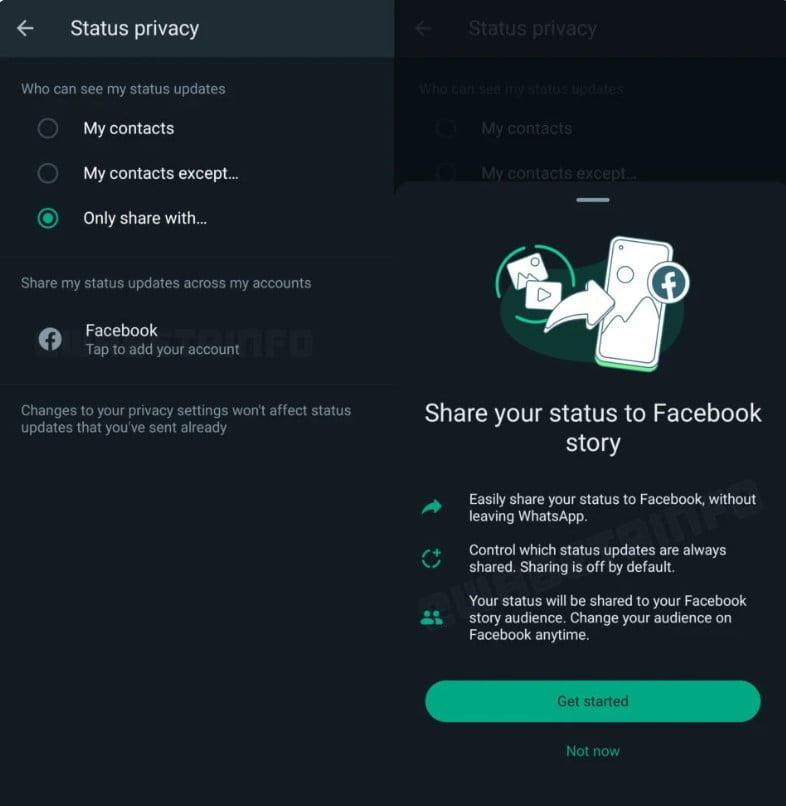
Read more: You Can Now Use Same WhatsApp Account on 4 Phones.