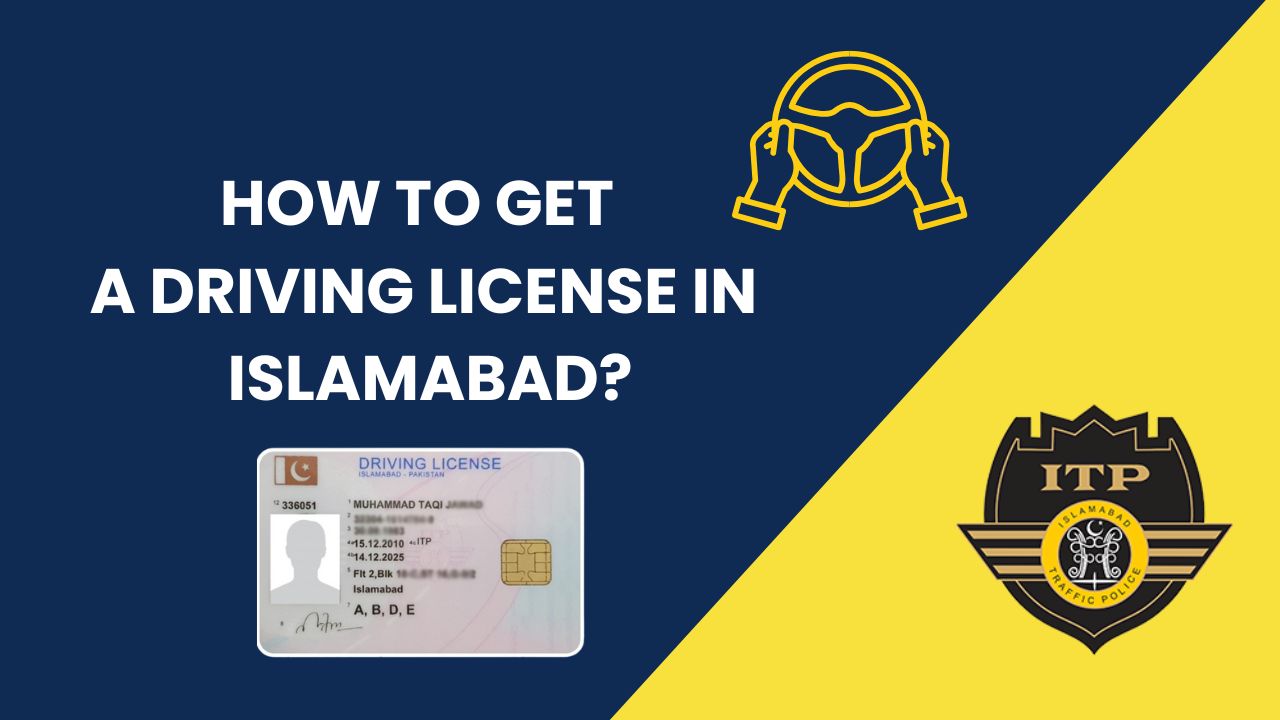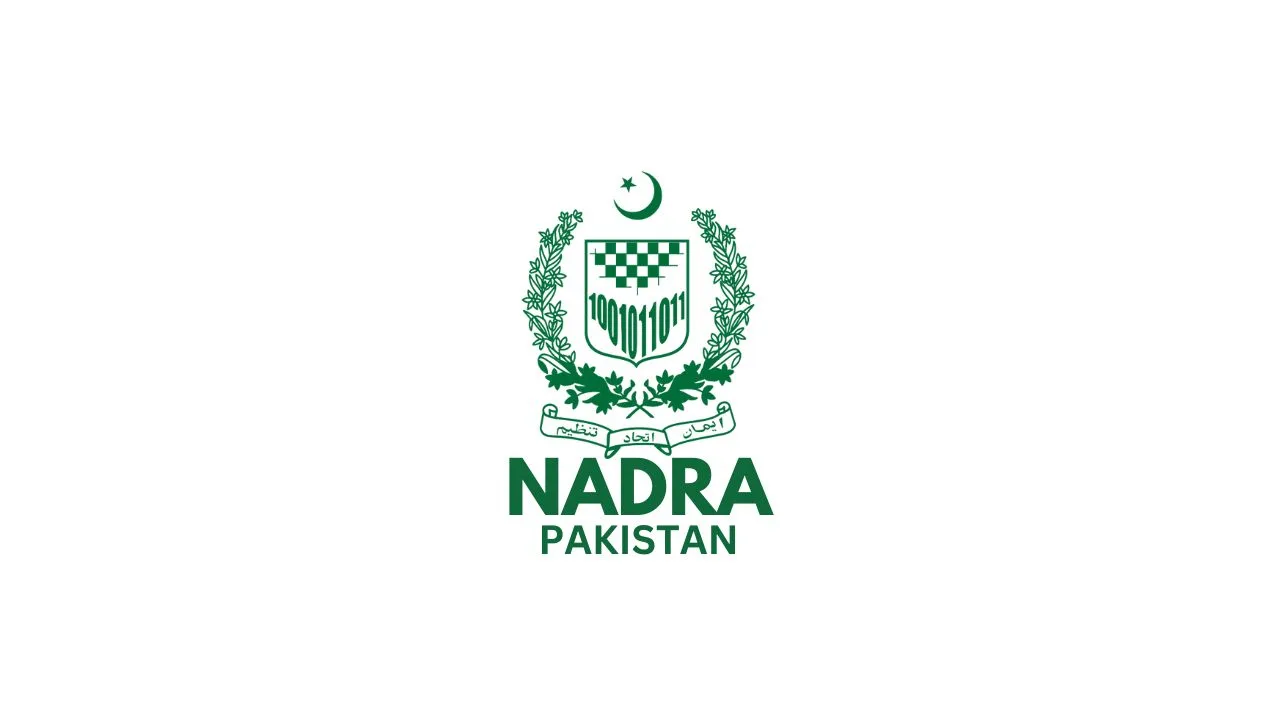The National Database and Registry Authority (NADRA) has made changing the temporary address on your Computerized National Identity Card (CNIC) is simple and easy, and you can also do it from the comfort of your own home.
If you want to change the temporary address on your CNIC, you can visit your nearest NADRA Registration Center or simply download the PakID Mobile App to do it from your own home.

Requirements
All you need is to present the proof of residence, e.g., a rent agreement or utility bill for the same address in the name of yourself or a family member, or a family member’s ID card with the same address, and have your temporary address updated without hassle.
For assistance and queries, you can contact NADRA’s
- helpline at 051-111-786-100 or dial 1777 from your mobile phone.
- For details, you can visit NADRA’s official website
People also search for:
- NADRA 5 Simple Verification Procedures
- NADRA Introduces Digital Birth and Death Registration Across Pakistan
- NADRA Launches Next Gen ‘PAK ID Mobile App’
- NADRA FRC Fee Update
- How to Apply for NADRA B-Form (CRC) in Pakistan
About INCPak
INCPak has been a trusted source for independent journalism and digital updates in Pakistan since 2012. We provide timely information
Join INCPak Whatsapp Channel to stay updated!