If you are a PTCL Broadband customer or Smart TV subscriber then there is a good news for all that you can Watch PTCL Smart TV on your PC,laptop or even on phone.
The broadband users will have to activate their Smart TV PC Application service first which is for Rs 250/month, whereas the users who are already subscribed to the PTCL Smart TV service can avail this service absolutely free. This service was started at Rs 50/month for the month of april and may but now they would be charging Rs 250/month to only broadband users.
Users have to download a PC application and install it first on their computers and then there are a few settings to be done in your router. People using only broadband service have to install the application and call 1236 for subscribing to the service first after which the application will work only. Already subscribed users just install the application and do the settings in your router for the application to work.
Watch PTCL Smart TV
Features:
- There is no device for Smart TV PC Application nor device charges. It runs on PC/Laptop using the existing broadband connection.
- Running this application simultaneously on multiple Laptops/PCs will not work.
- VODs are not available in Smart TV PC Application. Smart TV Application only provide live channel stream.
- TSTV feature is not available with Smart TV PC Application
- All channels are of digital quality.
- Smart TV PC Application would be absolutely free with Smart TV Jadoo Plus and Smart TV.
- Customers can switch from Smart TV PC Application service to either Smart TV or Smart TV Jadoo Plus. It involves un-subscription of Smart TV Application and new subscription of new services.
NOTE : PTCL Smart Tv PC app link updated on 13th April, 2018
Installation Instructions:
- Download the official PTCL application from here:
- Install the application on your PC/laptop.
- Open your router configuration by going to http://192.168.1.1/ and after logging in first of all in the management section backup your current router settings so that you have a backup of it if u do something wrong.
- Download the official modem settings configuration by PTCL from here:
- After doing all the settings start the smart tv application and enjoy all channels in HD.
Don’t forget to check : PTCL DSL Modem configuration guide
Mobile Users:
https://www.incpak.com/tech/ptcl-smart-tv-android-application/
- For mobile users on android or IOS platform you need to install MX player or VLC players first on your phone.
- After installing it download the following channel list from here:
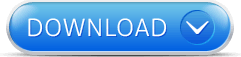
- Rename this file from .M3U extension to .TXT
- Open this channel list in text editor on your phone and copy the the UDP address of any channel that you want to play i.e. udp://@239.194.0.104:6104
- Now open MX player and press menu button and tap on Network Stream.
- Paste the UDP address in the box and play it
- You have to copy the address all the time manually as no player on android supports to open the whole playlist so far.
CHECK OUT THE PTCL SMART TV CHANNELS LIST
https://www.incpak.com/info/ptcl-smart-tv-channels-list/
Enjoy watching HD channels now directly on your PC/Laptop/Mobile through PTCL smart tv :)



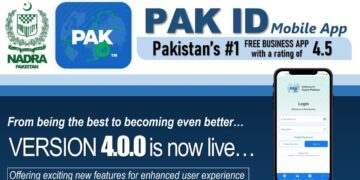














BTW i have updated the PTCL-SmartTV File, If anyone need the file leave your email address and i will email you the updated list.
email at incpak@gmail.com
Abidalishakir.khan@gmail.com
wasifhaf@gmail.com
Salam,
I just downloaded the PTCL app on PC. No doubt its good to see some changes as compared to previous tiring efforts to log in each time you want to see the channels.
Now its just a click!!! but there is always a but while using the aap the streaming some times is toooooo disappointing. Could you please resolve this issue too.
Regards,
bhai ide kya ha es ke
Is it possible to watch ptcl smart tv on Android through application or any player if you aren’t a ptcl user & using mobile 3G? By the way I use ptcl smart tv app on Android whi costs Rs 50/ month but problem is that app is very lazy heavy,it takes 30-60 seconds to change a channel. Or any other method of watching iptv
hi can i use in china ?
How to open official modem settings configuration
I’m using it on my pc, the picture quality is not upto the mark, let alone HD. How to get quality picture?
Think India, and at once, a myriad of images comes to mind.
You can develop truly professional and very high quality pieces with this unique software.
There are a number of hip hops stars, you’ll find across the world but when you will watch his shows, you will be shocked to see his different style.
i try this ptcl ip on samsung galaxy s3 not working but we use this app on laptop and qmobile working very well why not working on samsung ?????????????