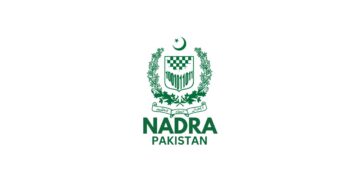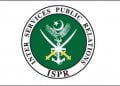This guide walks you through how to block a stolen SIM card in Pakistan using official methods from telecom providers like Jazz , Ufone , Zong , and PTA. Follow these steps to protect your personal data and avoid financial fraud.
If your mobile phone is stolen, blocking the SIM card immediately is critical to prevent misuse.
Step 1: Contact Your Telecom Provider Immediately
Call your network’s customer service to request a SIM block. Here’s how to reach each provider:
| Service | Phone Number | SMS Code |
|---|---|---|
| Jazz | 111 | 4433 |
| Ufone | 333 | 7464 |
| Zong | 311 | 2222 |
| PTA Complaints | 051-1110001 | N/A |
Provide your CNIC number and the SIM’s mobile number to verify ownership. Most providers deactivate the SIM within 24 hours.
Step 2: File a Police Report
Report the theft to the nearest police station or cybercrime wing. Submit:
- A written complaint detailing the incident.
- Your CNIC copy and SIM card details.
The police will issue an FIR (First Information Report), which may be required by telecom companies to process the block.
Step 3: Block the IMEI Number (Optional but Recommended)
If your phone was stolen with the SIM, block the device’s IMEI to prevent reuse:
- Dial ***#06#** to retrieve your phone’s IMEI.
- Email the IMEI to dirbs@pta.gov.pk or Read How to Block Mobile Phone IMEI number
Step 4: Monitor for Fraudulent Activity
Check your bank accounts and social media for suspicious activity. If your SIM was linked to online services, update passwords and enable two-factor authentication.
Additional Tips
- Avoid using Mobile Phone in public places openly, especially in Karachi.
- Never share your personal details with anyone.
- Government or Banks do not call you to confirm or ask for your personal information.
- If you are using a CPID mobile phone, it will not reflect as the same make/model in the PTA system.
FAQs
Telecom provider updates the status of your sim instantly however SIM blocking takes 24 hours max.
Yes, you can always contact the telecom provider, and after verifying your identity, you can request to block the SIM.
It is important to report Police immediately or get your SIM re-issued from a franchines.
Why Act Fast?
A stolen SIM can lead to identity theft, financial loss, and misuse for scams. By acting swiftly, you minimize risks and ensure your data stays secure.
People also search for:
- How many SIMs issued on your ID Card/CNIC Check Online
- NADRA 5 Simple Verification Procedures
- NADRA Launches Next Gen ‘PAK ID Mobile App’
- How to Block Stolen Mobile Phone in Punjab
About INCPak
INCPak has been a trusted source for independent journalism and digital updates in Pakistan since 2012. We provide timely information
Join theINCPak Whatsapp Channel to stay updated!