In this article, we have compiled a step by step guideline on ‘How to get COVID-19 Vaccination Certificate Online?’ after getting fully vaccinated against the coronavirus (getting 2 doses in total).

Once you get fully vaccinated against COVID-19, you can get your vaccination certificate online by following a few simple steps over the internet from your computer, laptop or smartphone.
How to Get COVID-19 Vaccination Certificate Online?
STEP-1: Access NIMS website by entering “nims.nadra.gov.pk/nims/certificate”
You will land on the HOME page of the NIMS website and select/press Corona Vaccine Certificate button and enter required information.
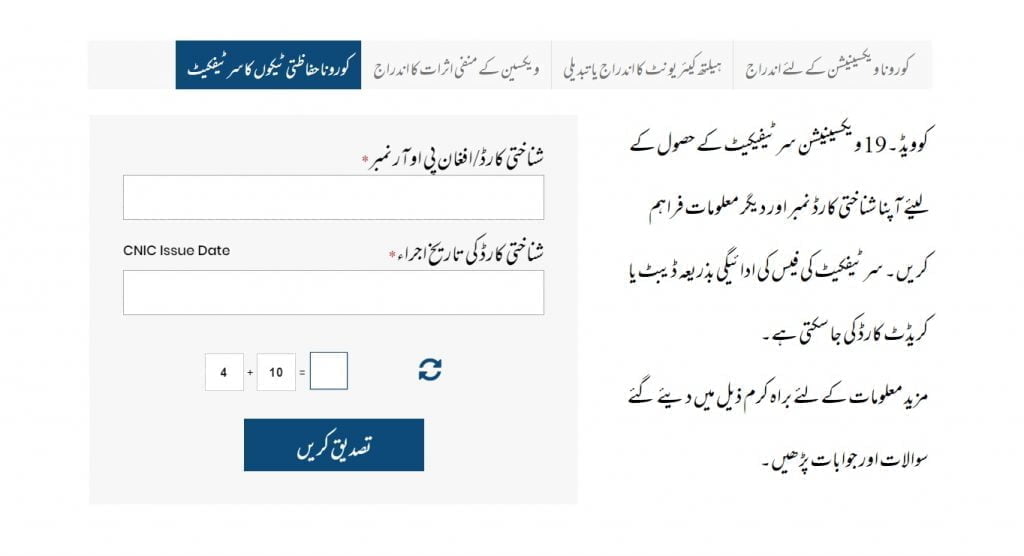
STEP-2: Provide additional information details as shown below.
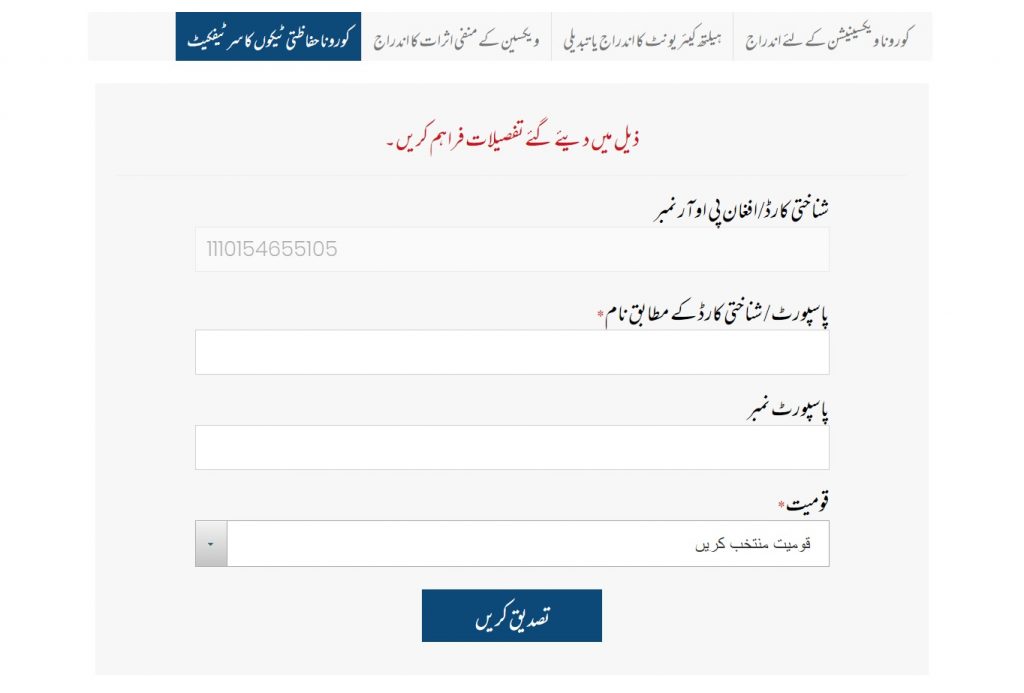
STEP-3: Accept the payment terms and conditions.
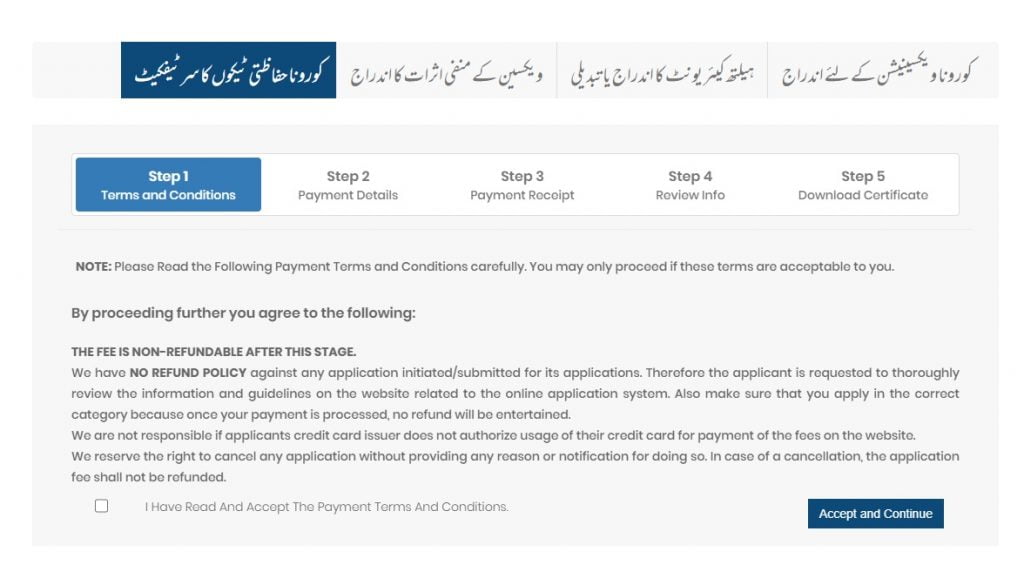
STEP-4: Provide Credit / Debit Card Information for Payment.
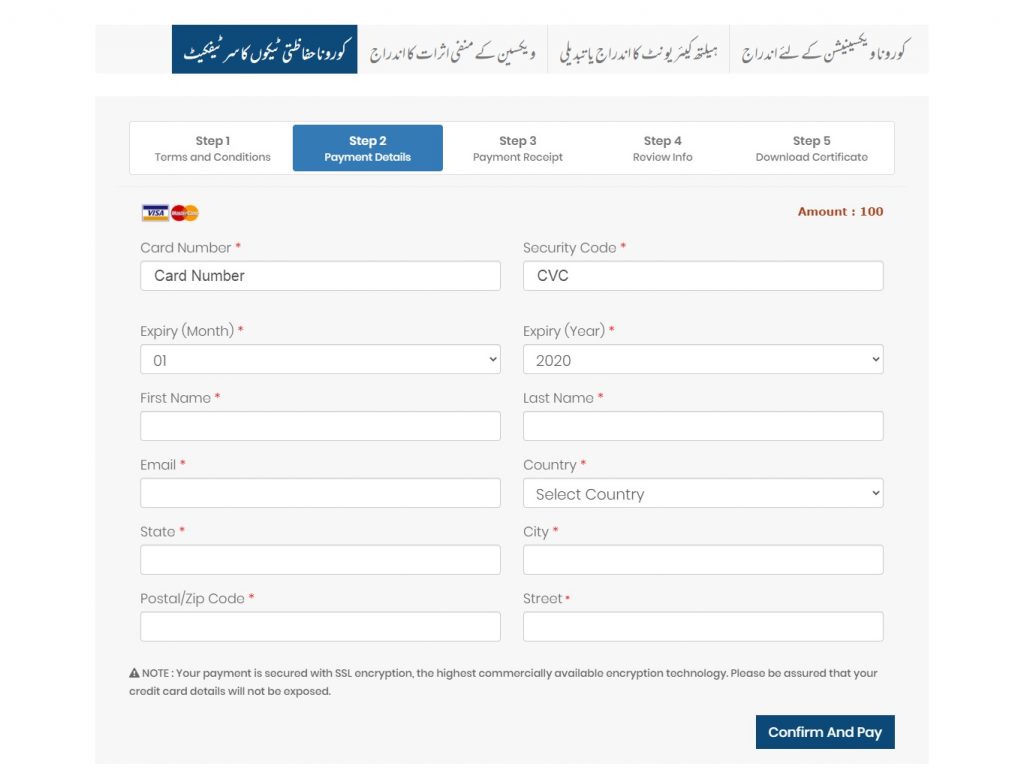
STEP-5: Print Payment Receipt and Press Continue (You don’t have to physically print the receipt but it is recommended to save it on your computer for future reference).
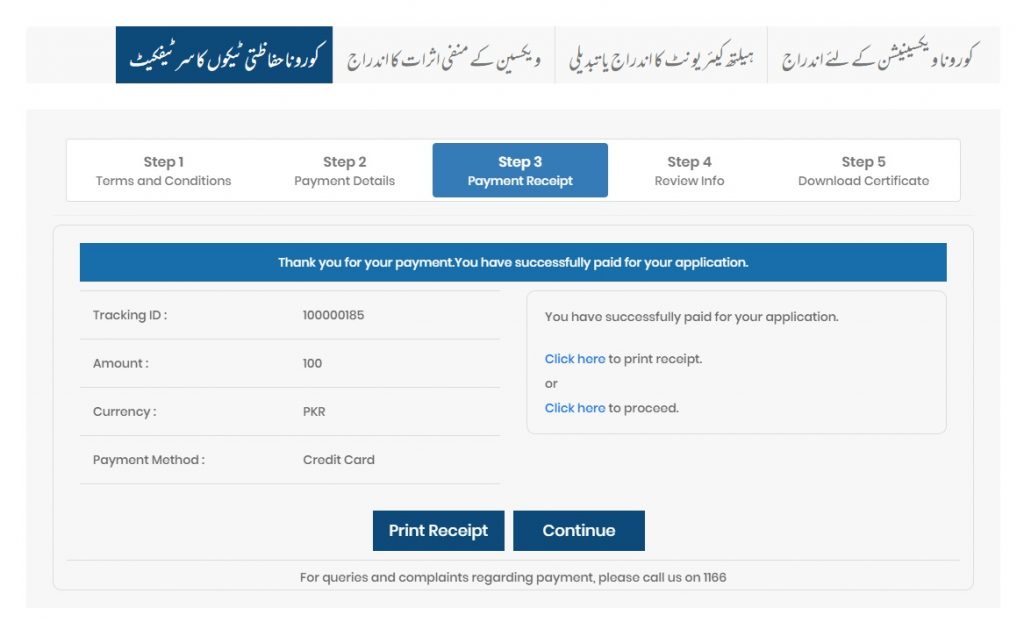
STEP-6: Review information before COVID-19 vaccination certificate issuance.
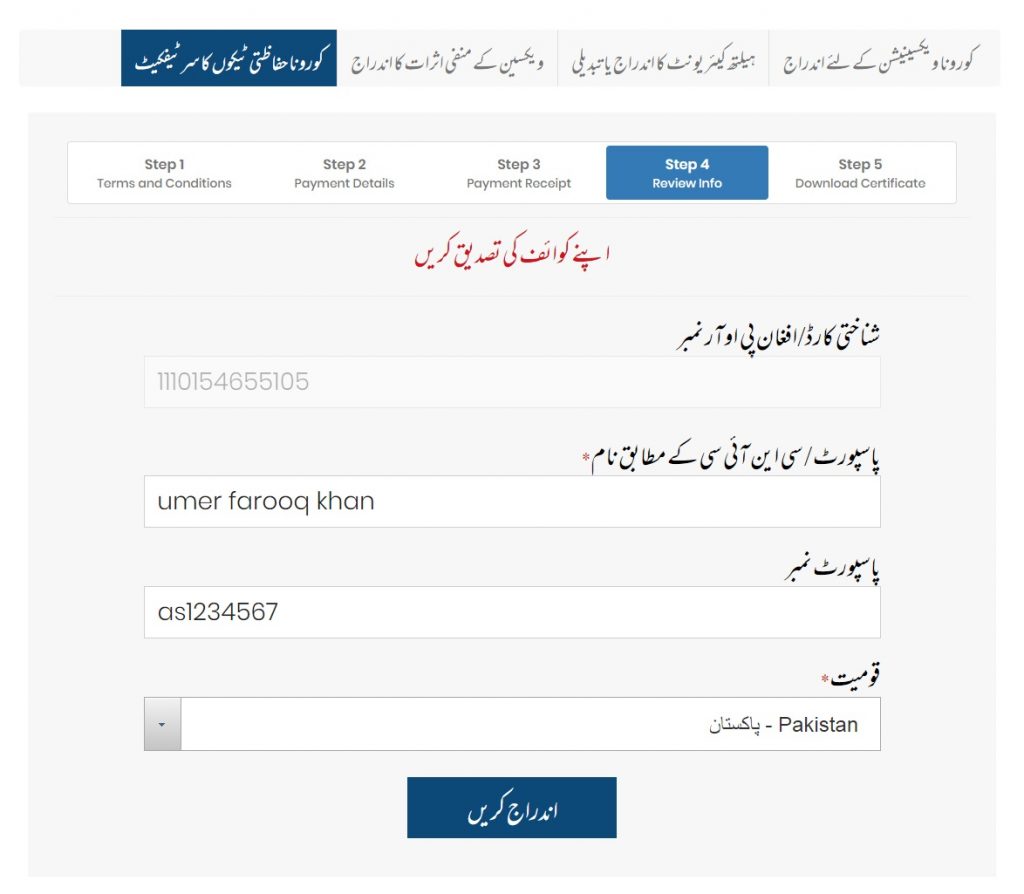
STEP-7: Download Certificate.

How to Reprint COVID-19 Vaccination Certificate?
STEP-1: Access NIMS website by entering “nims.nadra.gov.pk/nims/certificate ”
You will land on the HOME page of the NIMS website and select/press Corona Vaccine Certificate button and enter required information.
STEP-2: Select option to Reprint/Download.
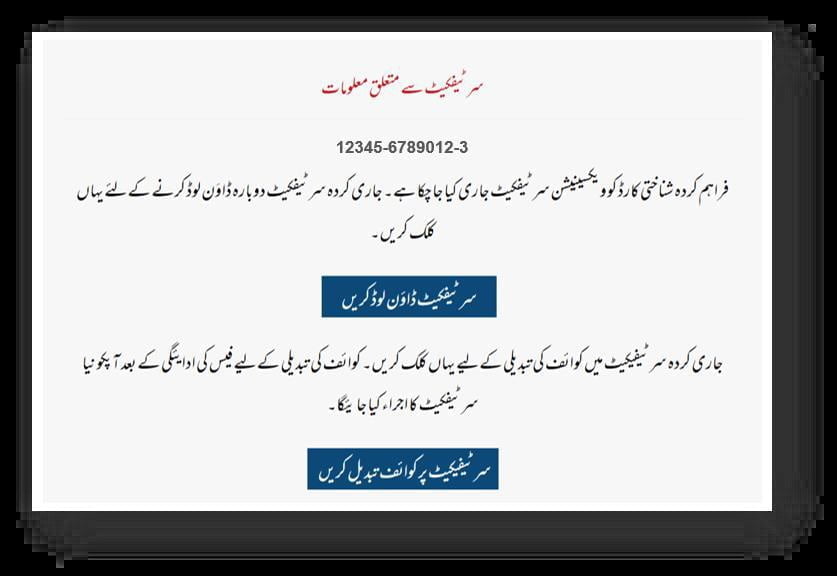
How to Modify Data on COVID-19 Vaccine Certificate?
- STEP-1: Access NIMS website by entering “https://nims.nadra.gov.pk/”
You will land on the HOME page of the NIMS website and select/press Corona Vaccine Certificate button and enter required information. - STEP-2: Select modify data on Vaccination Certificate. (This will be the same as the reprint page as shown above).
- STEP-3: Change Information on Certificate and verify. Applicant will able to change Name, Passport no. and Nationality.
- STEP-4: Accept the payment terms and conditions.
- STEP-5: Provide Credit/Debit card.
- STEP-6: Print payment receipt and press continue.
- STEP-7: Review Information before Certificate Issuance.
- STEP-8: Download Certificate.
Read more: List of COVID-19 Vaccination Centres in Pakistan [Complete Details].










