Here is a trick to How to Increase RAM Using USB As I know it’s very old trick but mostly PC-users do not know that’s why I am sharing it with you all.
As you all know what is basic functionality of RAM in your PC/Laptop as the more RAM means more speed and faster your system’s speed.
For gaming & other advanced software purpose basically you need more RAM but if you don’t have enough money or Extra Slots in your motherboard so just seat back relax and enjoy with the trick .
Method 1 .
Go to “My Computer” then right-click on the USB drive. Choose the option that says “Use this device”. Under “Space to reserve for system speed”, select the amount of memory that you wish to use for your USBflash drive. The amount of memory that Windows recommends is usually the best setting and should not be exceeded.
Method 2 – Screenshots shared to help you out …
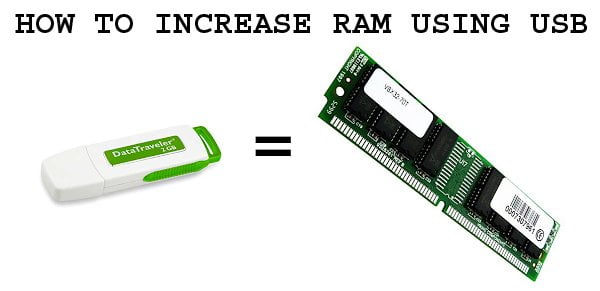
- First of all connect your USB into your PC/Laptop’s USB port.

- Now in the desktop just right click on the My Computer icon and then click on the Properties.

- After this you will have to click on Advanced Tab then click on Performance.
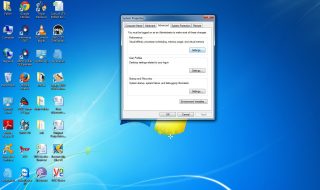
- Now click on Advanced and then click on Virtual Memory.
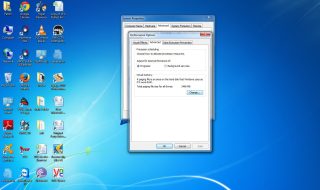
- Now select you USB icon and then click on Custom size.

- After that you have to view thememory available in your Pendrive/USB and note it down and click on OK.
- Restart you Laptop/PC and Enjoy the fast speed of your system
Credits :-
Fahim Shaikh Post + Publishing










