Microsoft, the renowned US tech company, has recently released several updates for its Windows 10 and 11 operating systems. However, these updates have reportedly led to issues with VPN connections. Users have expressed frustration over their inability to establish VPN connections following these updates.

The exact number of affected users remains unclear, and the extent of the problem is yet to be determined. Despite being aware of the issue, Microsoft has not provided extensive guidance or solutions. On its website, Microsoft acknowledged the VPN connection failures as a consequence of installing update KB5036893 or later, stating, “Windows devices might face VPN connection failures after installing the update dated April 9, 2024, or later.”
Unfortunately, Microsoft has not offered specific solutions for the VPN connection problems beyond a general workaround. Users encountering issues on their personal computers are advised to seek assistance through the “Get help” option in Windows. However, for those using organization-owned devices, Microsoft recommends contacting the relevant support personnel for assistance.
To mitigate the risk of encountering these problems, users are advised to uninstall the problematic updates and refrain from installing them until a solution is provided. This precautionary measure may help prevent disruptions to VPN connectivity and ensure smoother operation of Windows systems.
In summary, while Microsoft has acknowledged the VPN connection failures resulting from recent updates, users are left with limited options for resolution. By seeking assistance through available channels and avoiding the installation of problematic updates, users can minimize the impact of these issues on their Windows devices.