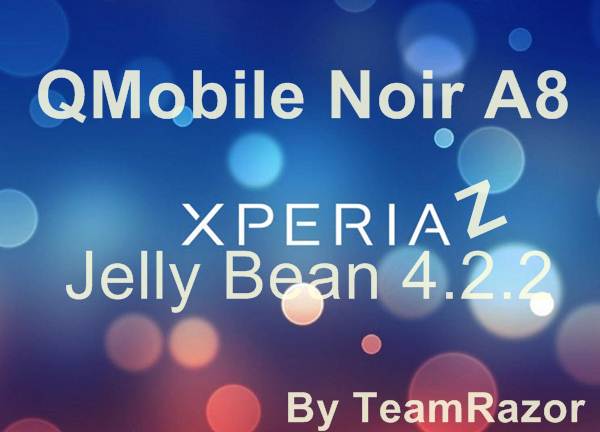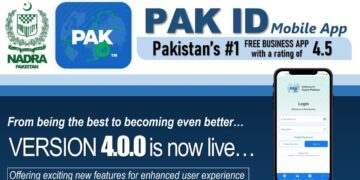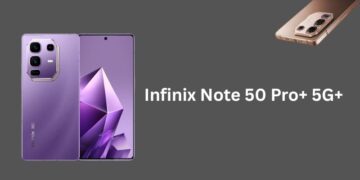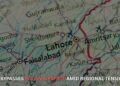Xperia Z Jelly Bean 4.2.2 Rom for QMobile Noir A8 like always INCPak Empowering Youth – Yes we are and we are encouraging everyone to share their masterpiece so that each and everyone can download and give you the feedback.
Disclaimer :- This Rom is not INCPak Rom it’s shared by INCPak Forum Member and INCPak is not liable for any damage or mistake done by you, Rooting and Flashing is completely at your own risk.
Xperia Z Jelly Bean 4.2.2
Here’s another Rom for Qmobile Noir A8 , The Screenshots ” Teaser Post ” https://www.incpak.com/tech/xperia-z-4-2-2-rom-qmobile-noir-a8-teaser/
Your Phone not Rooted ? Checkout How to Root QMobile Noir A8 : https://www.incpak.com/alerts/root-method-qmobile-noir-a8/
INCPak Forum Member : TeamRazor debut with Xperia Z JB 4.2.2 for QMobile Noir A8
Here’s something he said :-
I forgot to integrate 3 apks, wallpaperchooser and xperia motionshot and motiongraph. I’ve uploaded the apks separately. You can drag and drop wallpaper chooser once you download the ROM by opening it through winrar then going to system>apps and drop it in apps. And you can install the other 2 apks like you would install any normal apk.
You can check the thread by over here :- http://forum.www.incpak.com/showthread.php?133-Xperia-Z-4-2-2-Rom-For-Qmobile-Noir-A8-Teaser/page3
http://www.mediafire.com/download/6s…OR_XPERIAZ.zip
3 APK Files shared by TeamRazor
1. Wallpaper Chooser
Link is checked and working perfectly, while the Xperia Z Jelly Bean 4.2.2 Rom will be tested you below is the simple method
- Copy the downloaded file on your SD-CARD.
- Power off your phone.
- Turn your phone on in recovery mode (by pressing VOLUME UP + POWER buttons).
- Make a backup.
- Select “backup and restore”. And then select “backup”. When it is done select “Go Back”.
- Select Wipe/Data Factory Cache.
- Select Wipe Cache Partition.
- Go to advanced and select wipe dalvik cache.
- Go back to the main menu.
- Select “Install zip from sdcard” –> “Choose zip from sdcard” –> Now select “TEAMRAZOR_XPERIA” –> Select ”Yes”
- Phone will reboot itself into Jellybean.
INCPak Forum is always there to assist you where the INCPak Team members and Forum Members help everyone, You are welcome to Join the Forum http://forum.www.incpak.com , while our Official Page on Facebook to get the Latest News Buzz INCPak Facebook Official Page .