Ahmed Khan INCPak Team member came up with a different blend, Xperia E4 Rom for QMobile Noir i9 – Syed Ahmed Ali Shah and Sami Ahmed Khan also helped him out to finalize this rom. Now it’s available to download.
Introduction
The Moment Xperia E4 Teaser Came Out On Internet.. Dev/Porters Were Quite Excited.. To Test. Though, We Never Had The Chance To Taste Pure Xperia On Our Mtk6582 Based Devices..
But After A Lot Of Hard Work From The Original Developer The Rom Was Released For Inew V3 Phone..
I’ve Spent All Of My Free Work To Get This Work On Our Q Mobile I9..
It Took Almost 2 Weeks To Get Things Right..
Latest Ver – 1.02
Ported Form iNew V3
-Features
True Intact Port, Sony Features Like Software Updates, Music Unlimited, Social Camera Work .
– Full Rooted
– Dual Sim Support
– 13MP Sony Social Camera inc SuperiorAuto Support
– Theme Support
– Remote Playstation Support
– Sony Walkman, Album and Movies Apps
– Track ID
– Xperia Lounge
– Party Share
-Many More.!!!
Bugs :
1. Notification Light Works.. But Doesn’t Blink When There’s A Notification.
2. Camera Shortcut On Lock Screen Doesn’t Work..
Workaround: Go to Camera Settings And Disable Quick Launch
Xperia E4 Rom for QMobile Noir i9










Xperia E4 Rom for QMobile Noir i9
INSTALLATION INSTRUCTONS
This Rom size Is Quite Big.
1. Resize Your Partition To Flash this rom. Otherwise It Won’t boot.
2. If You’re On Kitkat/JellyBean Rom..
3. Replace The Partition Files+TWRP recovery File In Your Kikat Firmware Folder.
4. Flash Full Kikat Firmware With Firmware Upgrade Option.
5. Boot In To Your Stock Rom.
6. Go To Recovery..
7. Perform Full Wipe.
8. Install The Rom. It Will Take Around 5mins for Flashing.. And Another 5Mins On The First Boot.
Download Link
Partition File:
http://www.mediafire.com/download/hc0raojdqqhctn5/Partition_Files_For_i9.rar
TWRP Recovery:
http://www.mediafire.com/download/n1vhtuwwhw3c8mu/recoveryTWRP_2.8.0.1_i9.img
ROM:
http://www.mediafire.com/download/wot7d4n61z8h8l4/Qmobile_i9_XperiaE4_Final.zip
In Case You Need Kitkat Firmware
http://www.mediafire.com/download/ooke3prh5j36hde/S5501_KK_Agua_Rio_20140719_V0.0714475.zip
Enjoy.!!!
Disclaimer.!! It’s Working Perfectly On My Device..If you Mess Up Something I’ll Not Be Held Responsible For Your Brick/Dead Devices
Credits.
Wilsey for Orginal Rom
Ahmed Khan
Ahmed Ali Shah For Bug Fixing
Sami Ahmed Khan


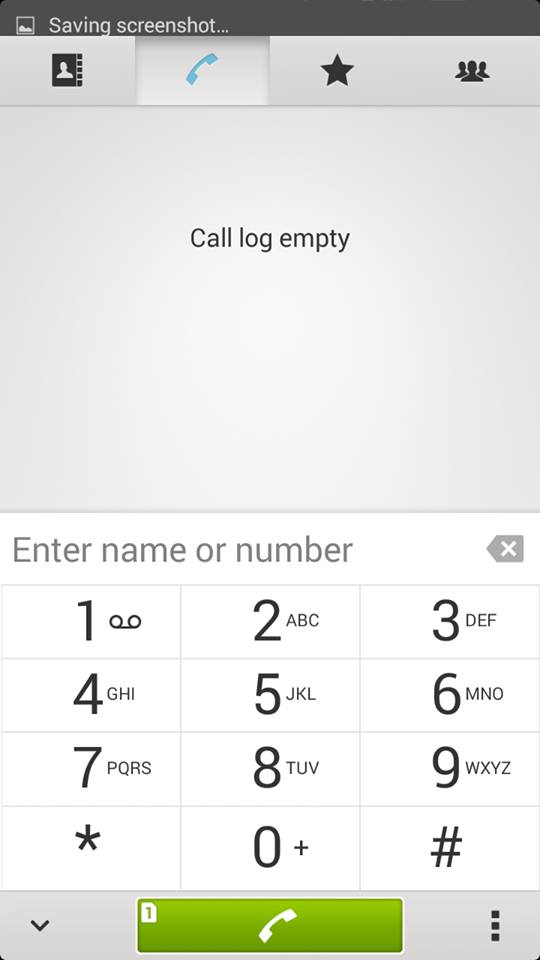


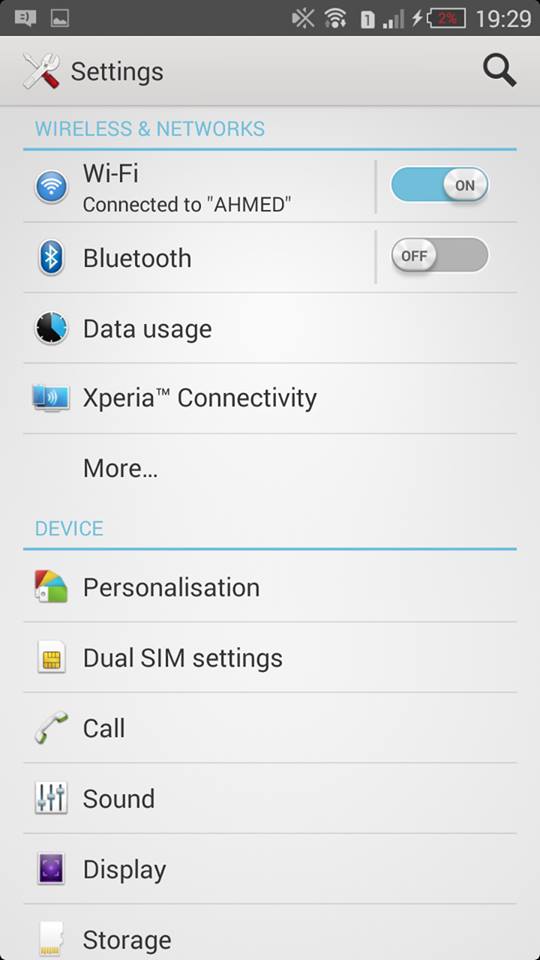
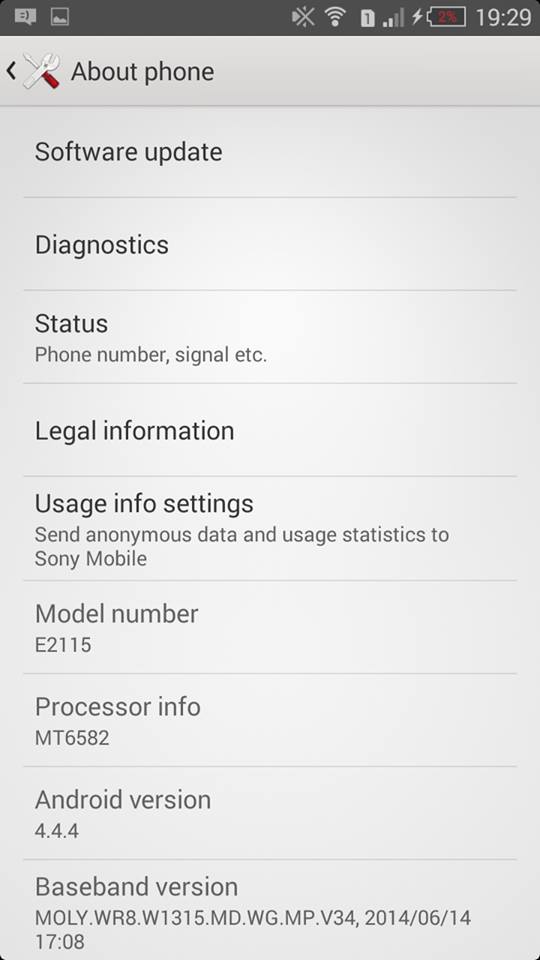
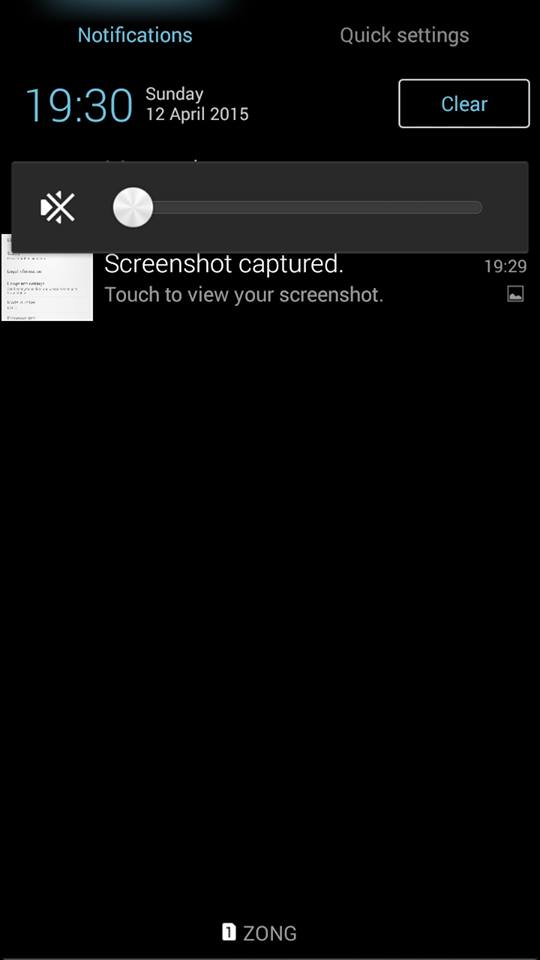
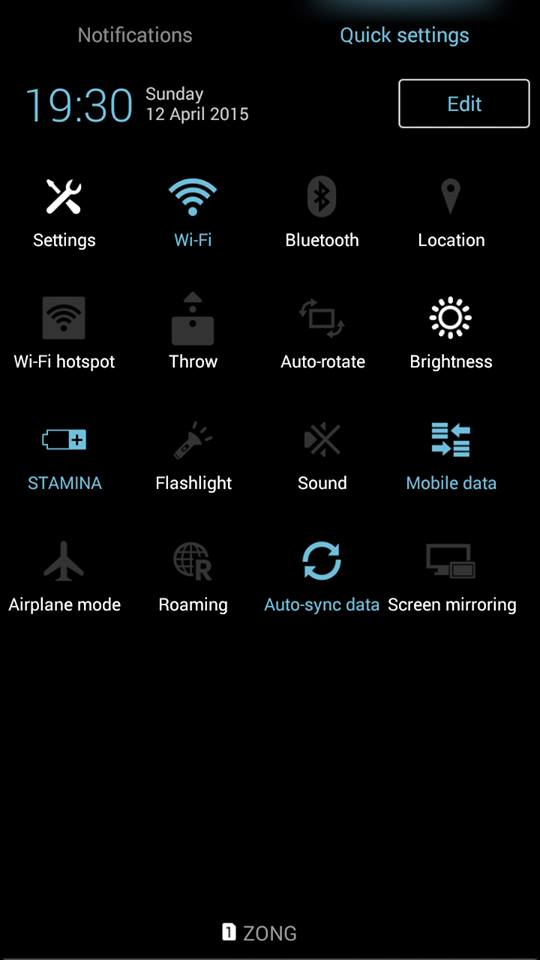

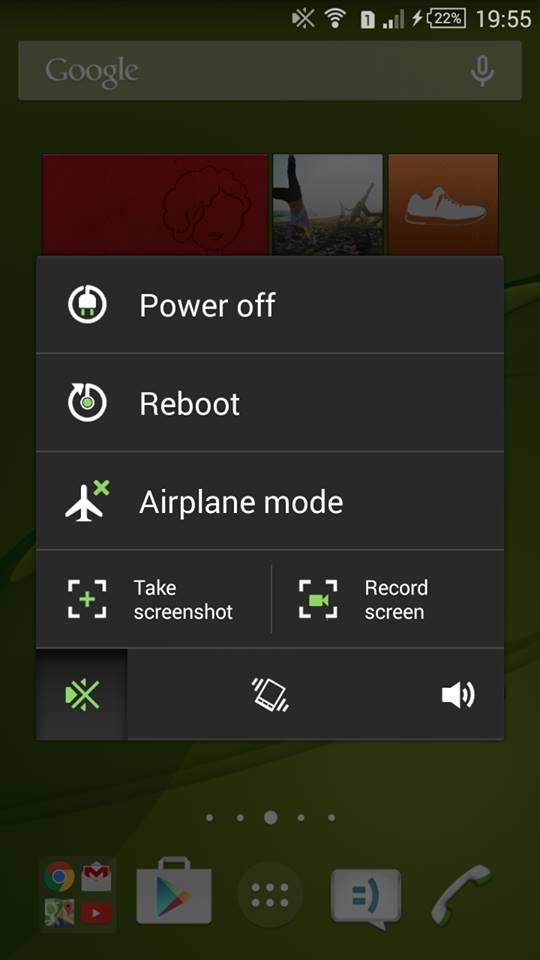


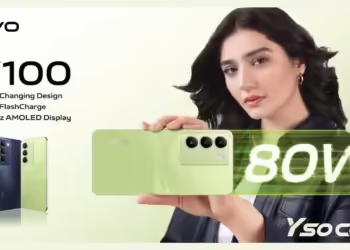







dual sim working on this rom or not
Tried these steps but phone gets stuck in boot loop before this custom rom can be flashed
These flashing instructions are unclear and vague , can you please re-write and make the flashing steps a bit comprehensible?
At first I messed up and bricked my device which took 2 days for recovery(lost India and boot loot even in stock versions) but after trying different methods final verdict is as follows –
1)take a backup of it full Rom via so tools and also backup imei by downgrading to jelly bean version coz kit Kat version have very less chance to restore it info as per my observations
2) do instructions as provided in page to replace partition files and recovery file in stock kk flash files and do full upgrade
3) after upgrade finished in so tools remember not to try to boot up it phone just remove it battery (suggest u to flash by removing battery from phone)
4)now transfer Rom file to sd card and insert sd card into device
5)now go to recovery(be very sure not to reboot it phone just enter phone recovery)if I accidentally booted up it phone chances r u might end up bricking it device
6)in recovery mode select Rom file and install normally(u can wipe dalvik cache/cache if I prefer) do not wipe data/system files
7)after flashing successful in recovery boot up it phone and wait for boot animation playback with sounds-if it sounds well it device will boot up in 5 minutes or so
8)after first boot in setup process window don’t proceed unless u see both the Sims detected -gets signal bars(only proceed if if starts getting signal)
Now setup normally
I have successfully installed the most awesome Rom for ur phone
I have been using for more than 3 months it’s very good Rom with few bugs which can be fixed easily
Enjoy and thumbs up flying the developer for porting such awesome Rom to our device
At first I messed up and bricked my device which took 2 days for recovery(lost IMEI and boot loop even in stock versions) but after trying different methods final verdict is as follows –
1)take a backup of it full Rom via so tools and also backup imei by downgrading to jelly bean version coz kit Kat version have very less chance to restore it afterwards as per my observations
2) do instructions as provided in page to replace partition files and recovery file in stock kk flash files and do full upgrade
3) after upgrade finished in sp tools remember not to try to boot up ur phone just remove the battery (suggest u to flash by removing battery from phone)
4)now transfer Rom file to sd card and insert sd card into device
5)now go to recovery(be very sure not to reboot the phone just enter phone recovery)if u accidentally booted up the phone chances r u might end up bricking the device
6)in recovery mode select Rom file and install normally(u can wipe dalvik cache/cache if u prefer) do not wipe data/system files
7)after flashing successful in recovery boot up the phone and wait for boot animation playback with sounds-if it sounds well the device will boot up in 5 minutes or so
8)after first boot in setup process window don’t proceed unless u see both the Sims detected -gets signal bars(only proceed if if starts getting signal)
Now setup normally
U have successfully installed the most awesome Rom for ur phone
I have been using for more than 3 months it’s very good Rom with few bugs which can be fixed easily
Enjoy and thumbs up to the developer for porting such awesome Rom to our device
At first I messed up and bricked my device which took 2 days for recovery(lost IMEI and boot loop even in stock versions) but after trying different methods final verdict is as follows –
1)take a backup of the full Rom via SP tools and also backup imei by downgrading to jelly bean version coz kit Kat version have very less chance to restore it afterwards as per my observations
2) do instructions as provided in page to replace partition files and recovery file in stock kk flash files and do full upgrade
3) after upgrade finished in sp tools remember not to try to boot up ur phone just remove the battery (suggest u to flash by removing battery from phone)
4)now transfer Rom file to sd card and insert sd card into device
5)now go to recovery(be very sure not to reboot the phone just enter phone recovery)if u accidentally booted up the phone chances r u might end up bricking the device
6)in recovery mode select Rom file and install normally(u can wipe dalvik cache/cache if u prefer) do not wipe data/system files
7)after flashing successful in recovery boot up the phone and wait for boot animation playback with sounds-if it sounds well the device will boot up in 5 minutes or so
8)after first boot in setup process window don’t proceed unless u see both the Sims detected -gets signal bars(only proceed if if starts getting signal)
Now setup normally
U have successfully installed the most awesome Rom for ur phone
I have been using for more than 3 months it’s very good Rom with few bugs which can be fixed easily
Enjoy and thumbs up to the developer for porting such awesome Rom to our device
download link for
Xperia E4 Rom for QMobile Noir i9 not working