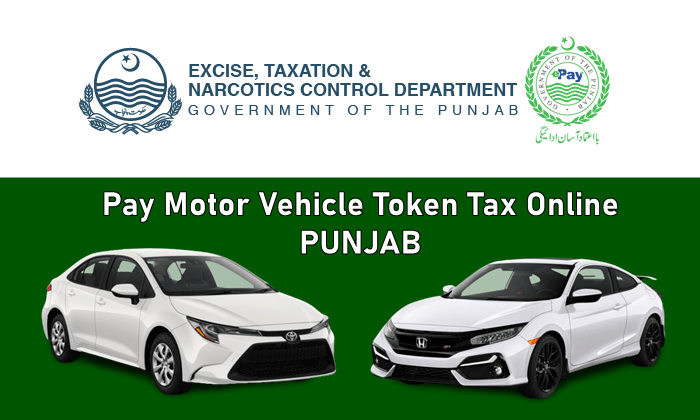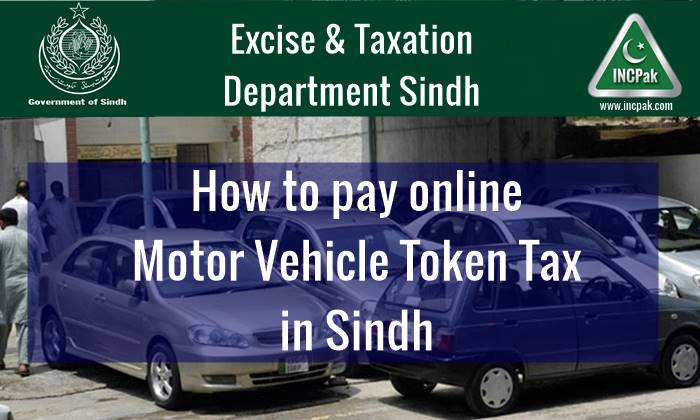Vehicle Token Tax Payment by using UPaisa is leveraging its innovative digital financial ecosystem to facilitate hassle-free payments to government departments that earlier took lots of time and effort. The only Pakistani mobile financial service that enables users to make direct payments either through its app, to hundreds of organizations, including government departments or use USSD as per their convenience.
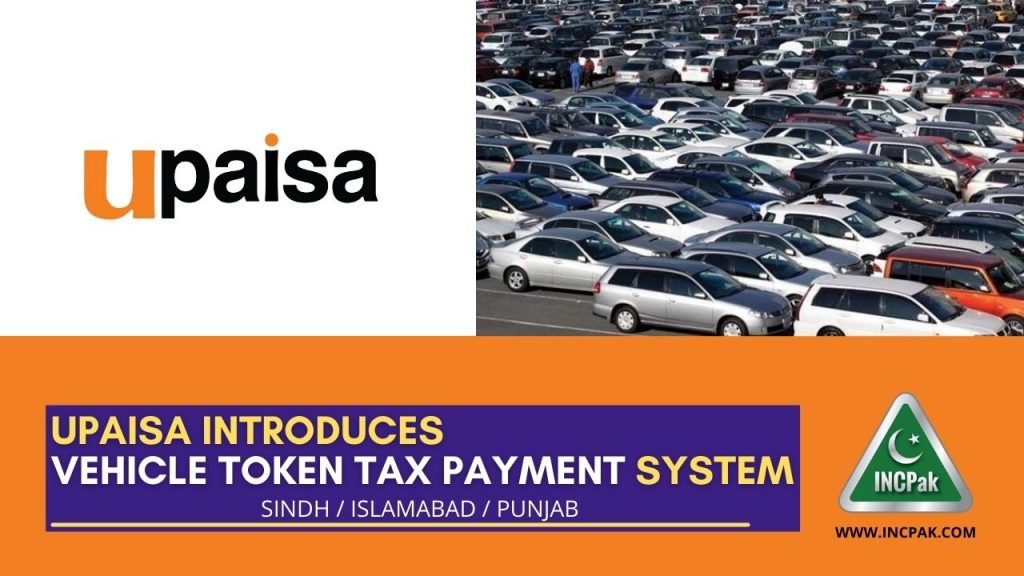
UPaisa users experience unprecedented ease and access in excise payment and taxes, besides making payments to FBR, Punjab Revenue Authority and a host of other government departments in Islamabad, Punjab and Sindh. The digitization of the crucial service will bring tremendous ease and access to users, especially across regions lacking access to proper banking services.
The best time for availing the service is NOW because UPaisa is offering 1000MBs free for 3 days on payments through the UPaisa app or USSD. Here is how you can make government payments through UPaisa app or USSD.
Token tax/ Challan payment for Islamabad
- Download and install ‘City Islamabad’ app from Google Play Store
- On the app, go to ‘Excise & Taxation’ section
- Tap on ‘Token Tax’, ‘Excise Challan’ or any other service as per your requirement
- Enter your vehicle number
- Select ‘1-Bill’ and hit the ‘Pay Now’ button
- The app will generate an 18-digit PSID code
- Copy it
Now that you have the PSID, you may choose to pay either through UPaisa app or USSD
- UPaisa app users go to ‘Payments’ and choose ‘1-Bill’
- Select ‘Voucher Payment’
- Now enter/paste the 18-digit PSID code copied from the ‘City Islamabad’ app
- Your amount due will be automatically fetched and shown
- Cross check the information and make the payment
For payment via USSD:
- Dial *786# from your phone to access the main menu
- Choose ‘Bill Payment’ and tap ‘More’
- Tap ‘More’ once again and select ‘1Bill’
- Now choose ‘Payments’ and enter the 18-digit PSID
- Check your information and make the payment
Motor Vehicle Token Tax Islamabad 2021
Token tax/ Challan Payment in Punjab
UPaisa users can generate the voucher number from Punjab’s government’s payment gateway ‘e-Pay Punjab’, which can be downloaded from Google Play Store. Follow the simple steps below to complete your payment.
- On ‘e-Pay Punjab’ app home screen, choose ‘Excise & Taxation Department’ for token tax and ‘Punjab Police’ for traffic challan payment
- Enter your vehicle details
- The app will fetch details of your vehicle and the due amount
- Proceed to pay through ‘1-Bill’ which will generate the voucher number
- Copy the voucher number and open your UPaisa app
- On your UPaisa app, tap ‘Payments’ and again tap on ‘”Epay”
- Here choose ‘Voucher payment’ and type or paste the PSID copied from ‘e-Pay Punjab’
- The app will fetch all the relevant details
- Cross check the information and proceed to complete the transaction
The service can also be availed through USSD:
- Dial *786# from your phone
- Choose ‘Pay Bills’ and ‘Utility Bill Payment’ subsequently
- Next, choose ‘More’ and then ‘Government Payment’ to reach ‘e-Pay Punjab’
- Enter the Voucher number and make the payment
Pay Vehicle Token Tax Online in Punjab
UPaisa users may also pay their motor vehicle registration fee, vehicle transfer fee, property tax and a number of other government dues by choosing the relevant service in the e-Pay application, generating voucher number and entering it in the UPaisa app.
Payments to FBR/ Punjab Revenue Authority (PRA)
Similarly, both UPaisa app and USSD users can make convenient payments to the Federal Board of Revenue (FBR), Punjab Revenue Authority (PRA), SECP and other billers. They can also pay the DIRBS tax to FBR on imported mobile phones through the same channel.
- For making payments to FBR or PRA, users will have to generate the reference number/ voucher number from their respective portals against the required services
- Open the UPaisa app, once you have the voucher number (PSID)
- Go to ‘Payments’ and choose ‘Government Fee’
- Choose ‘FBR’ or ‘PRA’ as per your home province
- Enter the voucher number and your phone number to have the app fetch your details
- Cross check the details and make the transaction
USSD users will need to follow the steps below:
- Dial *786# from your phone
- Choose ‘Pay bills’ and then ‘Utility Bill Payments’
- Select ‘More’ from the subsequent menu and then choose ‘Government Payments’
- Here select ‘FBR’, ‘ePay Punjab’ or any other department and add your ‘Voucher number/PSID’ to receive your details
- Check data accuracy and proceed to make the payment
Excise and Taxation Payments in Sindh
UPaisa is bringing the unparalleled ease of making digital government payments to the people of Sindh as well. To avail the facility:
- Visit Excise and Taxation Department, Government of Sindh’s portal https://taxportal.excise.gos.pk/ and register yourself
- Add your vehicle in ‘Vehicle details’ section
- Go to ‘Tax Payment’ and click the drop down menu ‘Payment via banking channel’
- Calculate your taxes
- The site will fetch your details and prompt you to generate your PSID
- Copy the PSID
Now you may pay either through the UPaisa digital app or USSD
1. For paying token tax through UPaisa app, go to ‘Payments’ and choose ‘1-Bill’
2. Select ‘Voucher Payment’
3. Paste the PSID code and proceed to paying the tax
For USSD:
1. Dial *786# from your phone to access the main menu
2. Choose ‘Bill Payment’ and tap ‘More’
3. Tap ‘More’ once again and select ‘1Bill’
4. Now choose ‘Voucher Payment’ and enter the PSID
5. Check your information and make the payment
Pay Motor Vehicle Token Tax Sindh [Complete Guide]
The payments will be made from UPaisa accounts of the users, which can be created from the UPaisa app or via USSD. Users can make cash deposits in their accounts through their nearest UPaisa agent or directly from other banks using Interbank Funds Transfer (IBFT), which is totally free of cost. Apart from the government departments, UPaisa features a host of billers from various sectors including utility services, m-Tag education, health and more to usher in unparalleled enablement to the users.
NCPAK has launched Vehicle Verification Online (VVO) to check the registration information of any vehicle from Sindh, Punjab, Islamabad, Khyber Pakhtunkhwa, and Azad Kashmir, download the app from the google play store by clicking on the link below.
Follow INCPAK on | Facebook | Twitter |Instagram | for updates.